How to Convert PST to DOC Files Including Email Attachments?
Creative Team | November 2nd, 2018 | Convert Emails
Microsoft Word documents are the most useful for storing the information because DOC files can be easily shared with various online messaging programs, these files take less space during storing, .doc files can be easily edited and MS Word documents allow inserting various items such as Table, Picture, Shapes, SmartArt, Chart, Screenshot, Hyperlink, Bookmark, Signature Line, Date & Time, Object, etc.
Before describing the process to convert Outlook email to Word DOC, first get the basic knowledge about PST and DOC files.
PST Vs DOC
PST (Personal Storage Table) is a file extension which can be easily exported from Microsoft Outlook so it is also known as Outlook data file. MS Outlook gives permission to export PST file which has the capability to store various emails, contacts, calendar, etc. If users configure MS Outlook with POP3 settings then it will also create the .pst file at the default data storage location.
DOC is an abbreviation of the document, .doc is a file extension which is created with Microsoft Word program. It is a plain text format but it allows to insert various items or components in the documents such as Text Highlight Color, Font Color, Text Alignment, Bullets, Numbering, Table, Picture, Hyperlinks, Heading, WordArt, Signature Line, Screenshot, Media, Online Videos, etc.
Software to Save Outlook to Word Documents
Outlook PST File Converter is a great software which also gives facility to convert Outlook PST to Word DOC with email attachments. The tool is also known as PST to DOC Converter because it offers the separate option to save Outlook to Word documents. OneTime PST to Word Converter is compatible with both ANSI and Unicode PST files and it is available with the free trial edition. Users can download this utility for solving the given types of queries.
- How to convert PST to DOC files inclusive of email attachments?
- How can I batch convert Outlook email to Word documents?
- How to export emails from Outlook to Word 2019, 2016, 2013, 2010, etc.?
How to Export Emails from Outlook to Word Documents?
First of all download OneTime PST to DOC Converter and after that follow step by step process to convert PST files to Word DOC without loss of data.
- Start OneTime Outlook to Word Converter which is capable to load PST files automatically and manually in the different cases. If MS Outlook is installed on the machine then it will automatically load all email folders of PST files in the software panel. If Microsoft Outlook is not configured with your computer then you can choose PST files manually by clicking on the Select Folders or Select Files option.
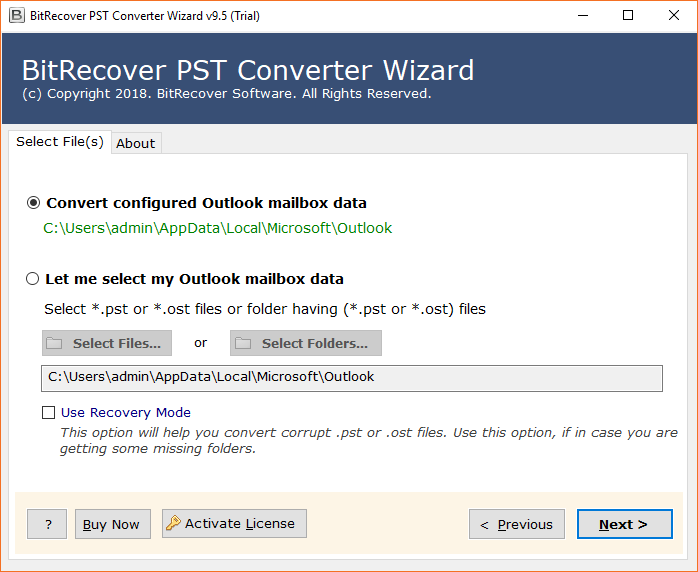
- After loading Microsoft Outlook data file(s) in the software panel, the tool shows all email folders in the software interface. From software GUI, users can choose only specific email folders to export them into Microsoft Word Document format.
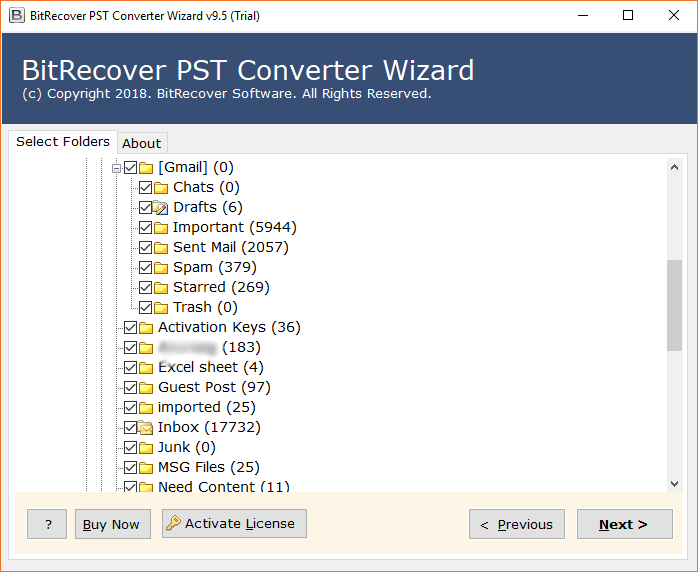
- OneTime Software offers various saving options but you should select DOC as saving format because in this blog post we are discussing PST to DOC conversion.
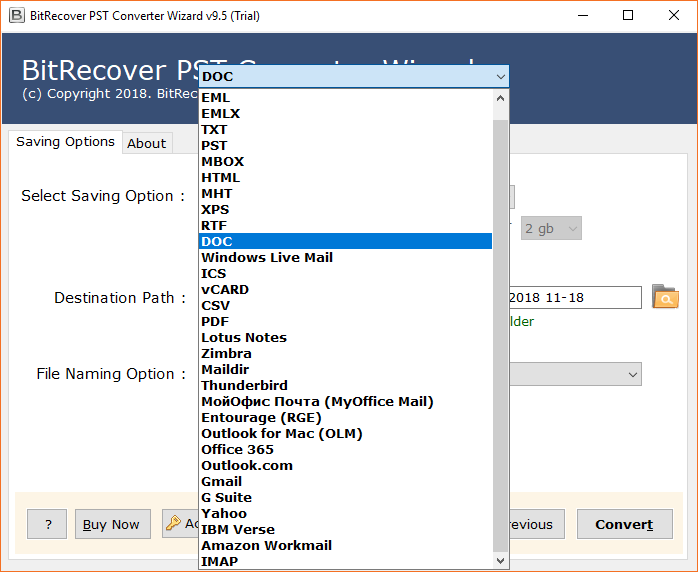
- Now OneTime PST to DOC Converter is presenting the various file naming options which are helpful in storing the resultant documents in the different styles.
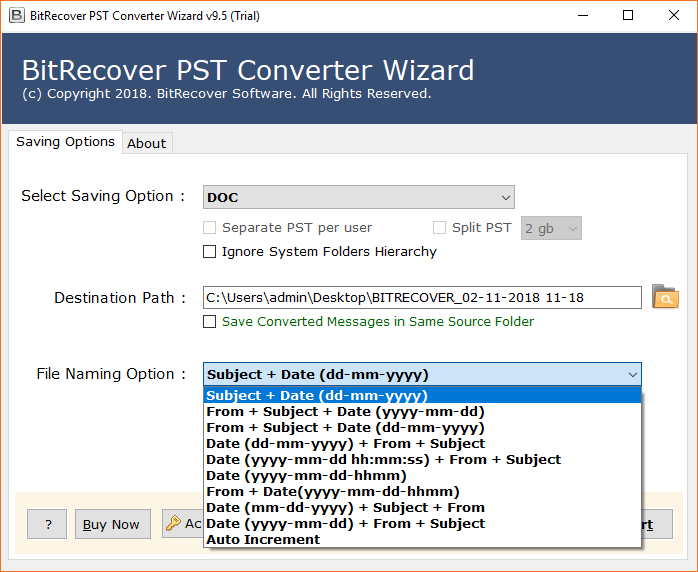
- The tool also gives various advanced options which are helpful for multitasking as separate option to ignore system folders hierarchy, option to save resultant documents in the same source folder and users can change the destination path via clicking on the Folder icon. After selecting the all-important options, press Convert button to continue.
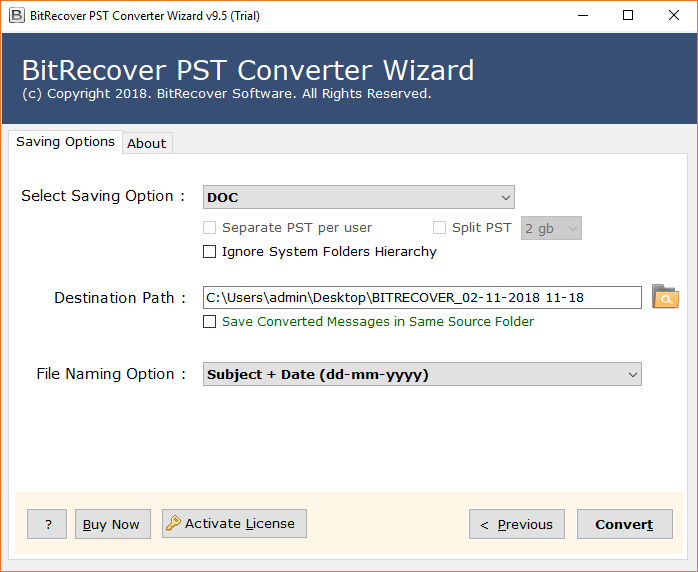
- Outlook PST to DOC Conversion procedure is running, it is showing the live conversion progressive report by counting the email messages from each PST folder. The tool will take a few minutes for completing the task but the actual time depends on the data size and speed of your machine.
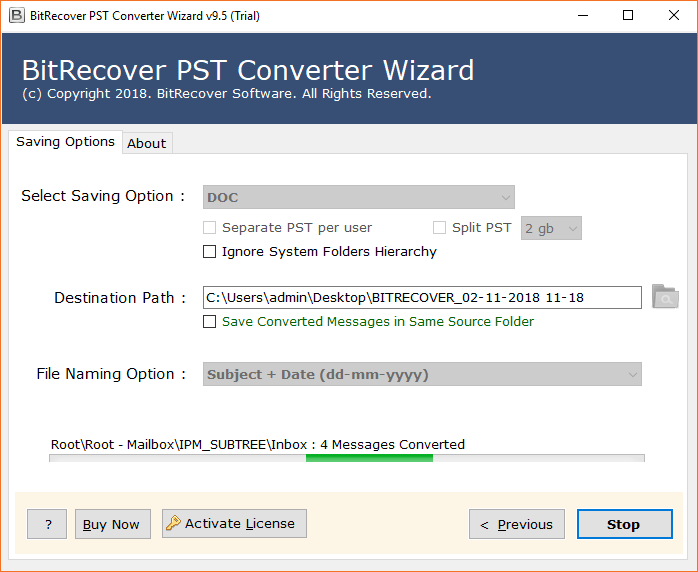
- PST to Word document migration process has been completed. It is showing that information by popup message too.
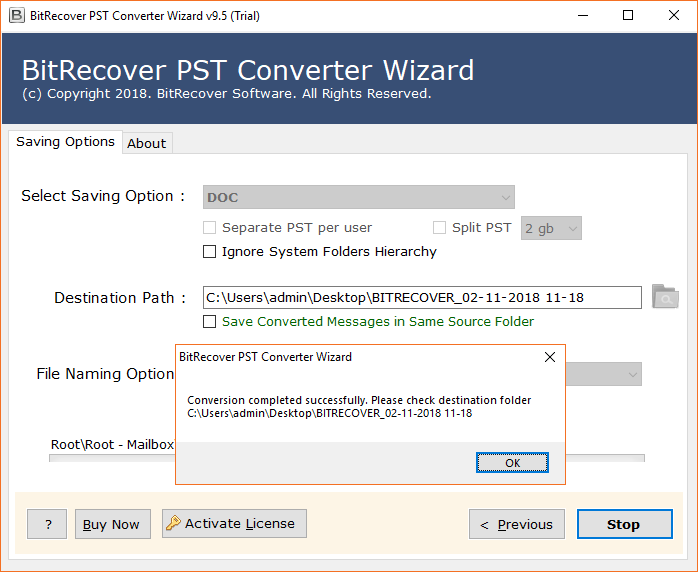
- After completing the procedure to export Outlook to Word documents, the tool will automatically open the resultant data storage path so that users can grab the resultant documents easily.
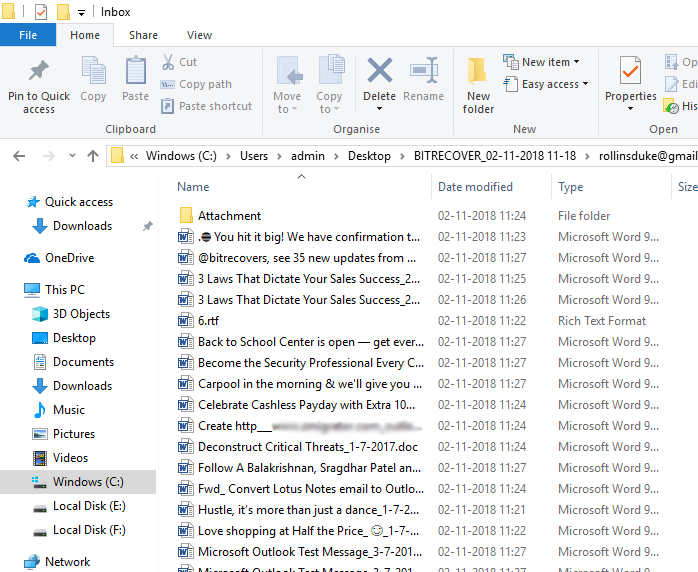
Outlook PST to DOC Converter Prime Features
- Automatically load PST files from configured MS Outlook profile.
- Select files or select folders option to choose archived PST files.
- Convert PST file to Word document inclusive of attachments.
- Batch convert Outlook email to Word documents without size limitation.
- Export selective folders from MS Outlook to Word documents.
- Facility to store resultant MS Word documents at any destination path.
- Option to ignore system folders hierarchy during the conversion.
- Facility to save resultant documents in the same source location.
- Various file naming saving options for storing the mailboxes.
- Save corrupted PST file emails to MS Word documents.
Related Solutions –
What Are The Benefits of DOC Files?
- Users can easily share MS Word documents with other users via using various instant messaging software such as Facebook Messenger, WhatsApp, Skype, Telegram, etc.
- Microsoft Word documents can be easily sent with various email services or email clients as an attachment.
- MS Word documents can be easily edited as well as users can insert various items in the Word documents.
- Users can easily open and access Microsoft Word documents with various text programs.
Frequently Asked Questions
Que 1 – How to convert PST to Word documents?
Ans – You can follow these simple steps to completing the task.
- Run OneTime PST to DOC Converter and load PST files from the computer.
- Check or uncheck PST folders from software interface and also select DOC as saving format.
- Select the path for storing the resultant data and press the Convert button to start the procedure.
- After completing the conversion, get resultant MS Word documents from the destination path.
Que 2 – Can I open resultant .doc files with MS Word 2016?
Ans – Yes, resultant MS Word document files can be easily open with MS Word 2019, 2016, 2013, 2010, 2007, 2003, 2002, etc. editions.
Que 3 – Does it maintains email attachments during export Outlook to Word documents?
Ans – Yes, OneTime PST to Word Converter creates a separate folder for storing the mailbox attachments.
Que 4 – Does this product suitable for batch convert Outlook email to Word documents?
Ans – Yes, the toolkit is capable to convert unlimited PST files to Word documents.
What Client Say?
It is the most powerful software to convert Outlook email to Word DOC because it preserves email attachments in a separate folder.
– Julieta
Me encanta esta utilidad porque viene con varias opciones de guardado y permite convertir por lotes el correo electrónico de Outlook a documentos de Word.
– Alberto
Conclusion
After reading the above information, you have complete knowledge about OneTime PST to DOC Converter and its features. Free PST to Word Converter permits to convert maximum 25 emails from each PST folder to DOC format with complete details so that our valuable clients get full satisfaction before purchasing the license keys.





