How to Convert Outlook PST to RTF (Rich Text Format) with Attachments?
Creative Team | October 31st, 2018 | Convert Emails
A lot of users in worldwide are searching a right technique to convert Microsoft Outlook PST files to Rich Text Format (RTF) which can be easily open via double-clicking. After migrating PST files to RTF format, users can share them with other users with the help of various social messenger programs and RTF files can be easily open with MS Word program too without facing difficulties.
Before going to the steps by step procedure to convert .pst file to .rtf format, first get the underlying information about PST and RTF files.
PST Vs RTF
Microsoft Outlook gives permission to export email messages, contacts, calendar, task, notes, etc. in PST format which is also known as personal storage table and if users configure Microsoft Outlook with POP3 settings then it will also create .pst file for storing the data at the default storage location. A PST file is capable to store a lot of emails, contacts, calendar, etc. There are two types of PST files as Unicode PST files or ANSI (American National Standards Institute) PST files.
RTF (Rich Text Format) is a text file format which is used by Microsoft products such as Word and Office. RTF files support various text styles and users can insert images in RTF files. RTF format is developed via Microsoft Corporation from 1987 to 2008 for cross-platform document interchange with various Microsoft products. RTF files are most important for users because a lot of programs are able to open them such as MS Word, Word Pad, Word Processors, Email Clients, etc.
Download Software to Convert Outlook PST to RTF Format
Outlook PST Converter has an inbuilt option to export MS Outlook emails into RTF (Rich Text Format) including mailbox attachments. The tool preserves folders and sub-folders hierarchy during PST to RTF conversion procedure. OneTime PST to RTF Converter permits to migrate emails messages from Microsoft Outlook 2019, 2016, 2013, 2010, 2007, 2003, 2002, etc. exported PST to RTF file which is beneficial for users. It is a well suitable product for solving the given types of queries.
- How to convert PST to RTF including attachments?
- How to export Outlook emails in Rich Text Format?
- How can I migrate corrupt PST to RTF files?
How to Export MS Outlook Emails into RTF File?
First, download and install Outlook to RTF Exporter and after that follow these steps to extract Outlook emails to RTF file inclusion of mailbox attachments.
- Run PST to RTF Software, it is capable to load Outlook emails from default storage location automatically. If you want to load archived PST files in the software panel then the tool also gives dual options to choose PST files or folders having PST files.
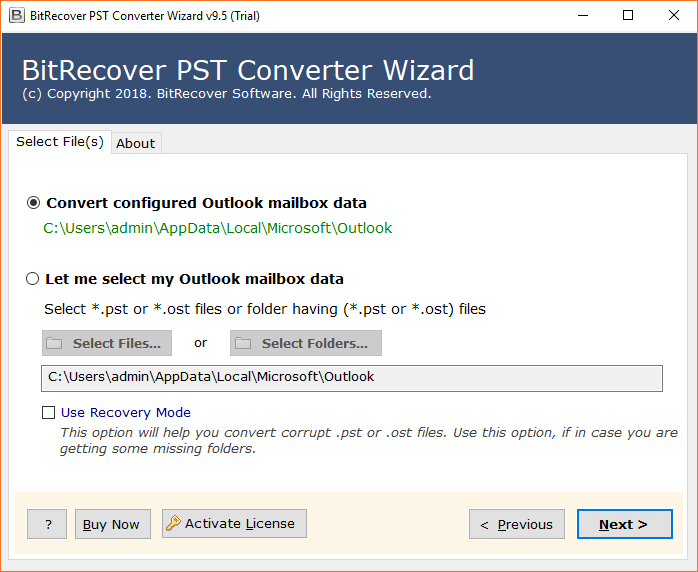
- After selecting personal storage table file, the tool previews email folders in the software panel so that users can choose only specific folders to convert them into RTF file.
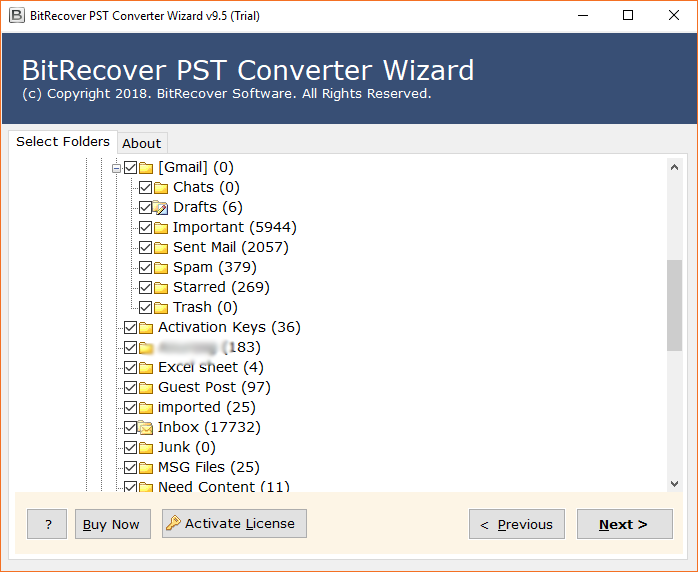
- From saving options, choose RTF as saving format.
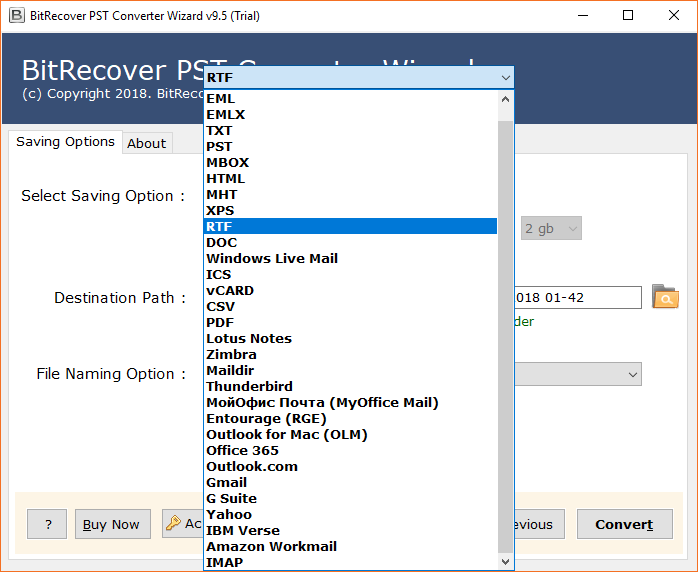
- Select relevant file naming conversion option according to the need.
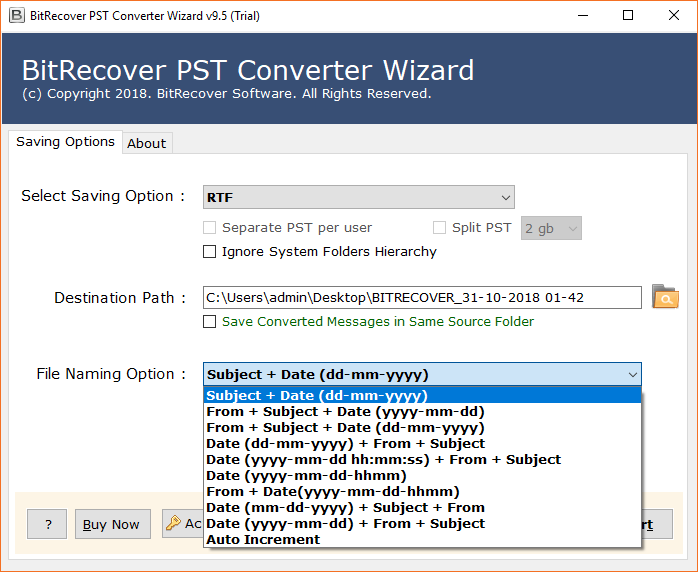
- By default, it will save resultant RTF files at desktop but you can choose another destination path by clicking on the Folder icon. After selecting the path for storing the resultant data, click on the Convert button.
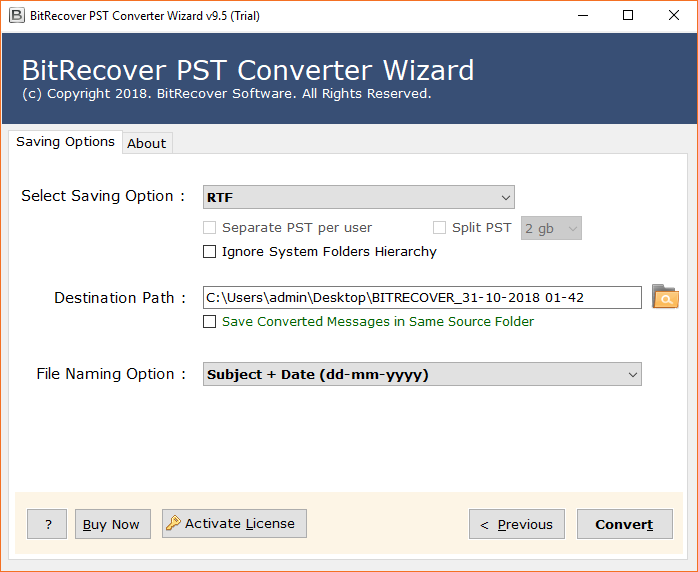
- Outlook PST to RTF Conversion procedure is running and displaying the live conversion status report.
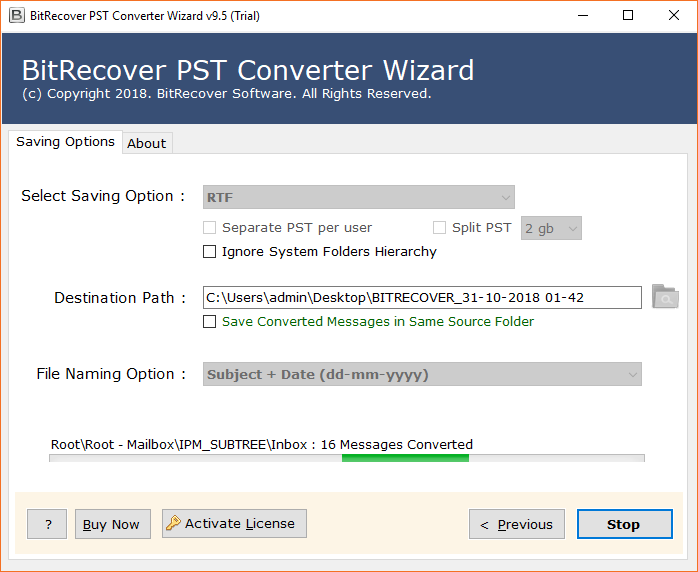
- Outlook to RTF migration process has been completed with the popup message.
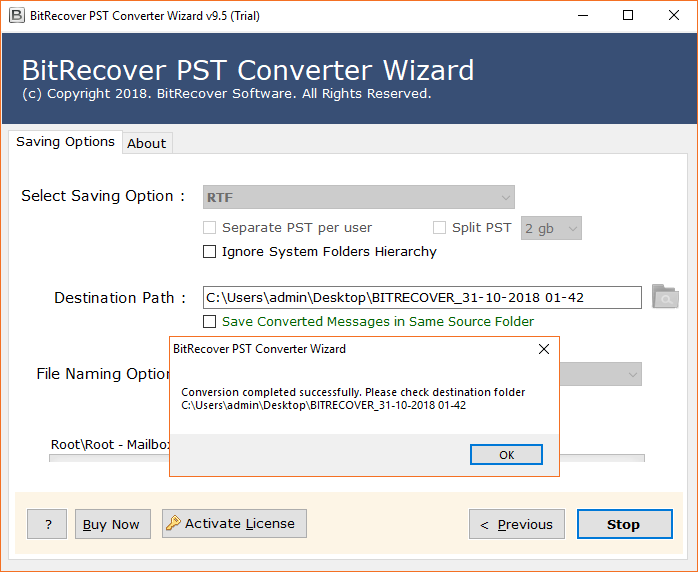
- After completing the conversion process, the tool will automatically open the destination path. Here you can see the converted RTF files including email attachments.
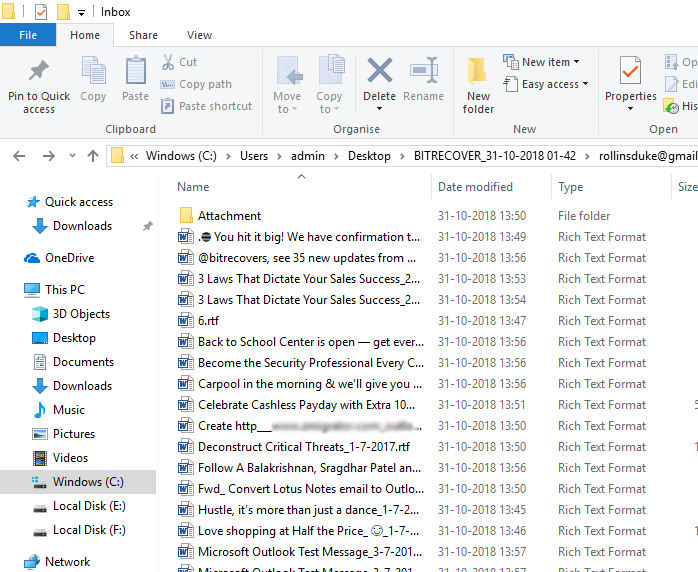
Outlook PST to RTF Converter Features
- OneTime PST to RTF Exporter is eligible to load PST files from default storage location of Microsoft Outlook.
- The tool is also capable to load archive PST files by clicking on Select Files or Select Folders option.
- Outlook to RTF migrator maintains the data integrity during the conversion procedure, it maintains To, Cc, Bcc, Date, Subject, Attachments, Folders, etc.
- .pst to .rtf converter software shows all email folders in the software panel so that users can check or uncheck only required folders to save them in RTF files.
- This application is authorized to convert both ANSI and Unicode character PST files to RTF files without any error.
- OneTime PST to RTF Converter displays progress details during the conversion process such as folders name, item count, email subject, etc.
- This software saves resultant RTF files at desktop automatically but users can select destination path according to the choice by clicking on the Folder icon.
- Select “Use Recovery Mode” option if you want to convert corrupted PST to RTF files with 100% accuracy.
Related Solutions –
What Are The Benefits of RTF Files?
- RTF files can be easily shared with other users.
- RTF files can be easily open with various programs.
- Users can open RTF files by double-clicking.
- RTF files take less space during storing them.
Frequently Asked Questions
Que 1 – How to convert Outlook PST file to RTF?
Ans – Follow these 4 steps to convert Microsoft Outlook PST file to RTF.
- Start OneTime PST to RTF Converter which allows loading PST files automatically as well as manually.
- Select required PST folders and RTF as saving format from software GUI.
- Choose destination path to save resultant Rich Text Format files and press Convert button.
- After completing the procedure, the tool will automatically open the resultant data folder so that users can get converted RTF files easily.
Que 2 – Does this software keep email attachments during PST to RTF conversion?
Ans – Yes, it creates a separate folder to keep PST file attachments during converting them into RTF file.
Que 3 – Can I install OneTime PST to RTF Converter on Windows Server 2016 OS?
Ans – Yes, it supports all editions of Windows OS including Windows Server editions.
Que 4 – Can I convert multiple PST files to RTF at once?
Ans – Yes, it is well suitable software which is capable to convert unlimited PST files to RTF in onetime.
What Client Say?
After testing various tools, I have taken the decision to purchase OneTime PST to RTF Exporter because I have seen a few advanced features in this software.
– Theodore
One of the best features of this application is that it allows exporting MS Outlook emails into RTF Rich Text Format including email attachments.
– Amara
Final Words about Product
After getting the all information about OneTime Outlook PST to RTF Converter, now download its free demo edition which gives permission to export maximum 25 emails from each folder of PST files so that users can test this utility without investing money. We always provide trustworthy solutions with 100% satisfaction to our valuable clients.
