Convert OLM to Word Document – Get the Hassle-Free Solution
Creative Team | March 2nd, 2019 | Convert Emails
In today’s post, we will discuss an excellent solution for converting OLM files to DOC format. Thousands of users are looking for a great solution, but ultimately get confusion and no good result. Manual methods for converting OLM to Word documents are a big loss because there is certainty about data security and complete migration. Moreover, it takes a lot of time and energy.
Furthermore, technical experts suggest that the third-party tool to Convert OLM to DOC because it is the best way for the complete security conversion process. Choosing the best OLM to DOC converter is not an easy task because multiple tools are available in the online market. In this scenario, technical expert and tool review are the only two parameters for selecting the best. OneTimesoft OLM File Converter is used worldwide and offers desired results to the users with maintained data integrity. First, let’s consider some users problems about the conversion of Outlook for Mac to DOC.
I have been using Outlook for Mac for years. It contains very important data. Now I am trying to convert some important emails such as project information, appreciation power and surveys results into DOC format because this is an excellent way to store data for the long term. I searched for the method, but there are many tools for the conversion process to Convert OLM to DOC. If you have used a great tool, help me the same.
– Louise Mark, Germany
Hallo, ik ben op zoek naar een directe optie om mijn OLM-bestanden op te slaan in Word-indeling. Ik zocht naar de tool van derden, maar vond geen geweldige tool. Dit is een taak die door de manager is toegewezen. Ik wil het op tijd klaar hebben. Help me alsjeblieft met een perfecte oplossing.
– Florida Perks, Netherlands
Easy to use Software for OLM to DOC File Conversion
There are many reasons why users can export Outlook Mac OLM to DOC. Because Microsoft Word documents can easily be sent with different email services or e-mail clients as attachments. For a smooth conversion from .olm to .doc, OLM to Word Document Converter is a perfect solution. It is a powerful application that allows users to convert both single and multiple Outlook for Mac file to Word documents.
With this program, you do not have to install any further application to Convert OLM to DOC migration. It also provides an isolated option to convert OLM file contacts and calendars into standard formats. This tool maintains email properties and preserves the formatting of attachments during the conversion process. It is known worldwide for accurate results and high conversion speed. This product is a great tool and also supports damaged OLM files.
A Couple of Steps to Convert OLM to Word Document
Download and run OLM File Converter tool on your computer. The software is compatible with all versions of the Windows Operating System. Read the guidelines carefully. Follow the steps for safe and complete conversion.
- Select Files/Folders as per your requirement to load .olm files. Select “Use Extracted Mode for Corrupt Olm files” option if you have corrupted .olm files. Click on the Next button to Convert OLM to DOC.
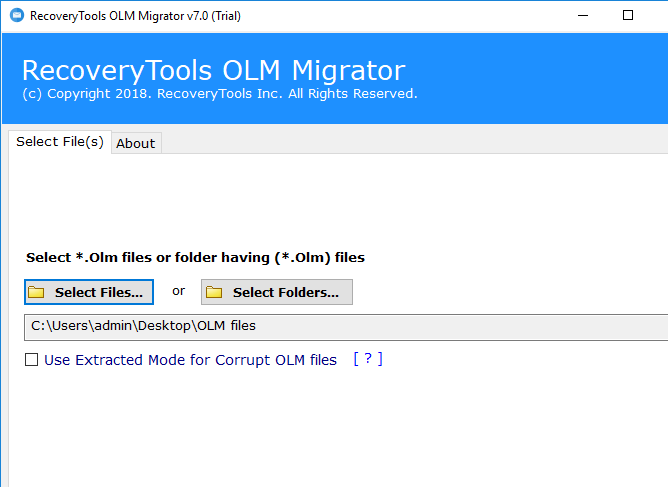
- The program will showcase all the folder containing OLM emails. Select the desired Folder and press on the Next tab to export OLM Files to DOC.
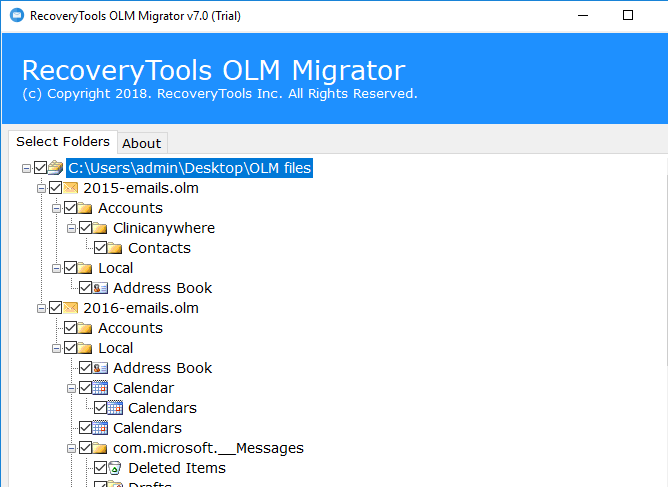
- You will find a list of Saving Option, Select DOC as shown in the screenshot.
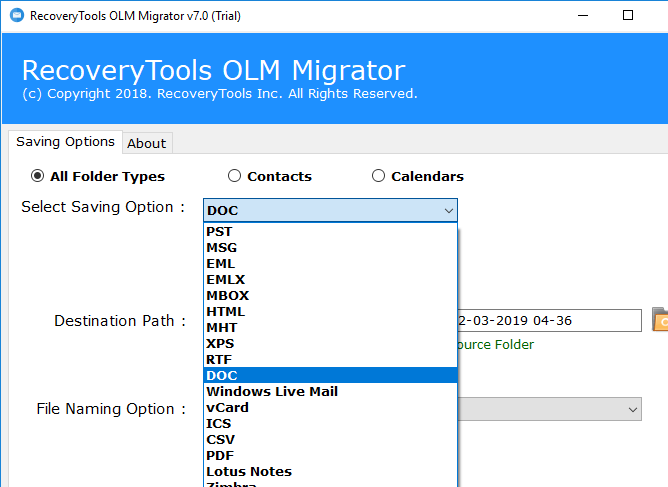
- Enter the Destination Path to save the resultant DOC file.
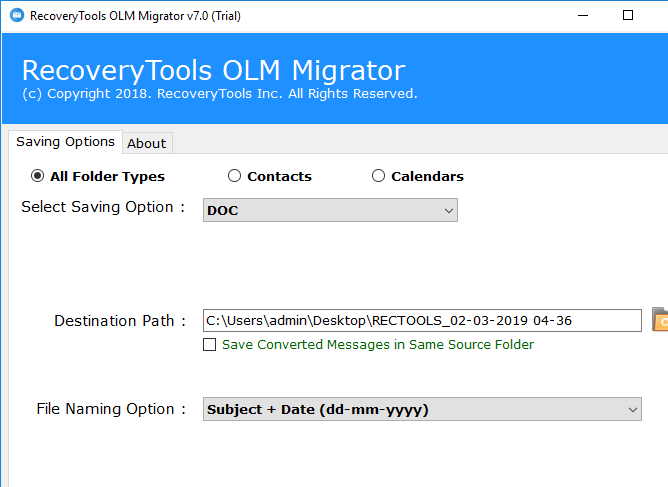
- The tool also provides a File Naming Option to save and manage resultant data in a proper way. Click on the Convert tab.
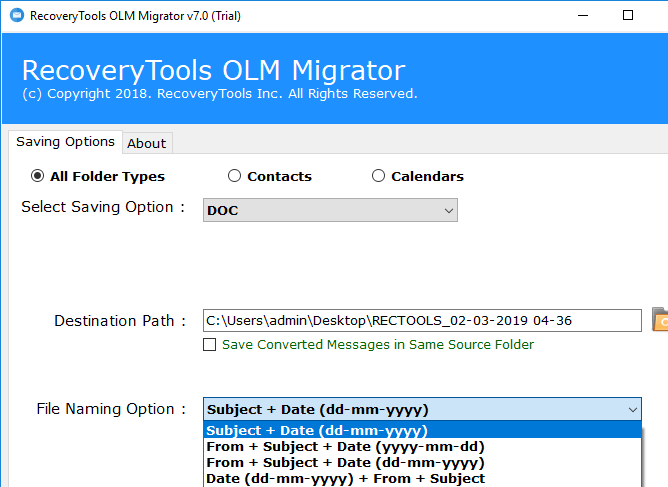
- The conversion process from Outlook Mac OLM to DOC has begun and will take some time to finish.
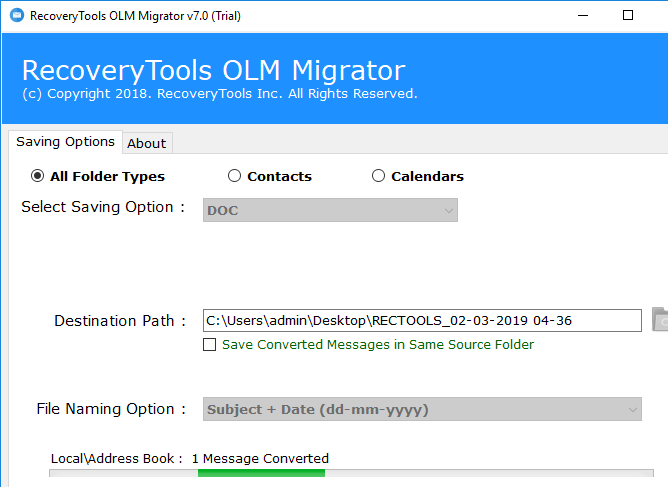
- The tool to Convert OLM to DOC automatically opens the Destination folder containing Word DOC files.
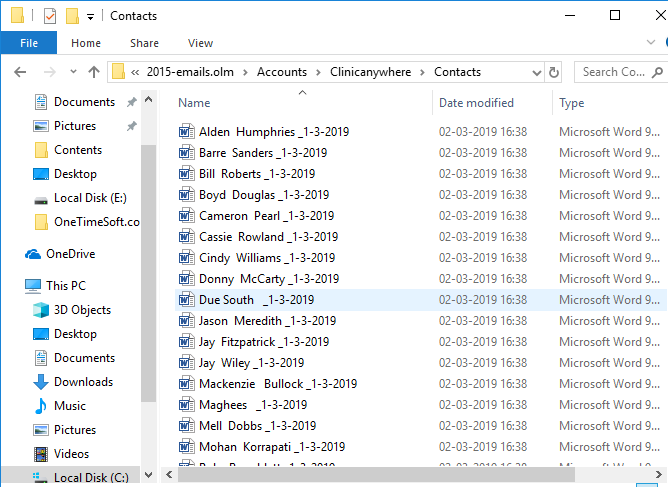
Benefits of using OLM to DOC Converter
- It is a powerful application to batch convert Outlook for Mac OLM files to Word document in an organized way.
- The interface of the software is user-friendly and specially designed for all kinds of needs.
- You can contact our technical team at any time. They are working 24*7.
- The best thing about this tool to Convert OLM to DOC is it comes with no restriction. The user can export multiple OLM files to Word document.
- OLM to DOC tool is a professionally tested application and offers accurate results without any change in data.
- The program ensures that no email changes or omissions of information or attachments take place during the conversion process.
- Tool product setup can be installed in multiple languages, such as in Francais, Italiano, Dutch, etc.
- It gives users the freedom to save resulting data at the desired location.
Try it Now Free
OLM file to DOC exporter to Convert OLM to DOC comes with a trial version. It is available free of charge and the best way to test the working and functions of the tool. You can only save 25 olm files in DOC format with the trial version. For the full conversion from .olm to .doc, you must purchase the licensed edition.
User’s Commonly Asked Question
Q: Can I export Outlook 2019 Mac OLM file to Word document with this software?
A: Yes, you can export the Mac OLM file from Outlook 2019, 2016 and 2010 to DOC format with the software.
Q: I have to convert thousands of Outlook Mac OLM files to DOC file format. Can I save my heavy mailbox with this tool?
A: Yes, this tool is capable of converting thousands of OLM files to DOC format without losing any information.
Q: Can I run this tool to Convert OLM to DOC on the Mac machine for the conversion process?
A: No, this tool only works on a Windows platform.
Q: Do I need internet connections to run this program?
A: No, you do not need an internet connection to run this application.
The Conclusion
It is not possible to convert multiple Outlook for Mac OLM files to DOC using a manual method. With OLM to DOC Converter, you can easily and simply export OLM files to Word documents. It is a bug-free solution to Convert OLM to DOC and completely user-friendly. No technical knowledge is required to run this application. You can easily trust this application for safe and accurate conversion.
