Know How to Convert Outlook MSG to MHT – Globally-Trusted Solution
Creative Team | February 16th, 2019 | Convert Emails
If you are asking for a reliable and versatile solution to convert Outlook MSG to MHT, then you are not the only one in this scenario. Thousands of Outlook users want to move their MSG files to MHT because MHT files are easily accessible with Internet Explorer, Microsoft Edge, Web browsers by double-clicking on files. One can access these MHT files anywhere and at any time, which are the prior needs of users.
MSG is a file format designed specifically for storing individual emails. Yes, when you save a file as an Outlook message format type, you save it as an MSG file. It is very difficult for users to handle a large number of Outlook MSG files. In this blog, we will provide the one-stop solution for transferring multiple .msg files to MHT file format at once. First, let’s give a brief overview of the MHT files.
What is a MHT file?
The MHT file is a Web archive file that can contain HTML files, images, animations, audio content, and other multimedia content. MHT files are not limited to text content. Primarily, this type of file format is considered a convenient way to store a Web page because all the contents of the page can be collected in a single file, unlike the display of an HTML Web page that includes only links to images and other stored contents in other positions.
User’s Queries
“Hi, I’m working on a forensics project and my colleague suggests me to move all my data from the MSG Outlook file to MHT. He suggested that after converting from MSG to MHT, I would be able to calculate the hash values of every email that is beneficial to my forensics project. I have no information on how I can do it. Please help me with the professional solution.”
– Ethan Karling, Germany
“Ciao, il mio capo mi ha dato una cartella di file MSG di Outlook e mi ha chiesto di convertirli in formato MHT. Ho ricercato lo strumento e le persone, ma sono molto confuso perché sono molti. Suggerisci un’ottima soluzione. Il tuo aiuto sarà apprezzato.”
– Amelia Wilson, Russia
Recommended Solution to Convert MSG to MHT
The OneTime MSG Converter is a multifarious solution that allows users to transfer Outlook MSG files to MHT file format without any problem. The tool is 100% safe and offers a uniform conversion. The software is specially designed for such conversion and will give you the benefit of converting multiple MSG files in one go. The MSG to MHT Converter has a simple user interface that can be easily accessed by any user. The software allows users to transfer selective folders from MSG files to MHT format because it shows all the e-mail folders in the software panel so that users can easily choose only specific folders in the mailbox. The product is tested and professionally reviewed with 5/5 ratings for its functionality.
Procedure to move MSG files to MHT without installing Outlook
Install and run the MSG File Converter tool on your system. Follow the step by step guide for conversion without problems.
1. The tool will display two options: Select file and Select folder. Choose the one according to the requirement to load the MSG files.
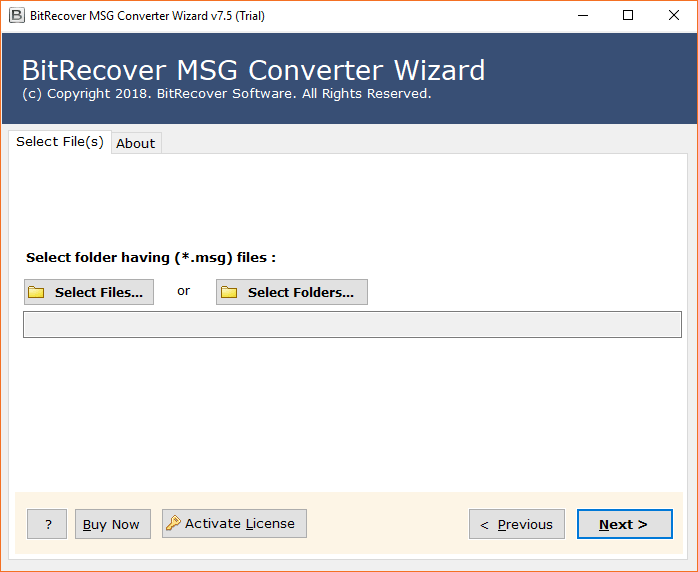
2. Showing selective MSG files path in the software UI.
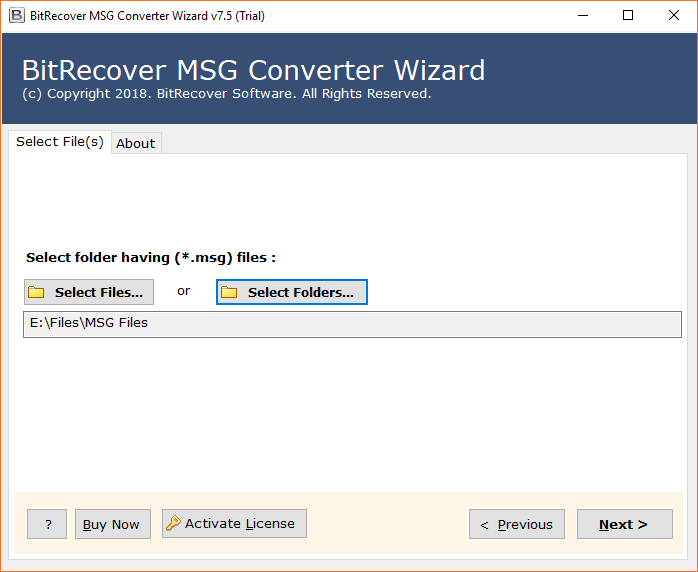
3. Select required email folders from the left side and click on the Next button.
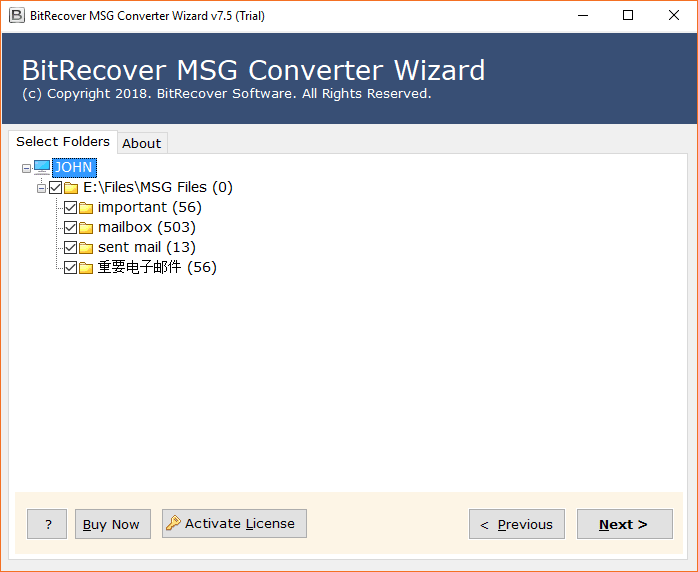
4. Choose MHT as the saving option from the list of file saving options.
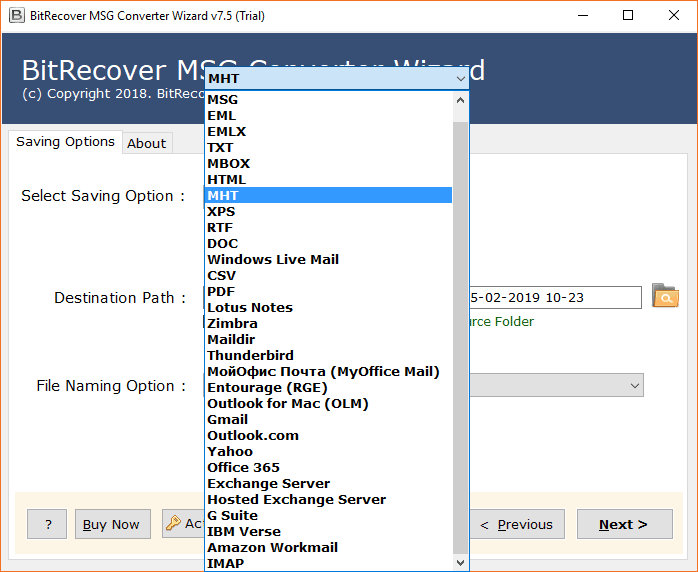
5. Select file naming option according to your needs.
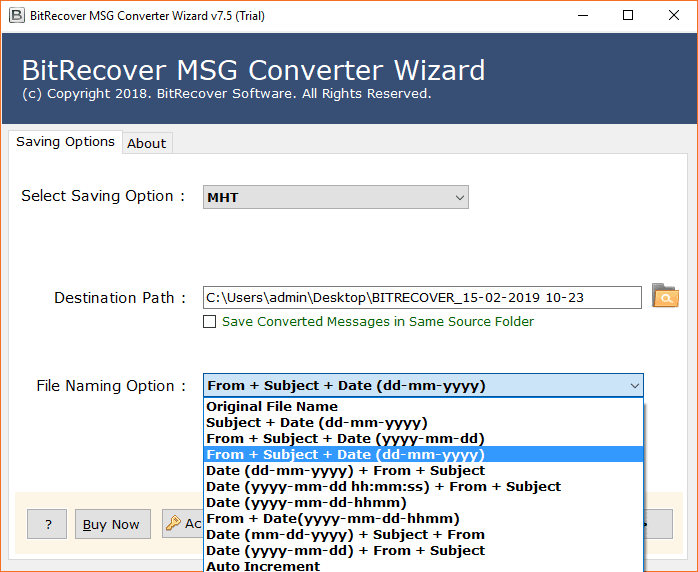
6. Select the Destination Path to save the Output data and click on the Next.
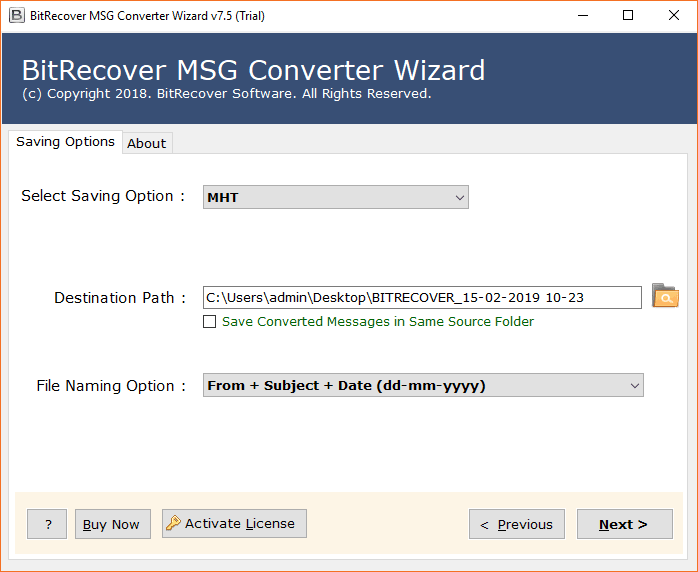
7. The process of convert MSG files into MHT is in process.
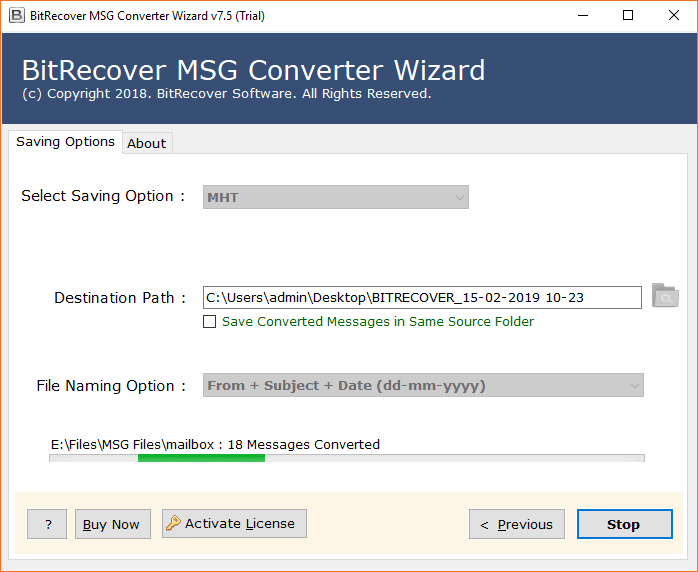
8. Outlook .msg to MHT conversion is completed.
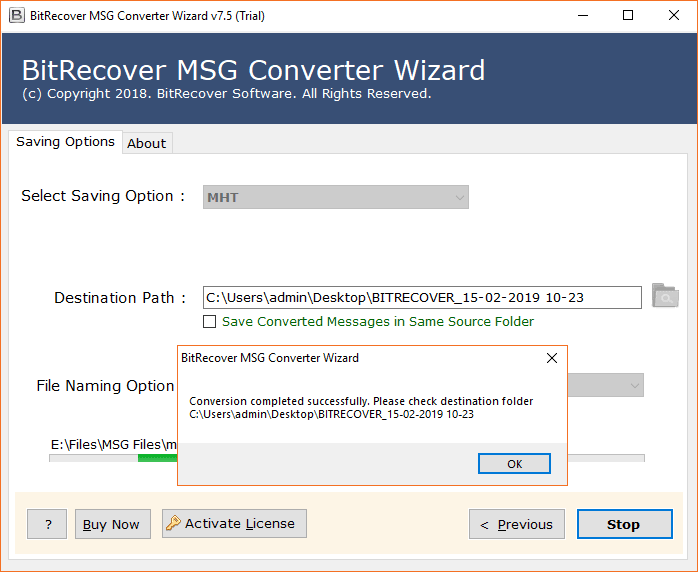
9. Check the Destination Path to get MHT files.
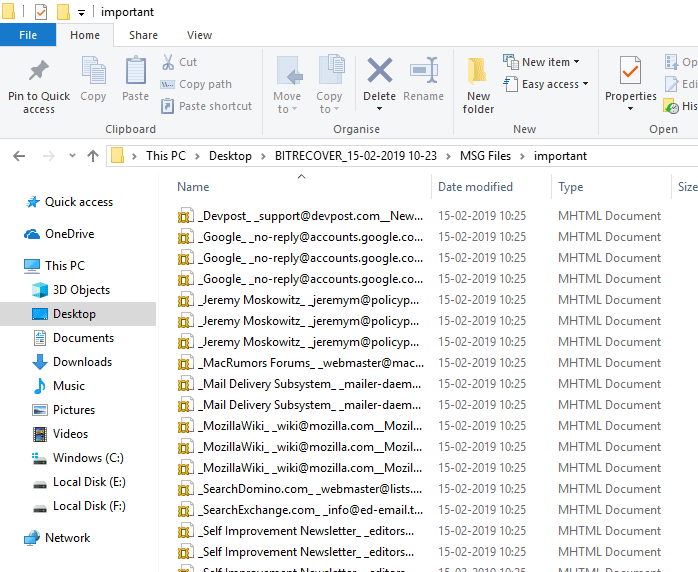
Some Definite Benefits of using MSG to MHT Converter
1. The software supports the MSG file of all versions of Outlook, including Outlook 2019, 2016, 2013, 2010, 2007, 2003, etc.
2. The tool is efficient in moving batch MSG file data in MHT format while maintaining folder hierarchy.
3. The best thing about this program is it provides direct conversion from Outlook messages to MHT with complete accuracy.
4. By default, the application saves the resulting data on the desktop and also allows you to select the desired location.
5. You can try for free the DEMO version of the product available on the official website. It is the best way to test the functionality of the software without any remuneration. The operation of the DEMO version and the licensed edition are the same. But the DEMO version has a limitation and converts 25 MSG files to MHT format.
6. The utility keeps the email properties and data integrity maintained during the conversion.
7. The software has great advanced features like Select File / Select Folder which makes the whole process easy and saves effort time and effort.
8. Attachments in MSG files are retained by the tool during conversion. The product is a standalone application and does not require Outlook or other installation for the process.
Frequently Asked Questions About the Software
Que 1. Can I convert multiple MSG files to MHT with attachments at the same time?
Ans – Yes, the tool can convert MSG to MHT (MHTML) in batch with attachments.
Que 2. Will this tool runs smoothly on Windows OS?
Ans – Yes, the tool runs smoothly on all the versions of Windows OS.
Que 3. Is there any limitation imposed by the tool regarding the size of MSG files?
Ans – No, the licensed edition of the tool convert MSG to MHTML (MHT). But, with Demo version, you can move 25 MSG file into MHT.
Que 4. Does the tool maintain the integrity of Outlook messages during conversion?
Ans – Yes, the tool maintains the integrity of Outlook messages during conversion.
The Final Words
Outlook MSG to MHT converter is an intelligent tool that allows users to convert Outlook MSG to MHT. The tool is designed in such a way that in a few steps user’s complete data is converted into MHT without any loss of information or alteration. The tool has been used by the number of customers and by the managers of the migration projects and all have positive feedback. So, for a quick and safe conversion, this tool is best.
