How to Convert MBOX to RTF Format?
Creative Team | October 8th, 2018 | Convert Emails
Thousands of users in the world widely want to save their email messages from MBOX to RTF format because RTF files can be easily open with MS Word application so that users can read their email messages with MS Words. In this blog post, users will get all information about these types of queries – “How to convert MBOX to RTF?”
In this blog post, we are describing step by step process to save MBOX files into RTF format which can be easily accessed with MS Word. Users can also edit resultant RTF files with Microsoft Word and other text editors. Another benefit of RTF files is that RTF files do not require any email client installation for reading the files.
MBOX Vs RTF
MBOX is a standard file format for storing the email messages including all email components. Many email applications allow to store and export email messages into MBOX format such as Mozilla Thunderbird, Gmail Takeout, Horde Mail, SeaMonkey, Eudora Mail, Apple Mail, Entourage, etc.
RTF is Rich Text Format which lets users exchange text files between various word processors. Microsoft has developed RTF format from 1987 to 2008 for cross-platform document interchange with Microsoft products. RTF supports multiple types of text formatting as bold, italic, text fonts, font size, and it allows to insert images also.
Reasons to Convert MBOX Files to RTF Format
- RTF files can be easily accessed by various Microsoft programs, for example, MS Word.
- Rich Text Format can be easily opened by double-clicking on the files.
- RTF comes with simple basic formatting and styles which is easy to use.
- RTF files take less space for saving so that it can be easily sent by email as an attachment.
- RTF files can be easily read without using any email client or viewer.
Certified Software to Migrate MBOX to RTF Format
Use OneTime MBOX File Converter to export MBOX mailboxes into Rich Text Format (RTF) as it has the separate option for conversion so it is also known as MBOX to RTF Converter. The tool allows saving MBOX files and variants in RTF format without affecting any important information. MBOX to RTF Exporter supports bulk conversion also which efficient to save users efforts by avoiding the same repeated steps. The tool is well suitable for solving given queries successfully.
- How to convert MBOX to RTF documents?
- How migrate Thunderbird MBOX files to RTF?
- How to save MBOX mailboxes to RTF format?
OneTime MBOX to RTF Converter Features
- MBOX to RTF Converter is offering dual options to choose MBOX files from Windows Computer such as Select Folder and Select File. Users can easily choose single and multiple MBOX files to convert them in RTF format.
- MBOX to RTF Exporter supports conversion of MBOX files of various email clients like Mozilla Thunderbird, Google Takeout, Horde Mail, Entourage, Mac Mail, etc.
- After selecting MBOX files from Windows PC, the tool will show all emails in the software panel including all information as email body, subject, attachments, from, to, etc.
- This application gives facility to store resultant RTF files at selective destination path by browsing the location in the computer.
- MBOX to RTF Migrator shows live progressive report with current folder progress and overall progress.
- This software can be installed on every edition of Windows OS including latest Windows 10.
- The tool comes with inbuilt file naming options for arranging the resultant RTF files in different professional styles like by date, time, subject, from, etc.
- It is very simple to use product which can be easily operated by both technical and non-technical users without any guidance.
How to Convert MBOX to RTF with File Naming Options?
First, download MBOX to RTF Converter and after that follow step by step process to export MBOX mailboxes into Rich Text Format.
- Start MBOX to RTF Software and click on Open button.
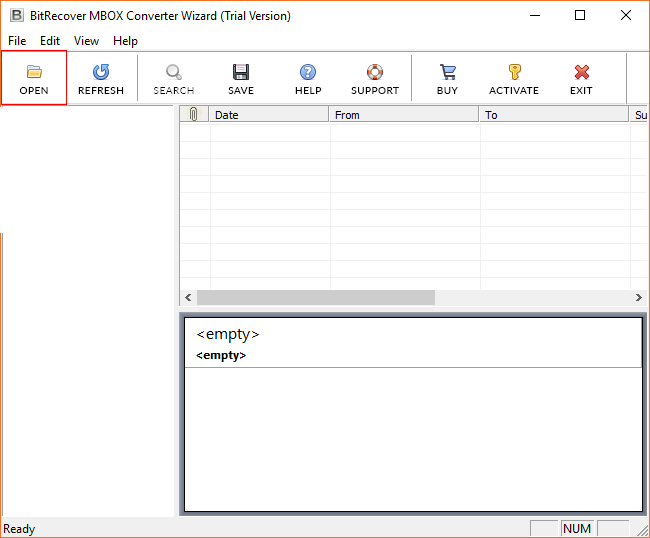
- The tool offers dual options like Select Folder and Select File, choose any option and click on the Folder icon.
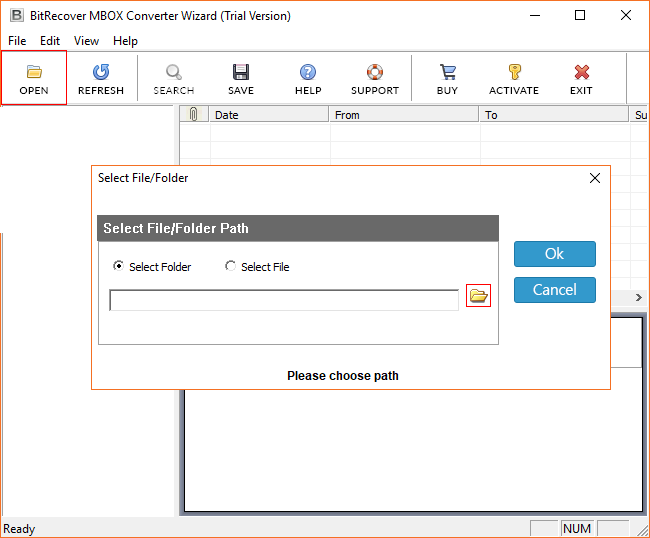
- After selecting MBOX files, the preview all information in the software panel. Now select the Save button as shown in the screenshot.
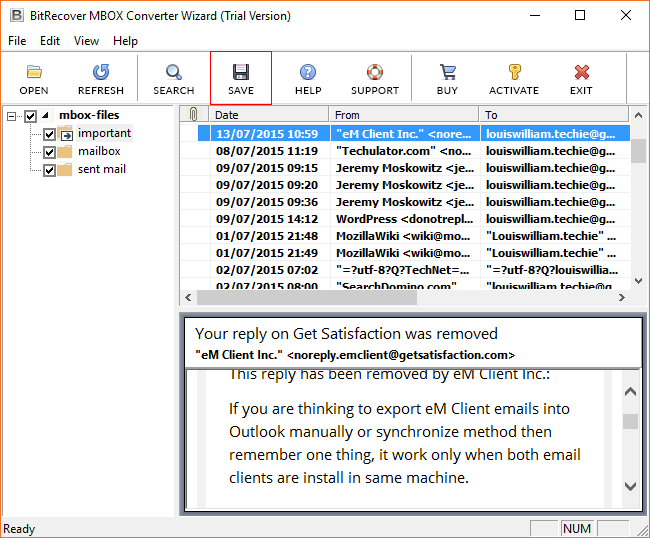
- Select RTF as saving format and file naming options too. After that click on the Folder icon for selecting the destination path.
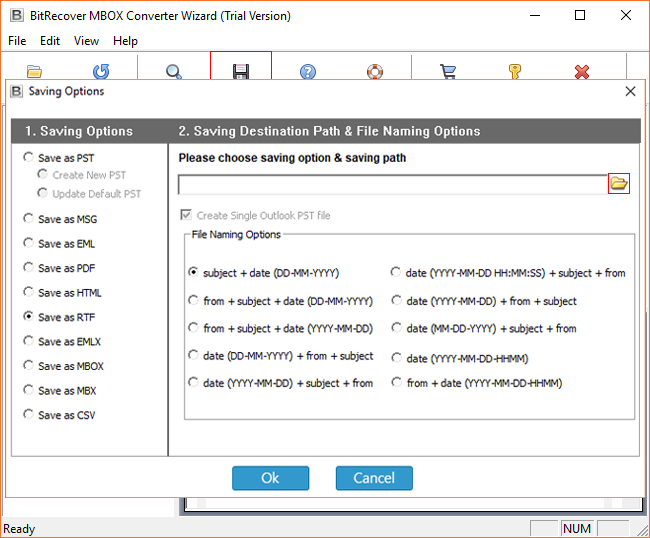
- After choosing the destination path, click on Ok button.
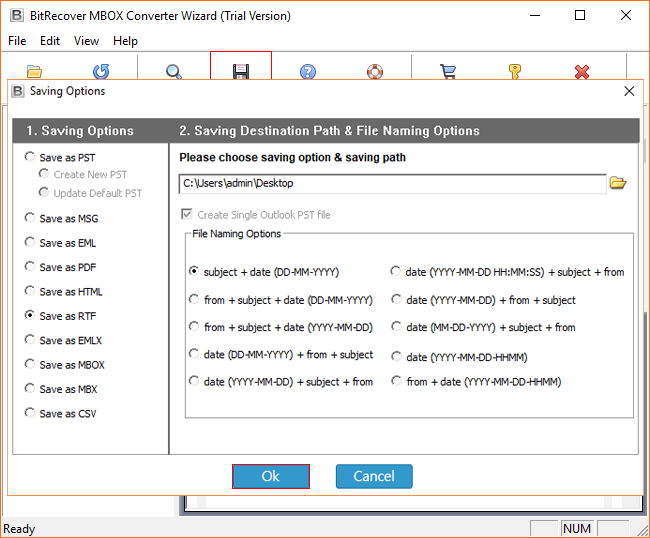
- MBOX to RTF migration process is running.
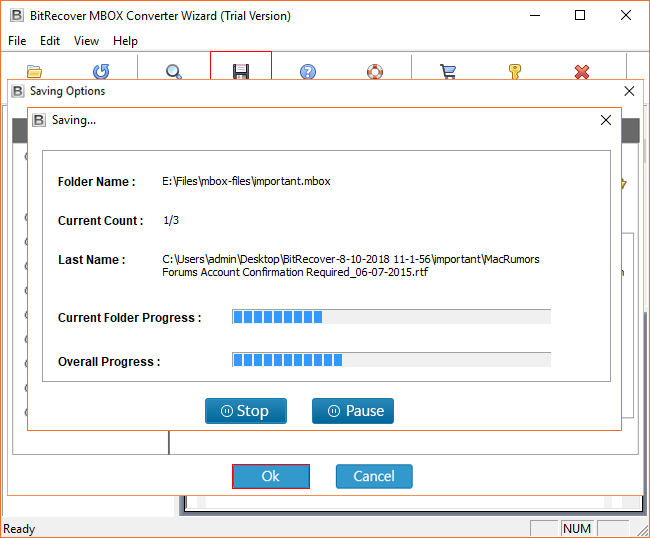
- After completing the migration process, go to the selective destination path to get the resultant data.
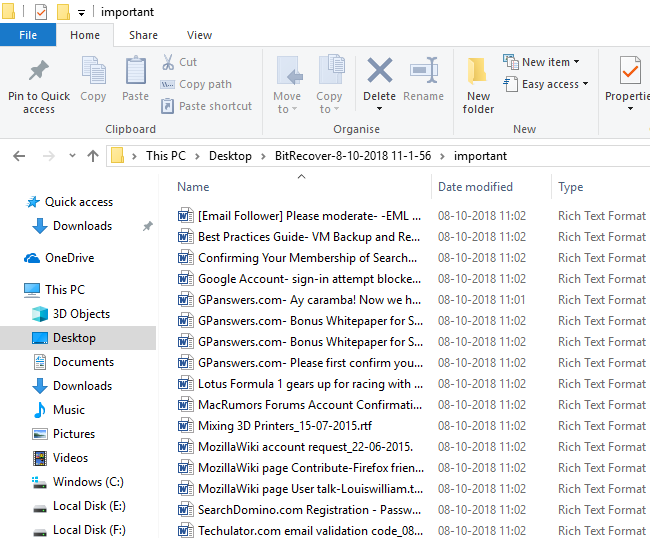
Frequently Asked Questions
Que 1 – Does the tool hold email attachments while converting MBOX to RTF?
Ans – The tool will insert email attachments in the resultant RTF documents such as all images will be inserted in RTF format.
Que 2 – Can I convert multiple MBOX files to RTF format at one time?
Ans – Yes, of course, you can select a folder saving multiple MBOX files and subfolders to convert in RTF format.
Que 3 – Can I open resultant RTF files with MS Word?
Ans – Yes, resultant RTF files can be easily open with MS Word.
What Client Say?
I can haughtily say that it is a very nice product, I have used it for transferring my email messages from MBOX files to RTF format and it done the task smartly.
– Leonid, Russia
Siyabonga ngokuguqula amabhokisi weposi le-MBOX ku-RTF ifomethi nge-100% umphumela onembile ngokufaka izithombe kumafayili we-RTF aphumela futhi.
– South Africa
Final Words
OneTime MBOX to RTF Converter is also available with free demo edition which grants permission to convert 25 emails from all MBOX files to RTF format for software evaluation to that users can get complete satisfaction before investing the money for purchasing the license keys. After getting full satisfaction, grab its license keys to export MBOX mailboxes into Rich Text Format without limitations.
Other Solutions Like This
- Convert MBOX to PST
- Convert MBOX to EML
- Convert MBOX to EMLX
- Convert MBOX to MSG
- Convert MBOX to PDF
- Convert MBOX to HTML
- Convert MBOX to CSV





