How to Import from MBOX to PST MS Outlook Format ?
Creative Team | September 7th, 2018 | Convert Emails
At the present date, “How to convert MBOX to PST format” is the most common query to all people.
As everyone knows MBOX files are created by the number of email clients such as Mozilla Thunderbird, Apple Mail, Outlook for Mac, Eudora, Entourage, PocoMail, SpiceBird, etc. Being open source format of files for storing mailbox they are accessible over the variety of platforms. But the Outlook application is not yet finished and it is one of the most used email applications for professional users to change or convert MBOX files to PST format. To perform MBOX to PST conversion (import MBOX to Outlook 2019, 2016, 2013, 2010, 2007, etc.), there are a lot of issues faced by users some of them are mentioned below:
- How to import MBOX to Outlook 2013, 2016, 2019 ?
- How to migrate multiple MBOX files to Outlook PST format ?
- How to Convert MBOX to PST format ?
- How to export MBOX file to PST format ?
Therefore, we have come up with a solution i.e., Best MBOX to PST Converter tool by OneTimeSoft. By using this utility anyone can easily perform MBOX file to PST file Conversion. Therefore, Let us understand in details the way to import MBOX to Outlook 2019, 2016 2013, 2010, 2007, 2003, etc.
One-Stop Solution to Convert MBOX to PST Format
MBOX File Converter has been designed to help users get respective conversion without facing any complications. You are just required to have the respective MBOX file available on your system and the tool will easily convert MBOX to PST format. A new Outlook PST mailbox is created in the migration and in this way, users can implement the accessibility of their .mbox database into MS Outlook which is easily accessible.
The ease of availability of the Windows-based MS Outlook client is mainly due to the reason why several people today demand the best conversion tool as OneTime MBOX to PST Converter. This MBOX 2 PST software is a simple, easy, and bug-free solution to export / import MBOX file to Outlook PST format. This utility is programmed in such a way that it supports all Outlook versions to perform MBOX to Outlook conversion. No, any external application is required to execute the data migration process. MBOX to PST converter is operable on all Windows OS both 32 and 64-bit of the edition.
Get MBOX to Outlook PST Conversion – When Convenience Is All You Need
The convenience in the availability of Windows platform based Microsoft Office Outlook client brings convenience to a lot of users. This is targeted as one of the most compelling reasons for the users that demand MBOX to PST conversion.
In such situations, all you need to do is execute MBOX to PST conversion so that you can make use of your MBOX database easily anywhere you carry it around with you. Mostly Windows OS based platforms are effortlessly available that too along with the Microsoft Office installed on it.
So, get MBOX to PST Converter to benefit the ease of using your data anywhere you need by making it productively mobile.
MBOX to PST Converter Advantages
The featured lineaments of utility are discussed as follows:
- With the application, you can export MBOX file from any platform to Microsoft Outlook such as ClawsMail, Thunderbird, Apple Mail, etc. or any platform like Mac OS or Linux.
- MBOX to PST conversion served by this application is absolutely easy to be carried out by any group of the user including technically sound as well as the complete novice.
- Easily manages the converted data files by retaining its integrity, Meta Properties, formatting, etc. in exact form after conversion.
- Provides ease for the users by offering an option to save the data files at the desired location after conversion.
- Migrate multiple MBOX files to Outlook PST format with just a few clicks.
- No, any external application is required to execute the process of conversion. Apart from this, even one can convert unlimited data files from MBOX to Outlook PST format.
- The freeware version of MBOX to PST Converter program lets you avail the demonstration of its working by allowing you to convert MBOX to Outlook PST but in a limit of 25 files from the selected MBOX file and not more than that.
We understand the way of migrating MBOX to PST format. However, it is also important to know why there is a need to import MBOX to Outlook PST format. Read further to understand in details the reasons behind MBOX 2 PST conversion.
Features of Outlook Which Makes Users Prefer MBOX 2 PST Conversion
As we know Outlook is the most demanded email application presently to manage email data. There are various beneficial features that are provided by MS Outlook as mentioned below. These listing of features makes the users migrate data from MBOX to Outlook PST format in a way to use the converted data on MS Outlook email application.
- Strong and Effective Filters: MS Outlook offers a filter option, which helps the user in spam filtering and blocking phishing attempts. This helps the user to enjoy a safe email exchange process.
- Easy Mail Organization Features: The features like snappy conversations and mail grouping, flexible search, smart folders, virtual folders, make the tasks of email organization easier.
- Effective Integration Process: Various powerful integrated features like to-do lists, scheduling, and social networking updates help the user in easily link up with user favorite social networking services without the use of the social connector.
- Manageability of Multiple Accounts: Outlook allows the user to manage multiple accounts such as POP, IMAP, Exchange, MSN, and Hotmail easily in the managed way.
- Message Management Offered: Filers are provided within the Outlook application, which let users to easily organize, thread, and label email messages.
How to Convert MBOX to PST for Importing in MS Outlook ?
First, Free download MBOX to PST Converter tool and after that follow these steps to import MBOX file data into Outlook 2010, 2013, 2016, 2019 editions including email attachments, components, and attributes.
- Run MBOX to PST Converter and hit on Open button.
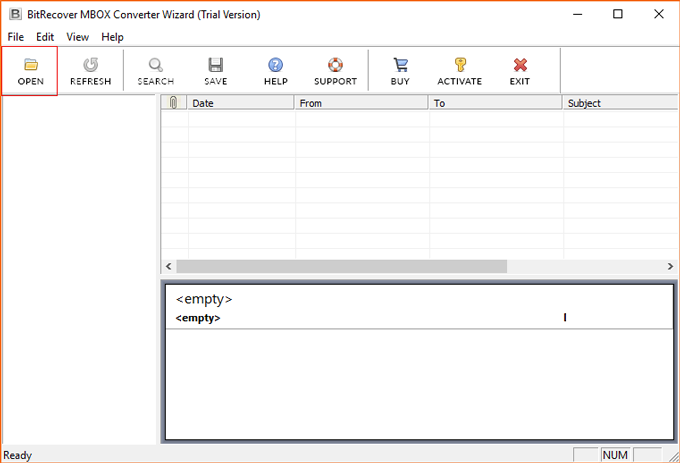
- The tool offers dual options for choosing MBOX files i.e. Select Folder or Select File.
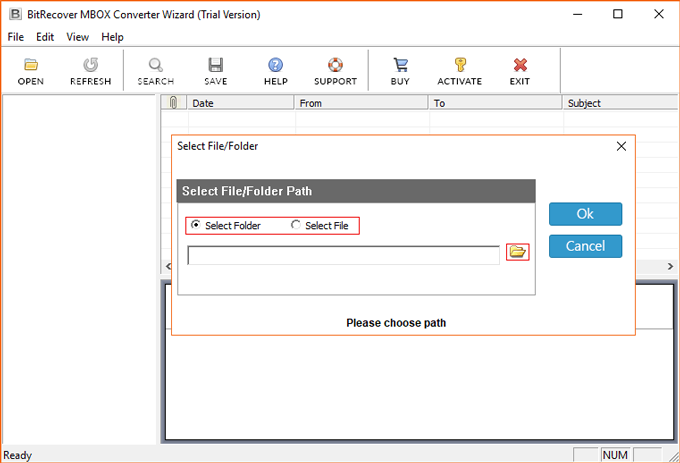
- Choose a folder having multiple subfolders and MBOX files, after that click on Ok button to convert MBOX to PST format.
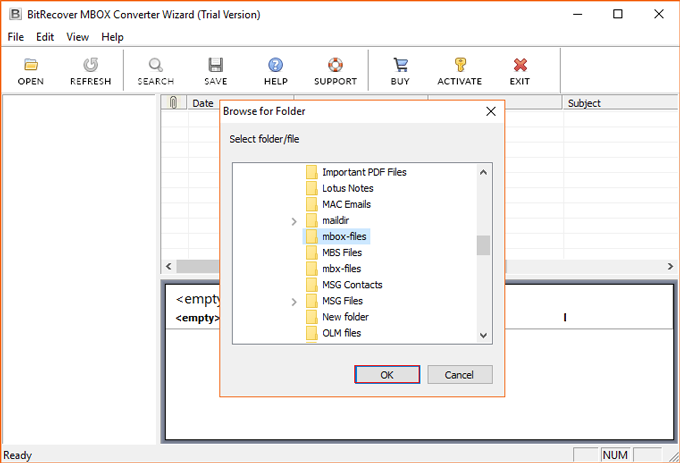
- Now, this best MBOX to PST converter tool Showing selected MBOX file path in the software panel, press Ok button to move further.
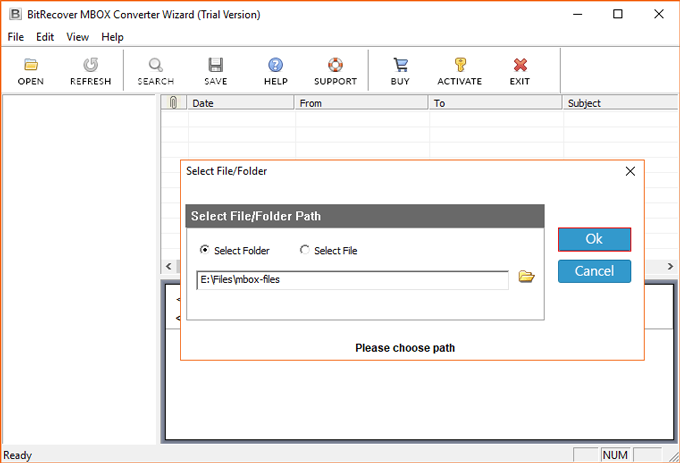
- Now it is showing all information of MBOX files in the software panel, from here choose Save option.
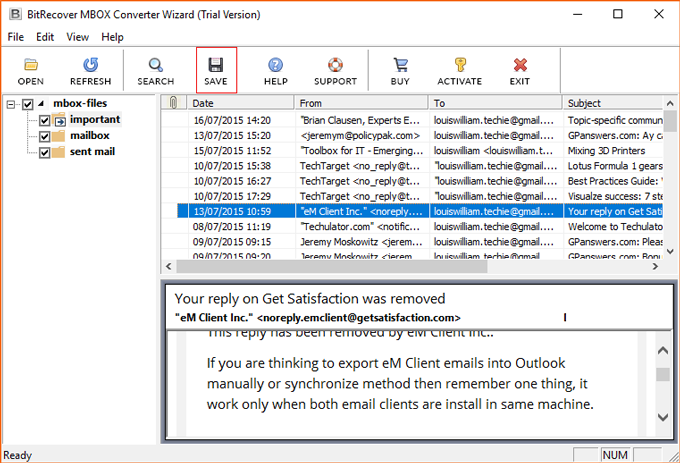
- The MBOX to PST Converter tool offers various saving options but you need to choose PST as saving format.
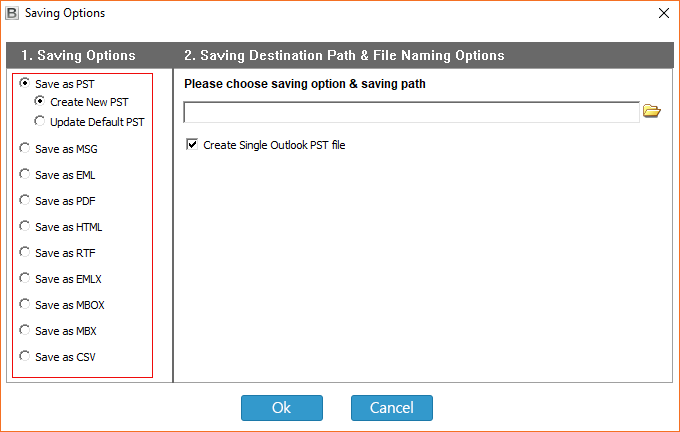
- Click on the Folder icon to choose the destination path for storing resultant PST (Personal Storage Table) files and after selecting the path click on the Ok button.
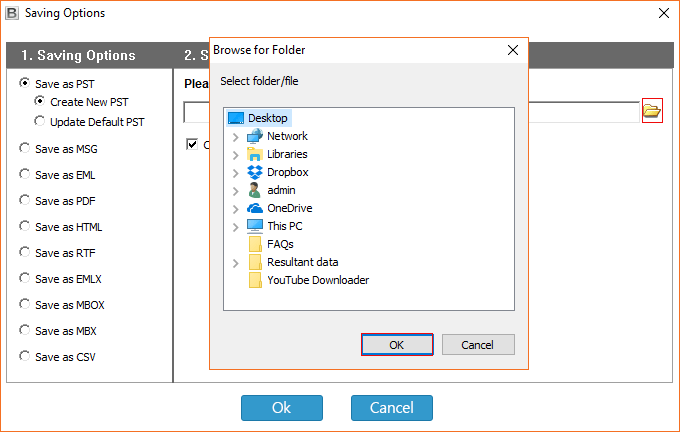
- MBOX to PST Conversion procedure is running so please wait.
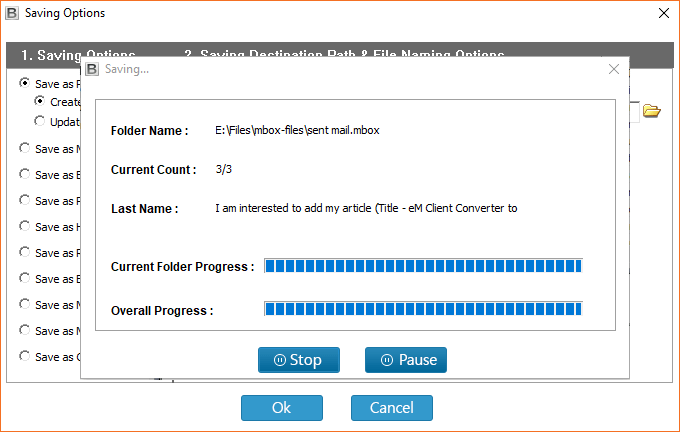
- Here is resultant PST file at the selected destination path.

- Now run Microsoft Outlook email client and choose Open Outlook Data File option to import converted PST file.
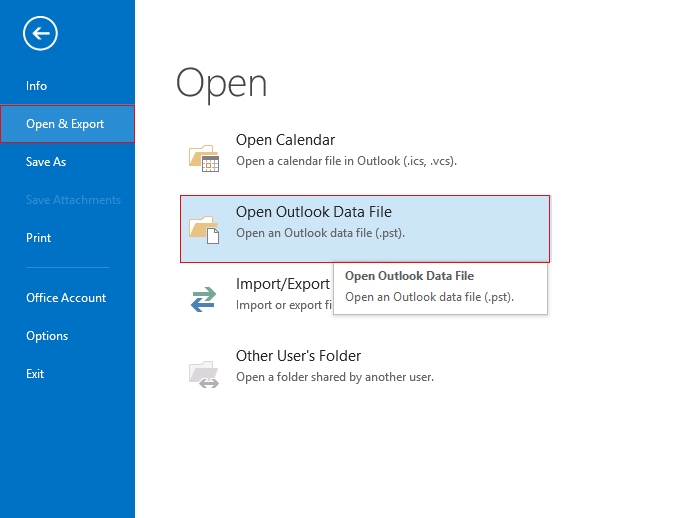
Summing Up
Most of the times data migration is an important factor, which is required to be executed. However, the problem arises when the one needs to convert from one format to another . Similar is the situation when the user needs to convert MBOX to PST format. Therefore, in the above discussion, we have discussed a precise solution to transfer MBOX file data to Outlook PST mailbox by using the best OneTime MBOX to PST converter tool. We understand the importance of data and its management. For this, we have described software tp make MBOX 2 PST conversion process easy and also preserves the integrity and migrates the data without losing a bit of information. If you still have any issue then, feel free to contact us anytime.
Other Solutions Like This
- Convert MBOX to EML
- Convert MBOX to EMLX
- Convert MBOX to MSG
- Convert MBOX to PDF
- Convert MBOX to HTML
- Convert MBOX to RTF
- Convert MBOX to CSV





