How to Convert MBOX to PDF Effortlessly?
Creative Team | July 4th, 2020 | Convert Emails
In worldwide, a lot of users are looking for the best MBOX to PDF Converter to convert MBOX file to PDF Adobe format including attachments because after completing the procedure, they can easily print MBOX to PDF as PDF format is well-suitable to print by most of the printers. After export MBOX to PDF, users can easily open resultant PDF files with various devices such as Computer, Laptop, Tablet, Phablet, Android Mobile, iPhone, iPad, MacBook, etc. In this blog post, the team of OneTime Software is giving all important information for solving queries like – “How to convert MBOX files to PDF?”
After reading this blog post anyone can easily change MBOX files to Adobe PDF format to fulfill the requirements. Here our team has described steps by step procedure for extracting Adobe PDF documents from MBOX files but before starting the process, first, get some important information which will be helpful for converting MBOX to PDF with attachments and other email components.
MBOX Vs PDF
MBOX is a mailbox file extension for storing the email messages which is supported by various email clients or email services such as Mozilla Thunderbird, Gmail Takeout, Mac Mail, Horde Mail, Eudora, etc. An MBOX file contains multiple email messages including all email items and attributes. There are several MBOX file variants available which are also similar to MBOX files such as MBX, MBS, MBOXO, MBOXRD, MBOXCL, MBOXCL2, etc.
PDF is also a file extension for saving the text documents with multimedia functions, which is also known as Portable Document Format. Adobe PDF is a standard file format for documents world widely which was developed by Adobe. PDF is most famous at present time because it is used by government, regulated industries, various financial services, lawyers, online study material, educational universities, court filing, electronic evidence, etc.
Common Reasons to Export MBOX to PDF Format
A lot of reasons are available for converting MBOX to PDF Adobe document format, here we are giving only a few possible reasons for conversion.
- Some users want to arrange their mailboxes in PDF document format because PDF documents can be easily open without internet connectivity.
- Some forensic investigators and lawyers want to migrate MBOX to PDF format for submitting the evidence in the court because the court accepts electronic mail evidence in the PDF format.
- It is a difficult task to open mailbox (.mbox) files without using the email clients or email services but PDF files can be easily open without email clients and services. Even PDF file can be easily opened by various electronic devices as Computer, Laptop, Mobile Phone, MacBook, iPhone, iPad, Tablet, Phablet, etc.
- Many professional users and organizations want to archive their MBOX mailboxes in Adobe PDF to secure the backup for future use by converting MBOX to PDF document format.
- Some users want to print MBOX to PDF format because PDF files are well-suitable for taking printout. After exporting MBOX files to PDF format, users can easily print them to get the physical documents.
Suggested Software to Convert MBOX File to PDF
MBOX Converter is an excellent utility for converting MBOX files to PDF because it has a separate option for migrating mailboxes into PDF format, so it is also known as MBOX to PDF Converter. This application allows migrating multiple MBOX files to PDF at one time so users can save their valuable time as well as efforts. One of the best feature of this application is that it allows converting MBOX file of various email clients and email services without showing the error message. MBOX to PDF Exporter is a precious utility for solving these types of queries.
- How to convert MBOX to PDF Adobe document?
- How to print MBOX to PDF format?
- Can I save .mbox file to .pdf format with attachments?
MBOX to PDF Converter Features
- MBOX to PDF Migrator gives dual options to load MBOX files as well as folder having multiple MBOX files i.e. Select File or Select Folder.
- The tool supports conversion of MBOX files of various email clients such as Thunderbird, Apple Mail, Eudora, Google Takeout, Horde Mail, SeaMonkey, etc. to PDF format.
- MBOX to PDF Converter creates healthy resultant PDF files which follow all standards of PDF files. Users can use them according to their requirements.
- This toolkit permits to convert selective MBOX files to PDF format, after loading MBOX files in the software panel. Users can choose only specific MBOX files to convert them into PDF format.
- MBOX to PDF Exporter offers various file naming options for managing the resultant documents in the professional styles like by subject, date, time, from, etc.
- This application promises for storing the resultant PDF files by selecting the destination path. So that users can save their resultant PDF files according to their choice.
- During MBOX to PDF conversion, the tool shows the live progressive report with important information of processed data.
- MBOX to PDF Converter keeps all important information during the conversion process like attachments, subject, signature, header, text formatting, etc.
- It is very simple to use product which can be easily run by both technical as well as non-technical users. It does not require more technical knowledge.
- MBOX to PDF Converter can be installed on all latest as well as previous Windows OS including Win Server editions. It supports both 32 bit and 64 bit Windows OS.
How to Convert MBOX Files to PDF with Attachments?
First, download and install MBOX to PDF Converter on your Windows Machine, after that follow given steps.
1 – Start MBOX to PDF Batch Converter and choose one option from Select Files or Select Folders.
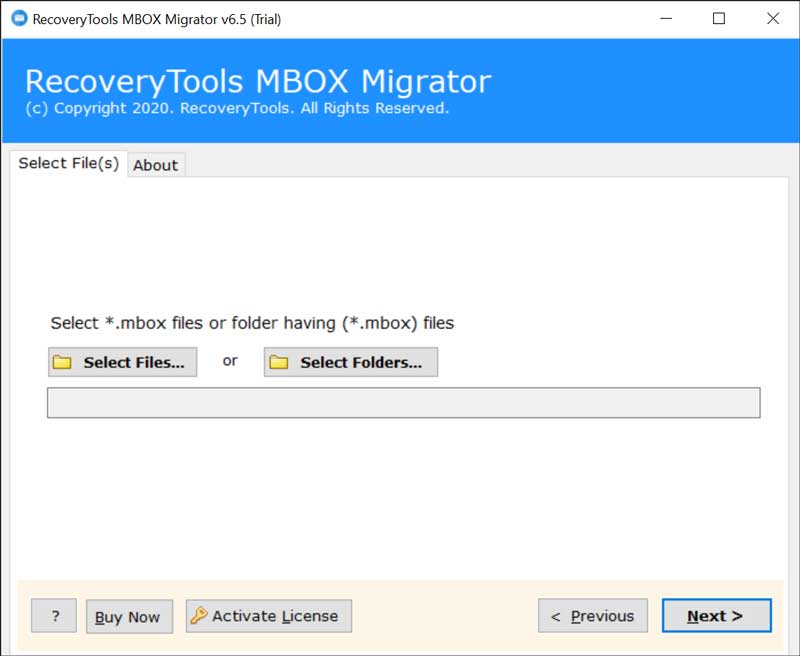
2 – Check all or specific mailbox files from software GUI and hit on the Next button to continue.
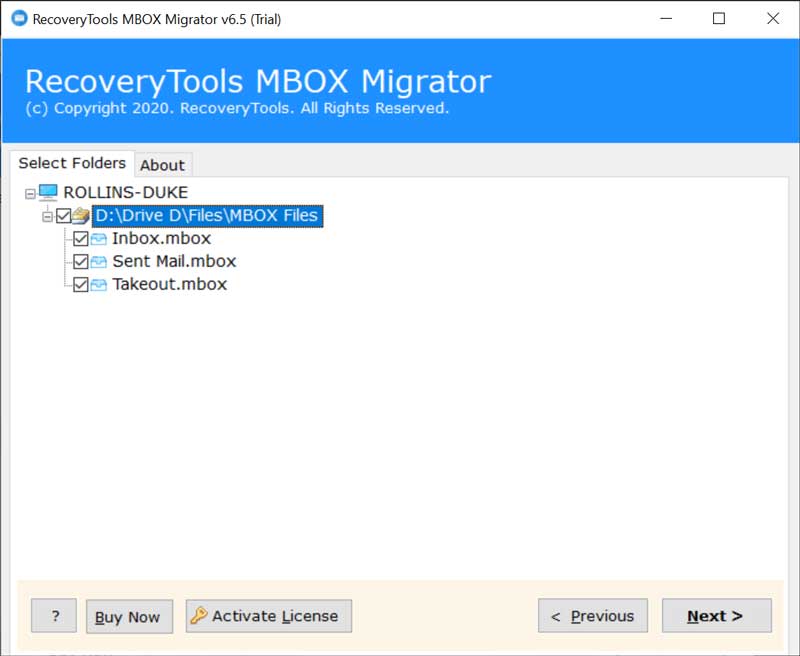
3 – Choose PDF from the list of saving formats as shown in the screenshot.
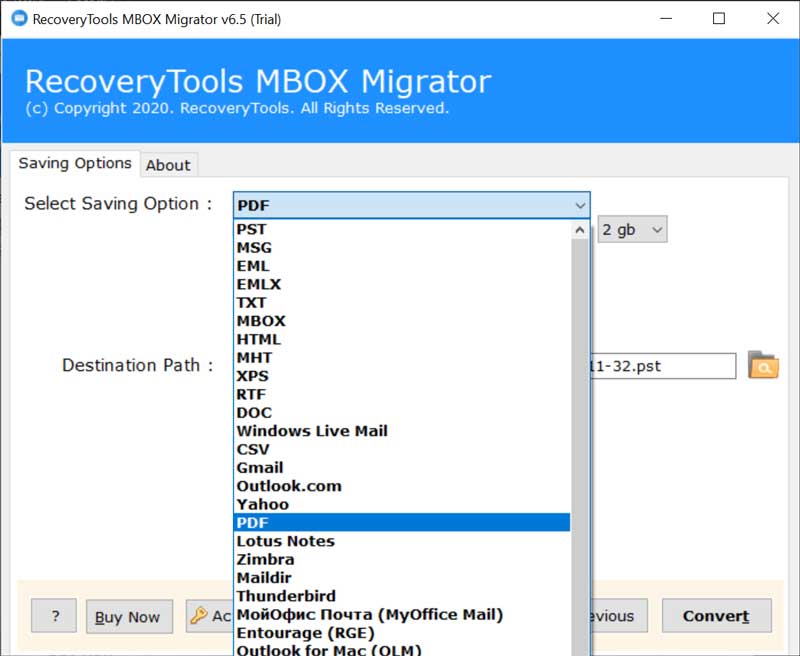
4 – Select a relevant file naming option to store resultant documents in multiple styles.
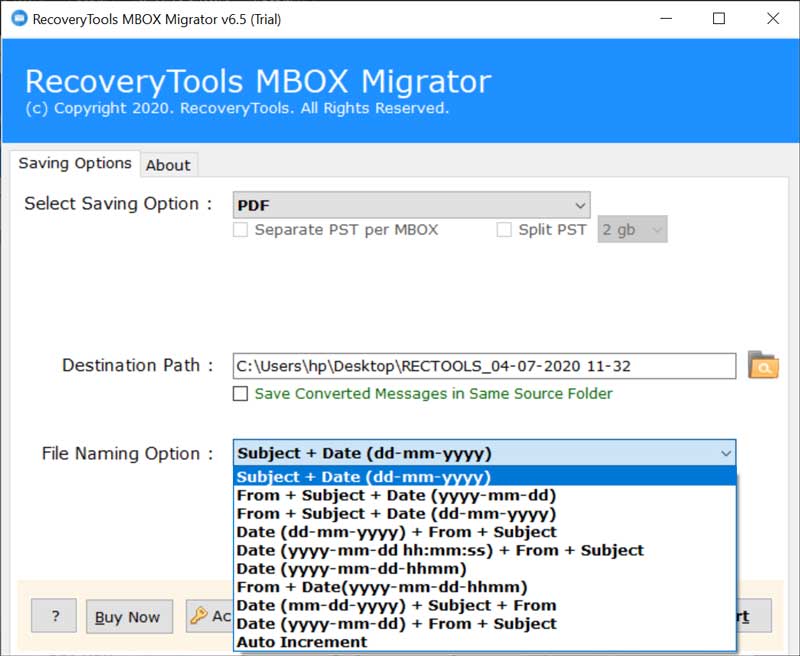
5 – Choose a destination path from your computer and hit on the Next button to continue.
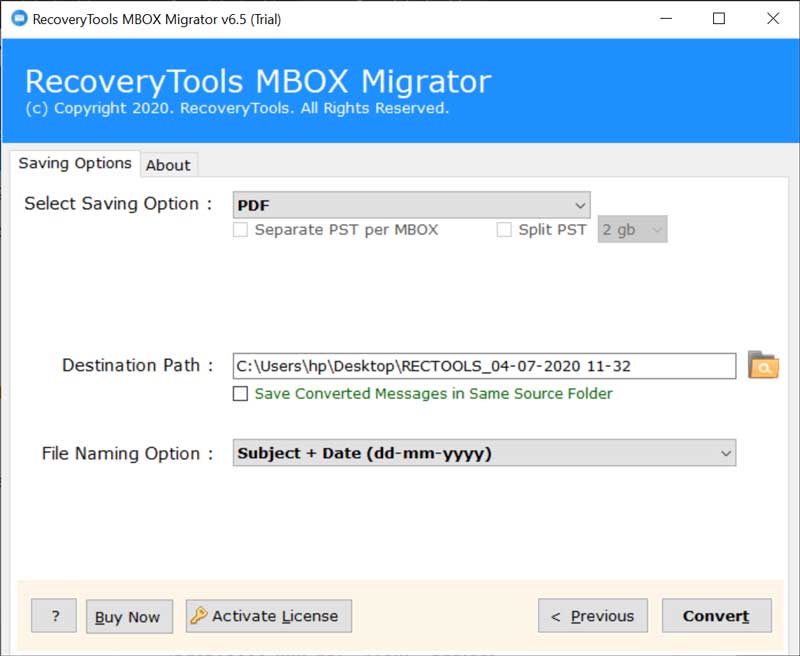
6 – MBOX to PDF migration process is running, please wait for a while.
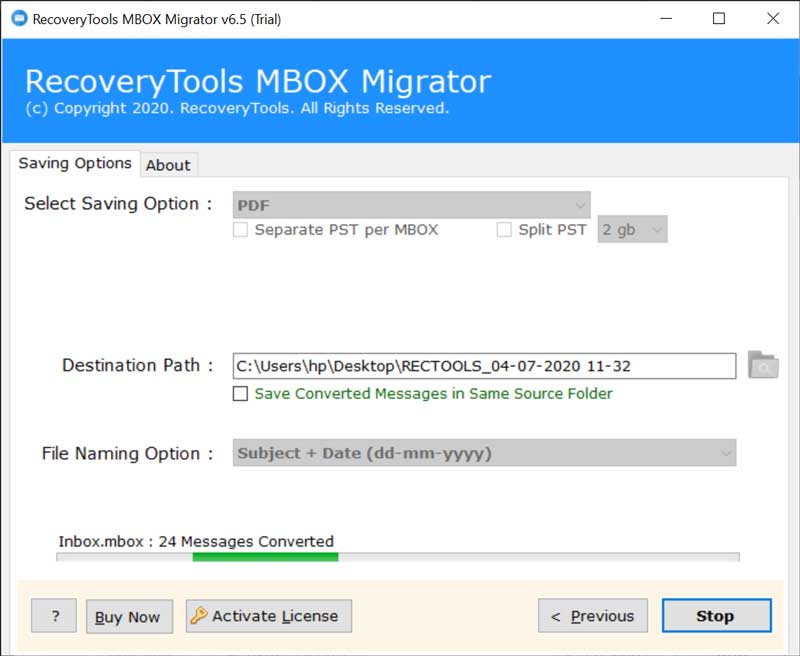
7 – .mbox to .pdf conversion has been completed successfully, click on the OK button.
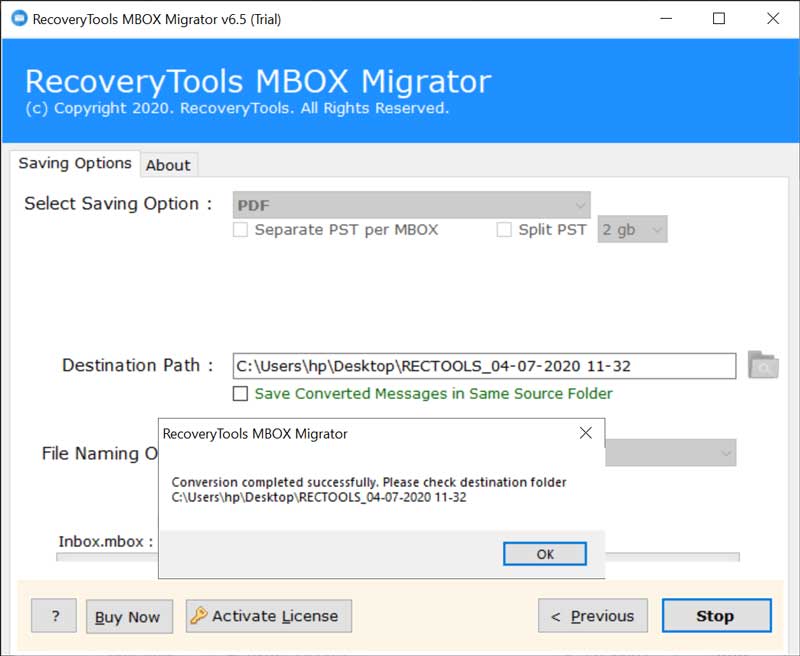
8 – At last, it will automatically open the destination path so that users can easily get Adobe PDF documents.
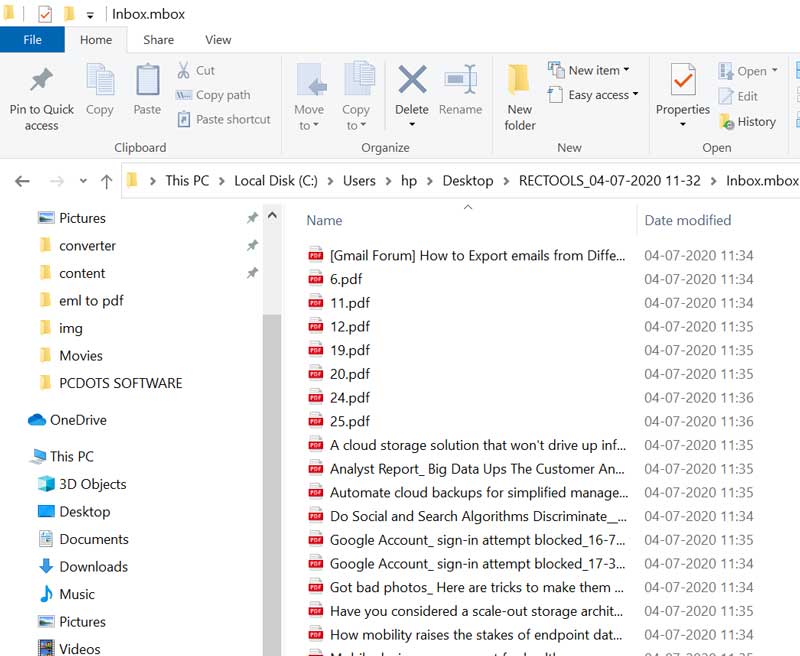
Frequently Asked Questions
Que 1 – Does this software capable to convert Thunderbird exported MBOX files to PDF?
Ans – Yes, OneTime MBOX to PDF Converter is capable to convert Thunderbird exported MBOX to Adobe PDF.
Que 2 – Can I convert multiple MBOX files to PDF at once?
Ans – Yes, it is the well-suitable utility for converting MBOX to PDF Adobe documents in bulk without limitation.
Que 3 – Does the tool maintain email attachments while convert MBOX in PDF?
Ans – Yes, it saves attachments in a separate folder. Users can access their attachment while opening the PDF files.
Que 4 – Can I convert large MBOX file to PDF?
Ans – Yes, there is no size limitation for converting MBOX files to PDF.
What Client Say?
Thanks for suggesting this application for migrating mailboxes from MBOX to PDF format. I am completely satisfied with this software as I got 100% accurate result in healthy format.
– Donatella, Florida
Dopo aver utilizzato questo software, sono impressionato perché ho convertito con successo file MBOX da 25 GB in PDF contemporaneamente senza perdita di informazioni importanti e lo strumento mi ha dato la possibilità di scegliere il percorso di destinazione.
– Juliet, Italy
Final Words
OneTime MBOX to PDF Converter is an excellent utility for extracting PDF documents from MBOX files of several email clients. The tool comes with free demo edition which allows to convert 25 emails from each MBOX file to PDF format. So that users can evaluate it before investing money. Free MBOX to PDF Exporter is also helpful for testing and checking the working procedure before purchase. OneTime Software Company provides 30 days money back guarantee with 24 hours technical support so just enjoy the conversion.
Other Solutions Like This






