How to Convert MBOX to MSG Outlook Message Format?
Creative Team | September 26th, 2018 | Convert Emails
A lot of users are looking for a solution to extract email messages from MBOX files to MSG format because MSG messages can be easily imported to Microsoft Outlook 2019, 2016, 2013, 2010, 2007 and previous editions. Users can easily convert MBOX to MSG format with the help of recommended OneTime Software but before suggesting the solution, first get important information related to MBOX to MSG conversion procedure.
MBOX Vs MSG
MBOX file is a mailbox file which allows storing various emails in the database including all email items and components. There are several variants available of MBOX files such as MBOXO, MBOXRD, MBOXCL, MBOXCL2, MBX, MBS, etc. Various email clients store and export their mailboxes in MBOX format such as Mozilla Thunderbird, Apple Mail, Mac Mail, Horde Mail, Google Takeout, etc.
MSG file is known as Outlook Mail Message file which can store email message, contact, task, appointment, etc. created with MS Outlook 2019, 2016, 2013, 2010, 2007, etc. An MSG file is also known as single message file means that an MSG file can store single email message including date, sender information, recipient information, signature, subject, email body, contact, headings, etc.
Why Do Users Want to Convert MBOX to MSG Message Format?
We are giving some possible reasons for MBOX to MSG conversion procedure, but maybe the user’s reasons different from these reasons.
- Various email clients or email service including Mozilla Thunderbird, Apple Mail, Google Takeout, Horde Mail, Opera Mail, etc. allow to store and export mailboxes in MBOX (MBOX Variants) format. Sometimes users want to transfer their mailboxes from MBOX supportable email clients to Microsoft Outlook, which supports MSG files successfully that is the main reason to export MBOX files to MSG format.
- Sometimes, users want to import their archived MBOX files to Outlook but MS Outlook does not give any option to import MBOX files directly so users want to convert MBOX to MSG Outlook message format which can be easily imported to MS Outlook.
- Various cloud-based email services like Gmail, G Suite, Horde Mail, etc. give an option to extract mailboxes in MBOX format. Sometimes cloud-based email service users want to switch their mailboxes from cloud to desktop-based email client like Microsoft Outlook then they need to migrate MBOX mailboxes to MSG format to import them in MS Outlook.
- Suppose a user is using MBOX format supportable email client from past few years and suddenly he wants to use MS Outlook then he can convert MBOX to MSG Outlook message format to import mailboxes in Outlook.
- Many users want to switch from Mac OS based computer to Windows OS based computer, means that Apple Mail to Windows Outlook without loss of previous email messages then they can change .mbox to .msg format for completing the requirement.
Recommended Software to Migrate MBOX to MSG Format
Use OneTime MBOX File Converter software which has separate option to extract emails from MBOX to MSG format. The tool is also known as MBOX to MSG Converter because of its capability to convert mailboxes in MSG format. The tool is capable to solve these types of queries instantly.
- How to convert MBOX to MSG format including attachments?
- How to extract messages from MBOX files to MSG format?
- How to change .mbox to .msg format to import in MS Outlook?
MBOX to MSG Converter Features
- Dual Options to Pick Mailboxes – The tool offers dual options to choose mailboxes from the computer like Select Folder or Select File so that users can easily pick MBOX files or folder having MBOX files by clicking on the relevant option.
- Supports MBOX Files of Various Email Clients – OneTime MBOX to MSG Converter is a precious software which supports MBOX files and its variants, exported from various email clients such as Mozilla Thunderbird, Apple Mail, Mac Mail, Entourage, SeaMonkey, Google Takeout, Horde, Evolution, Sylpheed, Opera Mail, Netscape, Mutt, Claws Mail, PocoMail, etc.
- Creates Unicode MSG Files – This software creates resultant MSG files in Unicode format which can be imported to Microsoft Outlook 2019, 2016, 2013, 2010, 2007, 2003 editions which most beneficial for users.
- Convert Selective MBOX to MSG Format – Suppose, if someone loads a folder having various MBOX files then the tool shows all mailbox files in the software panel to choose only required MBOX files to convert them into MSG format. This feature is helpful to avoid specific mailbox file for conversion.
- File Naming Options – OneTime MBOX to MSG Exporter comes with several file naming options so that users can arrange their resultant MSG messages into different styles like Subject + Date (DD-MM-YYYY), From + Subject + Date (DD-MM-YYYY), From + Subject + Date (YYYY-MM-DD), Date (DD-MM-YYYY) + From + Subject, Date (YYYY-MM-DD) + Subject + From, Date (YYYY-MM-DD HH:MM:SS) + Subject + From, Date (YYYY-MM-DD) + From + Subject, Date (MM-DD-YYYY) + Subject + From, Date (YYYY-MM-DD-HHMM), From + Date (YYYY-MM-DD-HHMM), etc.
- Select Destination Path – The tool gives facility to save resultant .msg files at any destination path by clicking on the Folder Users can browse any destination path for storing Outlook message MSG files even users can connect USB drives for storing the messages.
- Live Progressive Report – During MBOX to MSG conversion procedure, the tool shows live progressive report including Folder Name, Current Count, Last Name, Current Folder Progress, Overall Progress, etc. so that users can check the live conversion process.
- Holds Mailbox Attachments & Email Items – This application preserves all email items and attachments while convert MBOX to MSG Outlook messages. It maintains email attachments, to, cc, bcc, subject, signature, text formatting, internet header, and footer, etc.
- No Technical Knowledge Required – The tool designed with the simple to use GUI which is self-understandable so technical and no-technical users can easily operate the tool for MBOX to MSG file conversion.
- Supports Both 32 & 64 Bit Windows OS – OneTime MBOX to MSG Converter can be installed on both 32 bit and 64 bit Windows Operating System without any error message. It supports Windows 10, 8, 7, Vista, XP and Windows Server editions.
How to Convert MBOX to MSG and Import in Outlook?
After downloading and installing the software, please follow step by step process for transferring mailboxes in MS Outlook by converting in MSG format.
- Run MBOX to MSG Converter and click on Open button.
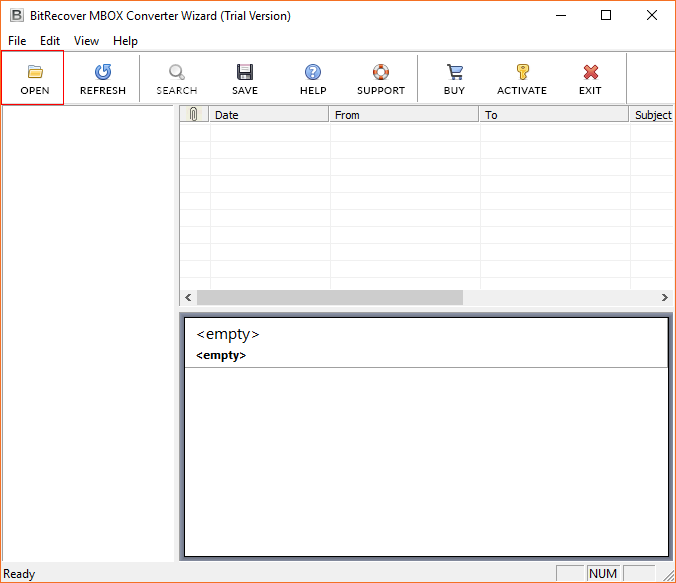
- The tool gives dual options to pick MBOX files or folder.
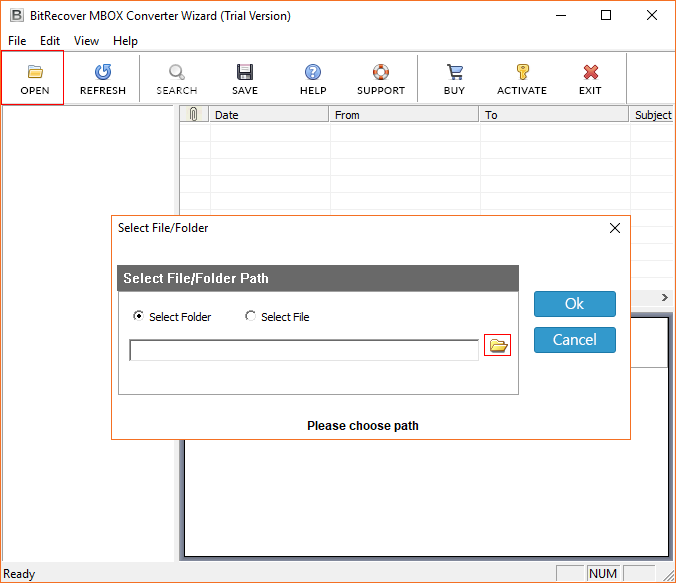
- After selecting folder having .mbox files press Ok button.
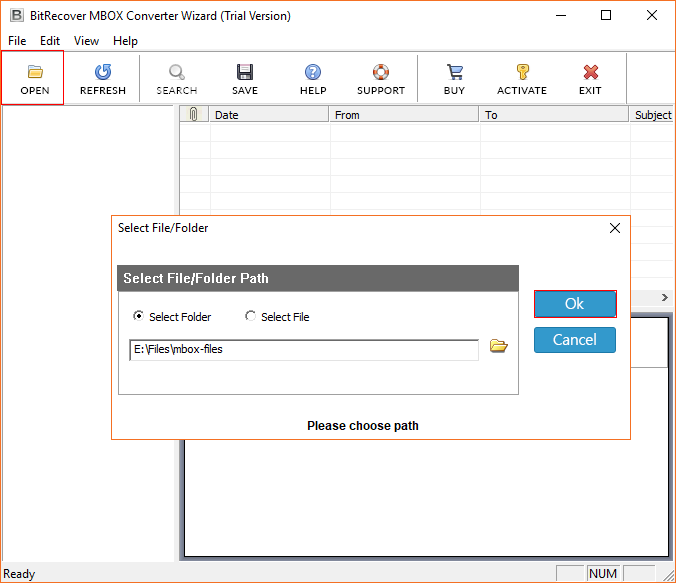
- Select MBOX files from software panel and hit on Save button.
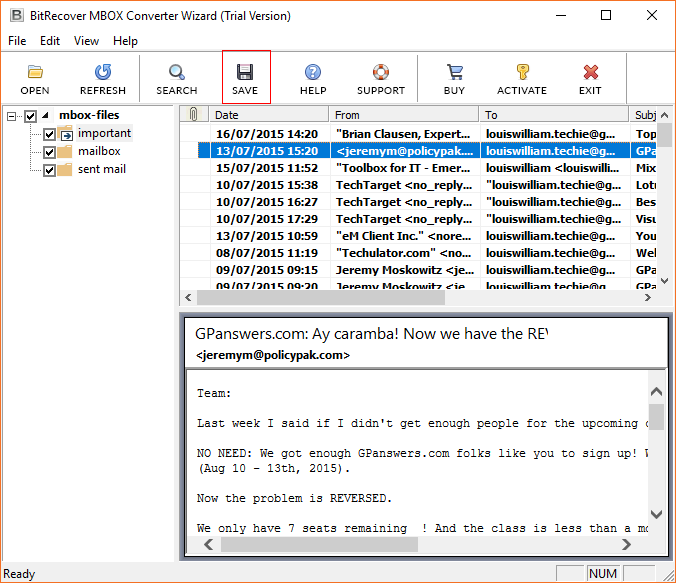
- Choose MSG as saving format, select file naming options and hit on the folder icon.
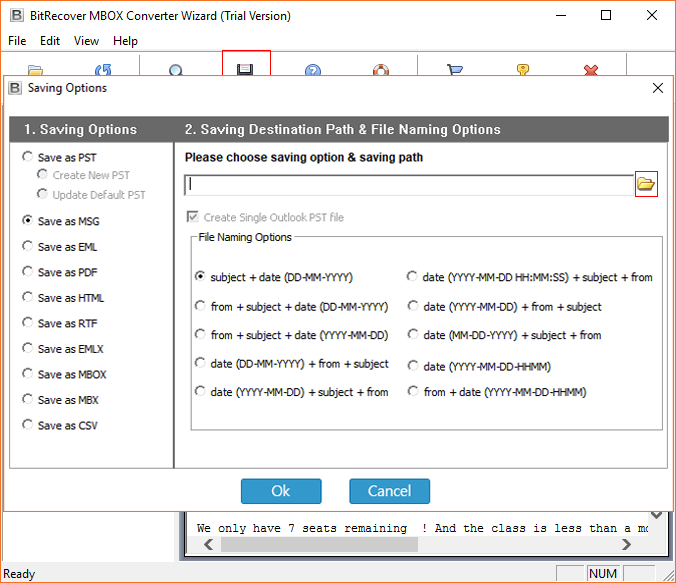
- Pick destination path to save resultant MSG files and press Ok to continue.
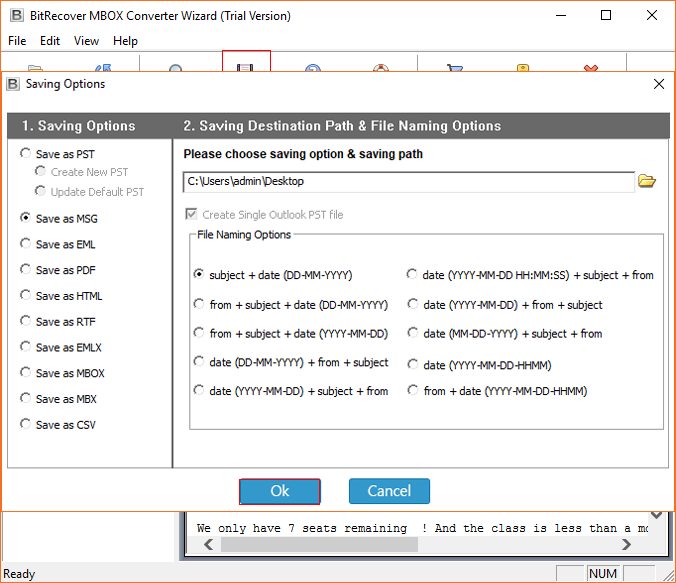
- MBOX to MSG conversion process is running, it will take a few time according to the database size.
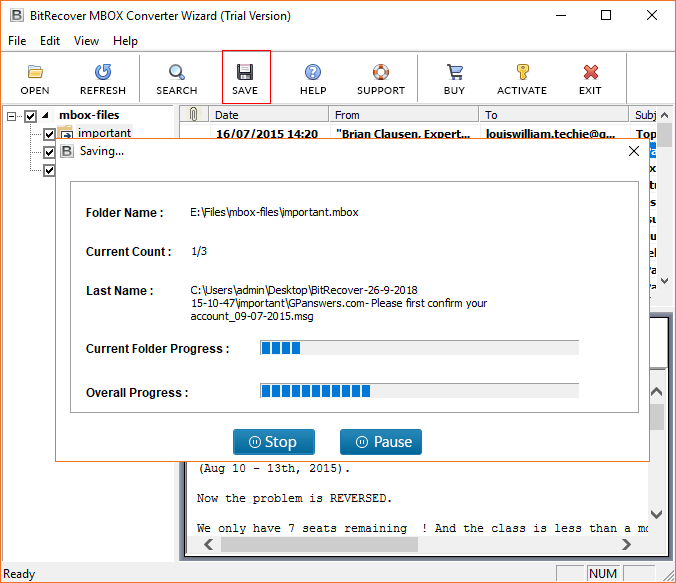
- Here is resultant data in MSG (Outlook Message) format.
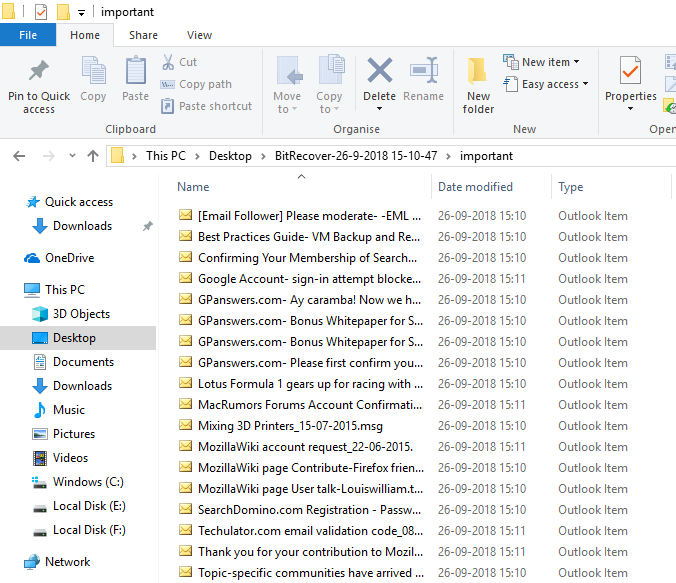
- Now run MS Outlook, right click on email folder and select New Folder option.
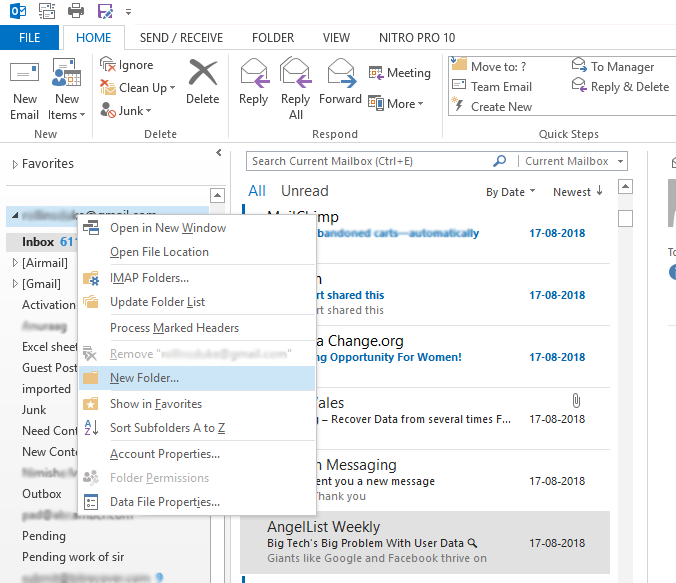
- Rename the folder according to your choice.
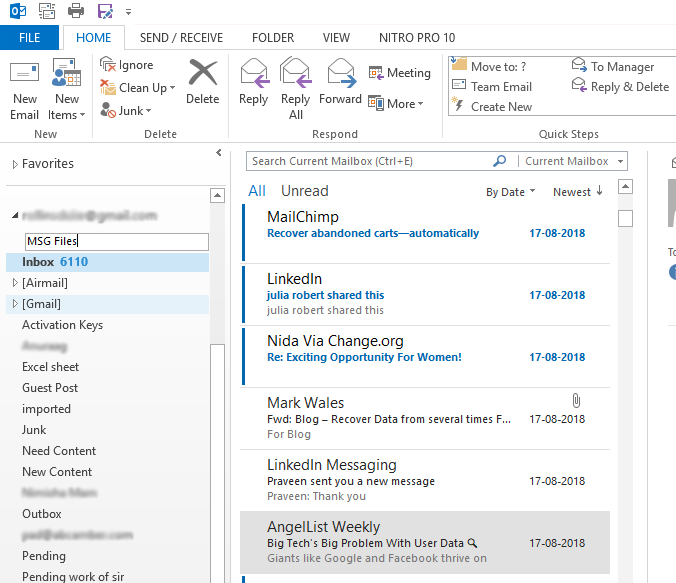
- Select resultant MSG files and drag them by pressing the left click of the mouse.
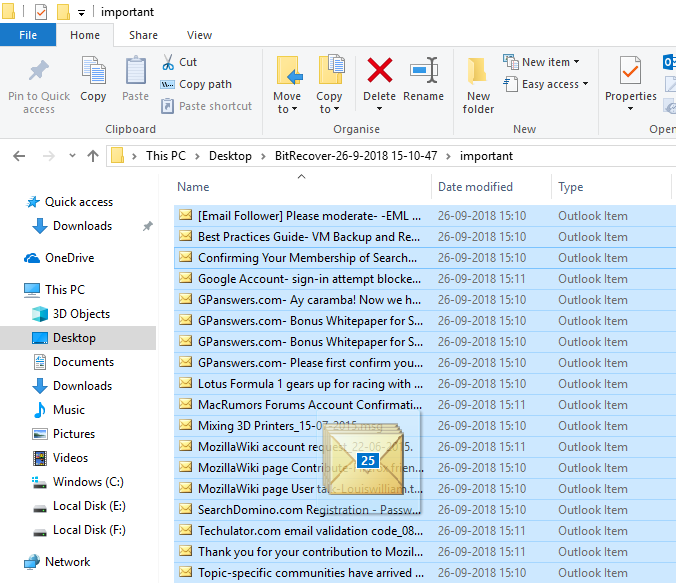
- Now drop resultant MSG files on the folder as shown in the screenshot. Now users can access MSG files with MS Outlook.
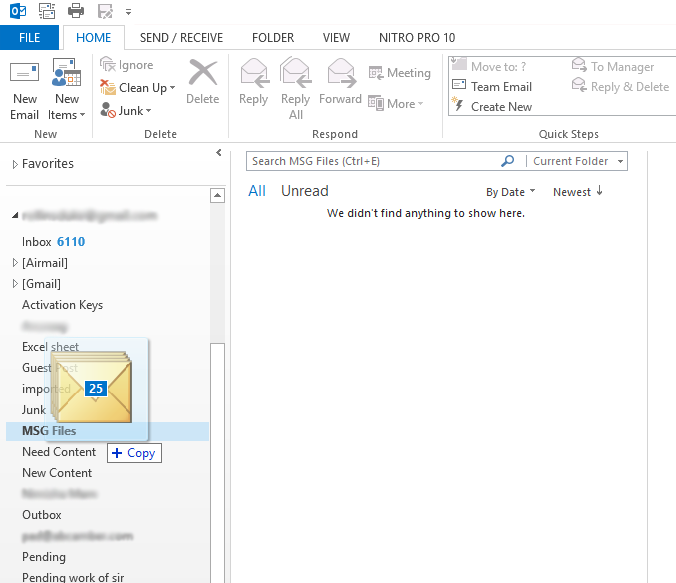
Frequently Asked Questions
Que 1 – Is Microsoft Outlook installation required for completing MBOX to MSG conversion procedure?
Ans – Yes, the tool works with MS Outlook interface for providing the more accurate result, so MS Outlook installation is required by the software.
Que 2 – Does this software convert all variants of MBOX files like MBX, exported from different email clients?
Ans – Yes, OneTime MBOX to MSG Exporter supports all variants of MBOX files of multiple email clients.
Que 3 – Can I convert MBOX to MSG format in bulk using this MBOX to MSG migrator?
Ans – Yes, the tool is compatible to convert MBOX files to MSG format in batch as it comes with select folder option, so users can choose a folder having several MBOX files.
Que 4 – I am using Windows 10 64 bit OS, can I install it on my machine?
Ans – Yes, this application can be installed on both 32 bit and 64 bit Windows OS based computers with all latest as well as previous Windows OS editions.
Conclusion
OneTime MBOX to MSG Converter is a well suitable software for extracting Outlook messages from MBOX files into MSG format which comes with technically advanced features. It has an advanced search option too which is helpful in converting specific emails from MBOX files to MSG format. MBOX to MSG migrator comes with free demo edition which is capable to convert 25 emails from each MBOX file to MSG format so that users can evaluate this utility before grabbing the license keys.
Other Solutions Like This
- Convert MBOX to PST
- Convert MBOX to EML
- Convert MBOX to EMLX
- Convert MBOX to PDF
- Convert MBOX to HTML
- Convert MBOX to RTF
- Convert MBOX to CSV





