How to Convert MBOX to HTML Format without Limitations?
Creative Team | September 28th, 2018 | Convert Emails
A lot of users want to convert their mailboxes from MBOX to HTML format because after converting them in .html format, users can easily access converted .html files with web-browsers like Google Chrome, Mozilla Firefox, Opera, Internet Explorer, Microsoft Edge, Safari, Vivaldi, etc. without internet connectivity. After reading this blog post all queries will be solved like – “How to convert MBOX to HTML?”
In this blog post, we are describing step by step procedure for MBOX to HTML conversion so that anyone can easily convert MBOX to HTML format to open resultant HTML files with web-browsers. After migrating MBOX emails to HTML format, users can easily edit them with HTML Editors too, for example, Adobe Dreamweaver, HTML Kit, KompoZer, Google Web Designer, Microsoft Expression, Edit Plus, etc.
MBOX Vs HTML
MBOX is also known as mailbox file for storing email messages with .mbox extension which allows storing a lot of email messages in a single file with all email components and attributes. There are several email clients available which allow storing and export mailboxes in MBOX format such as Mozilla Thunderbird, Mac Mail, Eudora Mail, etc. MBOXO, MBOXRD, MBOXCL, MBOXCL2, MBS, MBX, etc. are the variants of MBOX file.
HTML is known as Hypertext Markup Language file, in simple language HTML file is a webpage which is coded in HTML and it can be displayed in the web browsers. HTML pages are widely using on the web as most of the website owners has designed their static websites with .html or .htm extensions. HTML file can be easily edited with the text editors so users can save them in standard text format by using specific HTML tags.
Reasons for MBOX to HTML Conversion
The reasons depend on the users need and situation but still, here we are giving few common possible reasons.
- It is to the lengthy process to read mailboxes from MBOX files but HTML files can be easily opened with the web browsers that is the reason for MBOX to HTML conversion.
- To import MBOX files in email clients and email services, it is mandatory to have internet connectivity but HTML files can be accessed without the internet connection.
- It is the very difficult task to edit MBOX file information but HTML files can be easily edited with the help of simple text editors.
- Users cannot access MBOX file information by double clicking on it but HTML files can be easily open by double-clicking.
Clarified Software to Migrate Mac MBOX to HTML
MBOX File Converter Software is the best option to convert MBOX to HTML because it is a separate option to save mailboxes in the .html format so it is also known as MBOX to HTML Converter. The tool permits to convert batch MBOX files to HTML format with fastest conversion speed so that users can save their precious time and efforts. This application can be applicable to solving the given issues.
- How to convert MBOX to HTML format?
- How do I change Mac MBOX to HTML in bulk?
- How to migrate Ubuntu MBOX to HTML?
OneTime MBOX to HTML Converter Features
- The tool grant two options to pick MBOX files from Windows Computer such as Select File or Select Folder so that users can easily pick single and multiple .mbox files to convert them into the .html format.
- MBOX to HTML Exporter Software permits to change all variants of MBOX files to HTML format, exported from Mac Mail, Thunderbird, SeaMonkey, Opera Mail, Eudora Mail, Gmail Takeout, etc.
- The tool creates HTML files with 100% accuracy by adding the specific HTML tags automatically for managing in standard text format.
- MBOX to HTML Converter offers different types of naming options to keep the name of resultant HTML files which best for users.
- After selecting a folder with various MBOX files, the tool shows all MBOX files in the software GUI so that users can select only specific MBOX files to convert in HTML format.
- OneTime MBOX to HTML Converter grants permission to choose the destination path for storing the email messages.
- During MBOX to HTML conversion, the tool shows the live progressive report so that users can check the live conversion process with details.
- MBOX to HTML Exporter preserves folders structure, email items, email components, and email attachments during MBOX file to HTML migration.
How to Save MBOX to HTML with Attachments?
Just download and install MBOX to HTML Converter and follow step by step procedure for converting mailboxes in .html format.
- Start the tool with Windows Machine and select Open button.
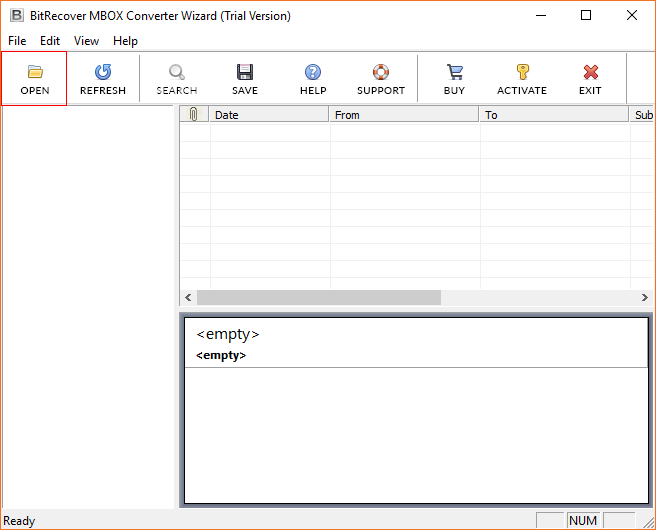
- Two options to pick mailboxes like Select Folder and Select File.
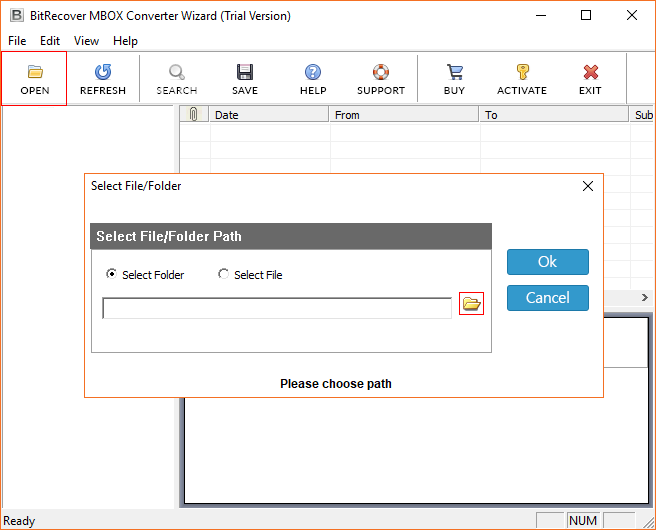
- Select MBOX files from software GUI and hit on the Save option.
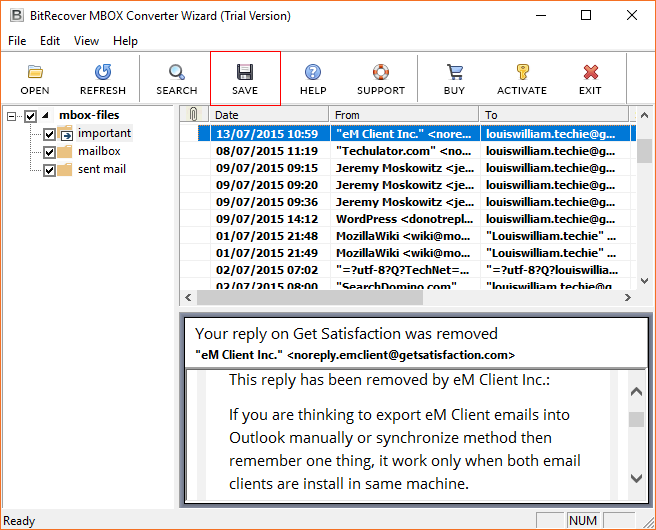
- Choose HTML as saving format with naming options and press Folder icon for selecting the destination path.
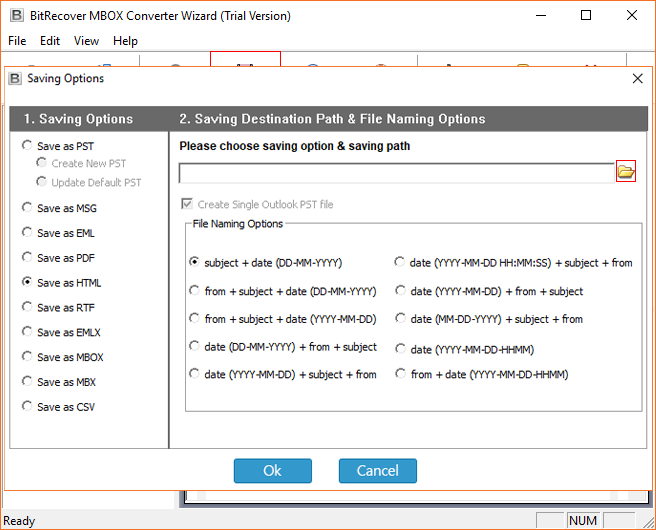
- After selecting the resultant data storage path, click on Ok button.
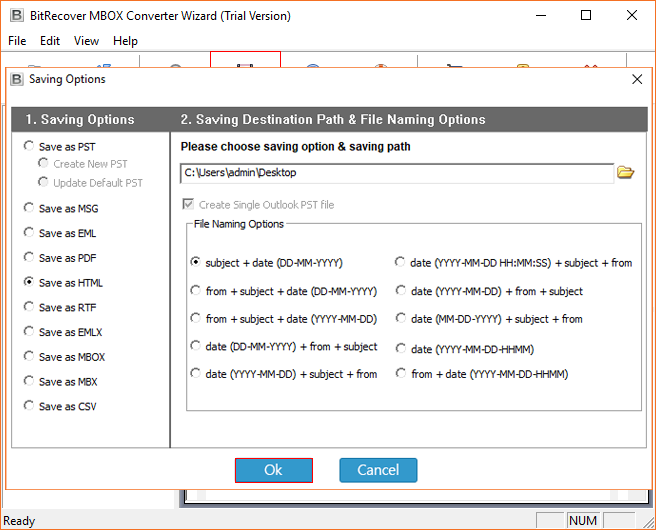
- MBOX to HTML conversion process is running with the live progressive report.
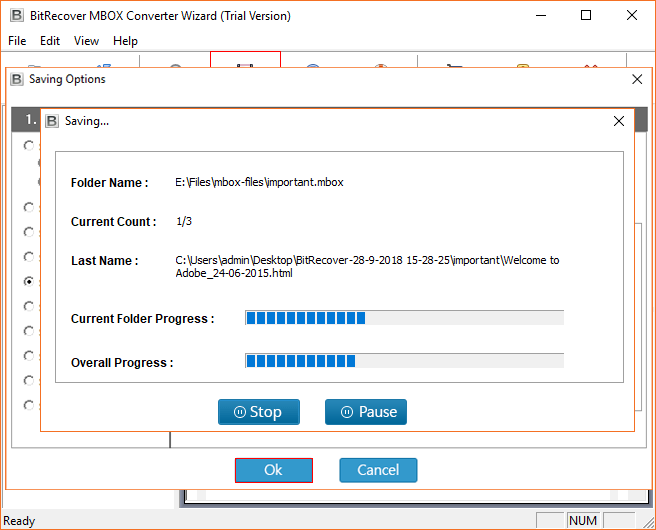
- After completing the process, go to the destination path to get converted HTML files.
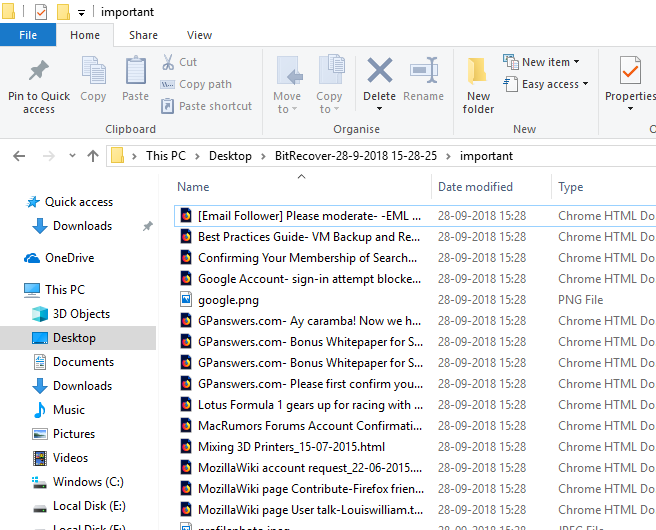
Frequently Asked Questions
Que 1 – Does the tool keep MBOX file attachments while converting in HTML format?
Ans – Yes, the tool extracts all attachments during MBOX to HTML conversion, so let’s enjoy.
Que 2 – Can I convert 20+ MBOX files to HTML at once?
Ans – Yes, there is no limitation to convert MBOX files into HTML format as the tool allows to convert unlimited files at once.
Que 3 – Can open resultant HTML files with Google Chrome browser?
Ans – Yes, converted HTML files can be opened with all web browsers without internet connectivity including Google Chrome.
Que 4 – Does this tool permit to convert Mac MBOX to HTML and Ubuntu MBOX to HTML?
Ans – Yes, OneTime MBOX to HTML Converter gives permission to convert all variants of MBOX files to HTML format.
What Client Say?
I just want to say thank you team OneTime Software for converting my large size MBOX files to HTML format with attachments.
– Emberlyn, Canada
Después de usar el software OneTime, estoy 100% satisfecho porque ahora puedo leer mis mensajes de correo electrónico con navegadores de Internet sin Internet.
– Feliciano, Spain
The Verdict
OneTime MBOX to HTML Converter provides 100% satisfaction to the users by converting mailboxes with complete accuracy. This toolkit maintains all email items during the conversion process and it comes with free trial edition so that users can test the working procedure of the tool before purchasing the license keys. OneTime Software Company gives 30 days money back guarantee if the tool fails to convert MBOX to HTML, so let’s enjoy.
Other Solutions Like This
- Convert MBOX to PST
- Convert MBOX to EML
- Convert MBOX to EMLX
- Convert MBOX to MSG
- Convert MBOX to PDF
- Convert MBOX to RTF
- Convert MBOX to CSV





