How to Convert MBOX to EML Format – Helpful Guidance?
Creative Team | September 11th, 2018 | Convert Emails
As we all are aware that majority of email clients use MBOX format to save email messages like Entourage, Thunderbird, Netscape, Spicebird, PocoMail, Opera Mail. IncrediMail, Eudora, Claws Mail, etc. However, many times still users need to convert MBOX to EML file format. In a way to manage the data on other email application like Windows Live Mail, Windows Mail, etc. Therefore, they search for the solution to export MBOX to EML format. After knowing the actual user’s need we have come up with a solution and tried to resolve user’s issue “how to convert MBOX to EML format.” In the following segment, we have discussed a solution to move MBOX to EML format along with the need to move Thunderbird MBOX to EML, Apple MBOX to EML file format.
Techniques to Export MBOX to EML format
Two ways are discussed below to migrate MBOX files to EML format. Follow the steps in a systematic way.
Method 1: Manual Method
Note: For performing this method Mozilla Thunderbird email client is required.
- Firstly, open Mozilla Thunderbird on your machine.
- For exporting MBOX files just go to the location where MBOX emails are saved. Simply proceed to get it enlisted.
- Opt the emails that you need to export to .eml format.
- Now, right click on highlighted email >> choose an option of “Select As” for saving the whole MBOX files to EML format.
Limitation:
If you want to migrate multiple MBOX files to EML format then, it will consume your huge time to convert MBOX files to EML format.
Method 2: One-Stop Solution
To overcome the limitation faced by the above method, there is a software namely MBOX File Converter. With MBOX to EML Converter, you can move data of one to another file format instantaneously. The conversion procedure served by MBOX to EML Converter is not just suitable for the users sound on the technical end but also makes sure that novice end of users can operate the tool with an equal amount of ease and simplicity. Meanwhile, you are in the process of transferring data, the MBOX to EML conversion application makes it certain to keep your data as well as its Metadata safe and intact throughout. No, any external application is required to execute the data conversion steps. MBOX file to EML migrator is operable on all Windows OS both 32 and 64-bit easily.
Instilled With the Best – MBOX to EML Converter Software
- With the help of application, you can not only convert your MBOX data into EML format but can also do it in bulk amount without system hang up experienced.
- The software lets you convert all the MBOX emails securely into EML formatting without confronting you with any complication.
- A user-friendly graphical interface of the software is helpful in Operating software with ease and understandability.
- After conversion, you can also save the data files at the desired location on your machine.
- You can convert MBOX to EML smoothly with Windows of any version installed on your system as MBOX to EML Converter supports all versions.
- MBOX to EML Converter offers various file naming options which are beneficial for managing the resultant data in various styles.
Step-by-Step Process to Convert MBOX Files to EML Format
Follow the given steps to easily use the software to export Thunderbird, Apple MBOX to EML format.
- Download and install MBOX to EML Migrator on your Windows machine and click on the Open button to begin the process of data migration.
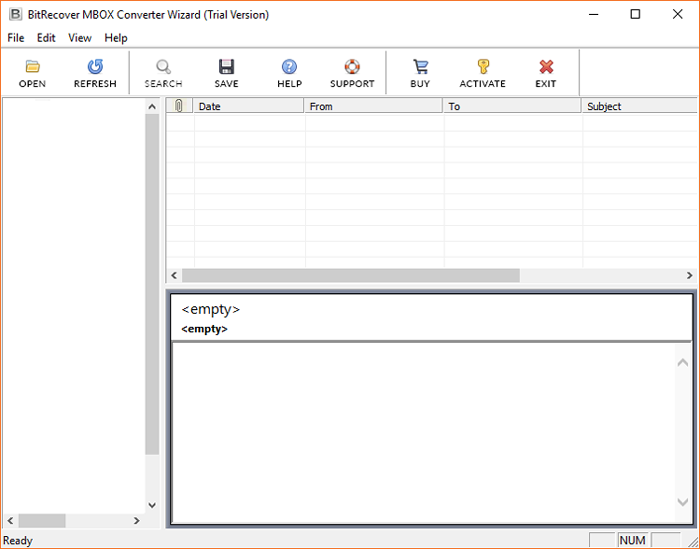
- The tool gives dual option to upload MBOX file on the software panel, i.e. Select Folder and Select Files.
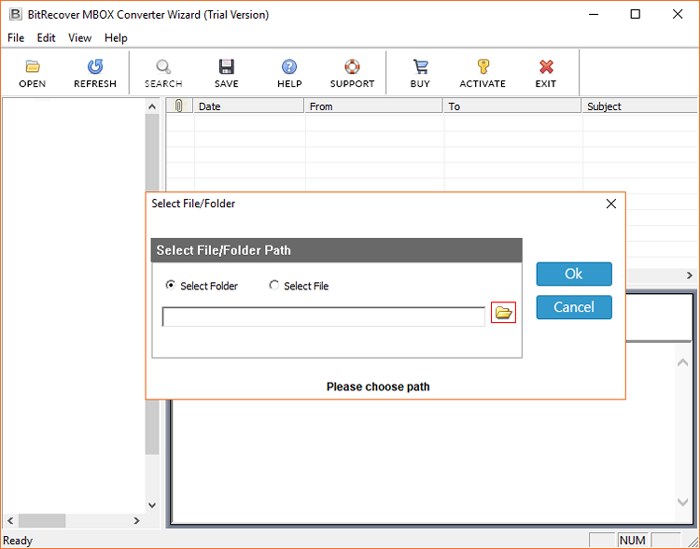
- Browse the data files from the stored location on your system >> click on OK.
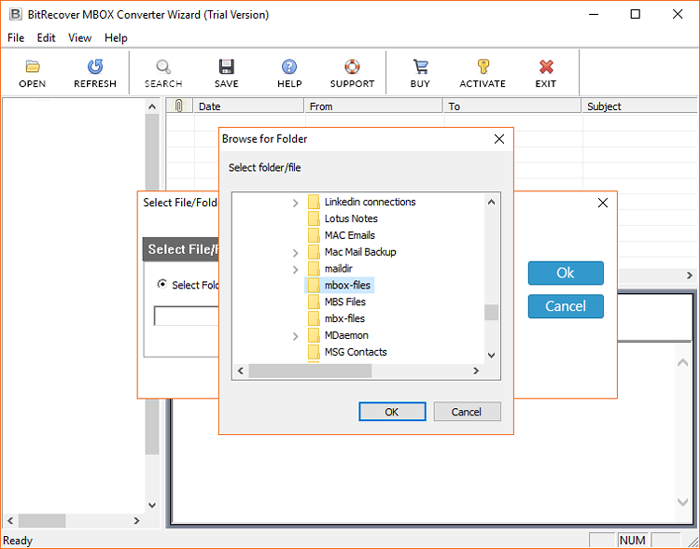
- You will see the path of your uploaded MBOX files on tool’s panel and click on Ok button.
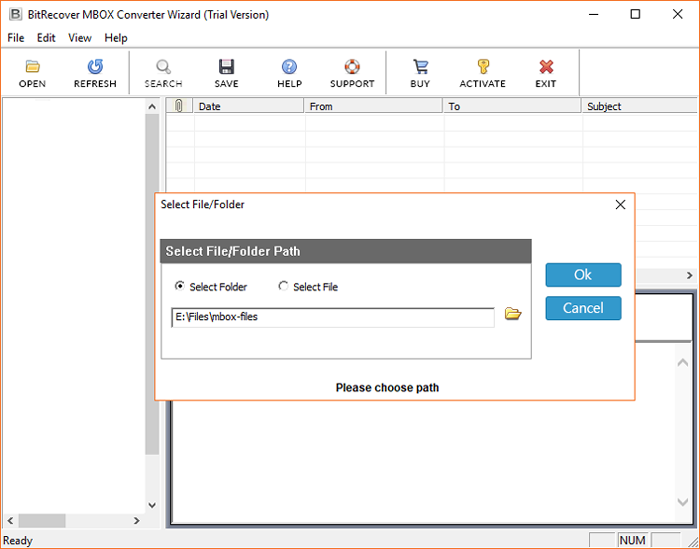
- You can preview all your MBOX file, click on the Save option to proceed further.
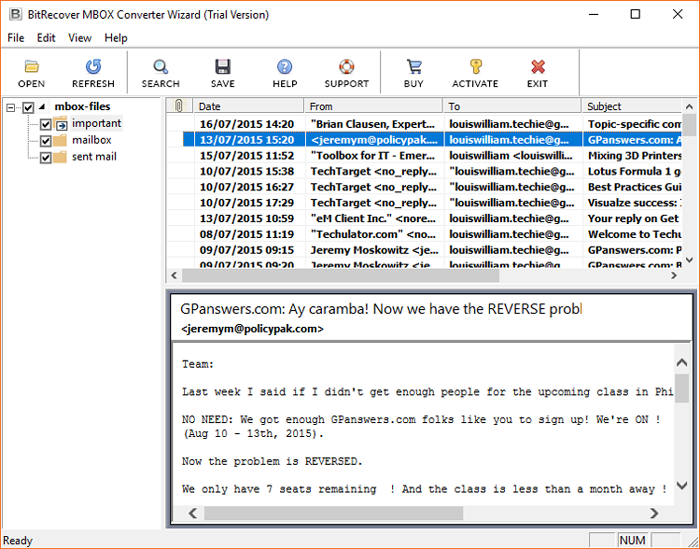
- Choose “Save as EML” option from the given list to proceed further, you can also choose file naming option.
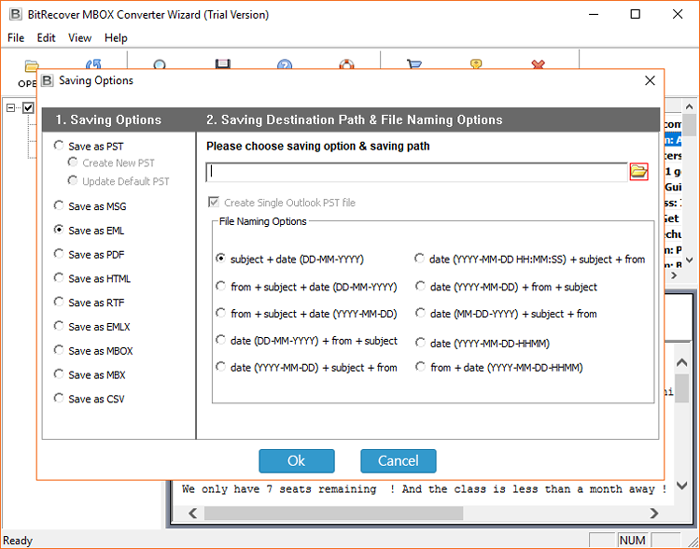
- After that choose the desired location on your machine to save the converted data files.
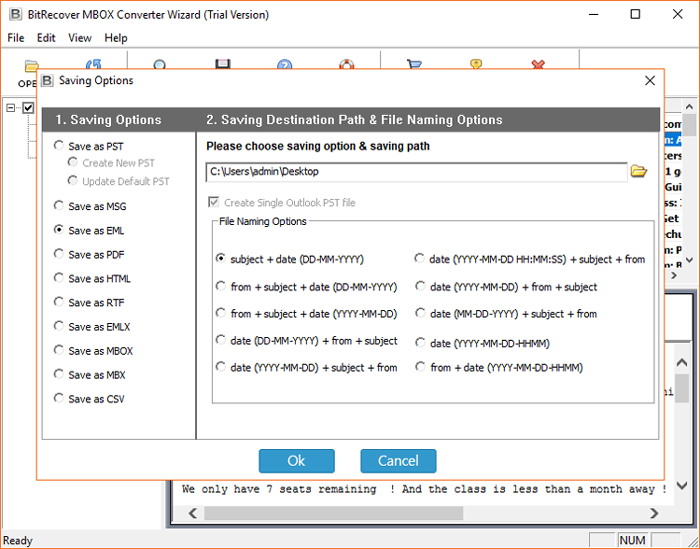
- MBOX to EML Converter will show you the live data migration progress panel.
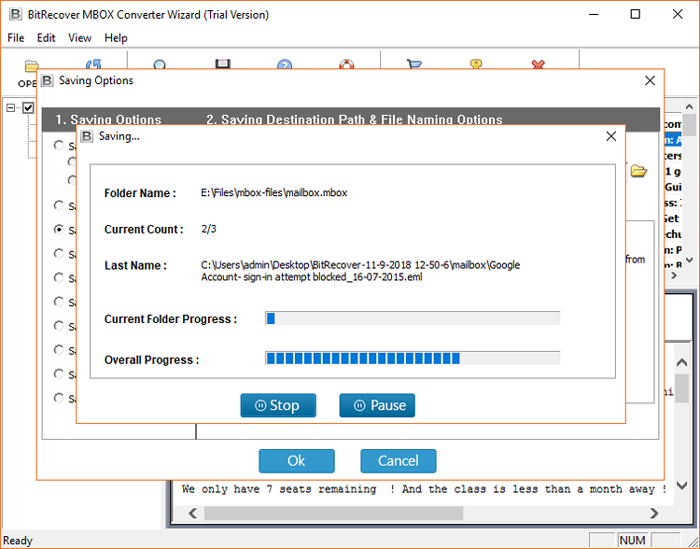
- Once the conversion is completed, the tool will give the completion message. Here is resultant data in .eml format.
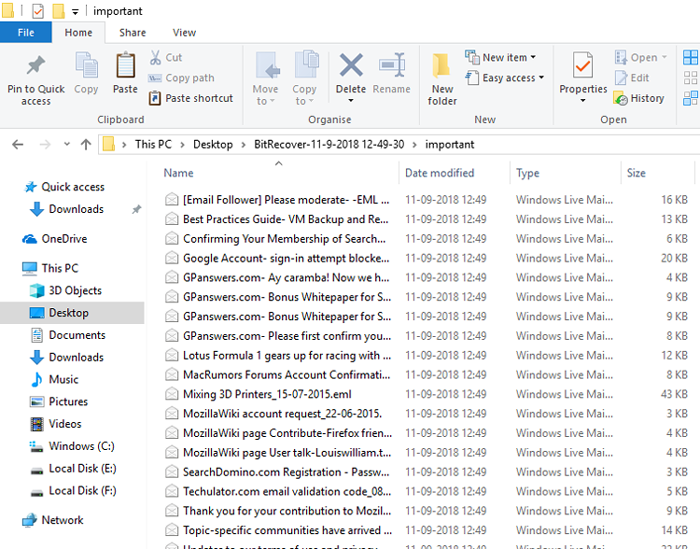
Before moving to the end, it is important to know the actual reason behind the MBOX to EML conversion. Keep on reading to know the need behind the migration of MBOX to EML format.
Switchover Compelling Issues with MBOX to EML Format
If tried researching then, there are several issues that cause compelling requirement of converting data from MBOX files to EML format.
Meanwhile here is a list of reasons that are faced by users due to the inadequacy of MBOX file in case of accessibility over the variant platform:
- You cannot use your .mbox or its content over any other platform until or unless you move its data into easily accessible or versatile file format.
- This lack of ability for utilizing .mbox file data over an easy to avail platforms makes it difficult for organizational clients to carry on smoothly with their official trips because in that case, the data remains of no use.
- You cannot share all your data for organizational purpose with the clients as then, they will have to avail platforms suiting the requirements of an MBOX format file, which is quite unproductive and inefficient.
Final Words
As far as an online tool market is concerned, an abundant series of MBOX to EML file conversion software are present. However, the need to get a flawless one; designed with the simplest of interface yet does not lack a bit of technicality required.
Other Solutions Like This
- Convert MBOX to PST
- Convert MBOX to EMLX
- Convert MBOX to MSG
- Convert MBOX to PDF
- Convert MBOX to HTML
- Convert MBOX to RTF
- Convert MBOX to CSV





