How to Convert MBOX to CSV (Comma-separated Values)?
Creative Team | October 9th, 2018 | Convert Emails
A lot of users in the world widely want to export MBOX to CSV format because CSV files can be easily open with Microsoft Excel, so it is beneficial for users for arranging all email messages into MS Excel including email serial number, date, subject, body, from, to, cc, attachments, attachments location, etc.
In this blog post, OneTime Software team is going to describe step by step procedure to convert MBOX to CSV (convert MBOX file to Excel, convert MBOX to XLS) format with actual screenshots. One of the best benefits of CSV files is that CSV files can be easily edited with MS Excel for adding new information.
MBOX Vs CSV
MBOX is a file extension for storing the mailboxes and components like emails, attachments, email subject, email signature, inline images, and email body text, etc. A lot of email clients and email applications save, export their mailboxes into the .mbox format such as Thunderbird, Gmail Takeout, Apple Mail, Eudora Mail, etc.
CSV (Comma-separated Values) is used for storing tabular data i.e. spreadsheet, or database. CSV files can be easily open with Microsoft Excel OpenOffice Calc. Users can store various types of information in the CSV files as CSV files are better for organizing a large amount of data.
Common Reasons for Export MBOX to CSV Format
- CSV files can be easily imported to MS Excel or OpenOffice Calc.
- CSV files can be easily opened by double-clicking with Microsoft Excel.
- All information will be maintained in a single file for accessing the database easily.
- CSV files take very less space for storing the database.
- CSV files can be easily edited to add new information
Authentic Software to Convert MBOX to Excel XLS
OneTime MBOX Converter is an excellent software for exporting MBOX files to Comma-separated values including email attachments. The tool has separate option to convert MBOX files to CSV format so it is also known as MBOX to CSV Converter. Now users can easily get their MBOX mailboxes into MS Excel Sheet which is most beneficial to read all emails in a single CSV file. Many corporate users want to get emails from MBOX to Excel Sheet because they can easily share Excel files with other users for completing business needs. It is the recommended answer for solving these types of queries.
- How to convert MBOX to CSV?
- How to convert MBOX to Excel Sheet?
- How to convert MBOX to XLS?
MBOX to CSV Converter Features
- MBOX to CSV Tool offers double options for selecting MBOX files from the computer such as Select Folder or Select File so that users can easily select single and multiple MBOX files for MBOX to CSV conversion.
- After choosing .mbox files or folder having .mbox files, the tool show all emails including all information in the software panel. Users can also choose required MBOX files to convert them in CSV format.
- MBOX to Excel Converter gives facility to store resultant CSV files at any selected destination path as after clicking on the folder icon, the tool asks to pick the destination path for storing the converted data.
- During MBOX file to Excel conversion, the tool also provides an option to convert MBOX to CSV with attachments and without attachments according to user’s choice.
- MBOX to CSV Converter is compatible with MBOX files of various email clients, for example, Mozilla Thunderbird, Mac Mail, Eudora Mail, Takeout, Entourage, Netscape, SeaMonkey, etc.
- MBOX to CSV Tool shows a live conversion progress during MBOX to CSV conversion with folder name, current count, last name, current folder progress, overall progress etc.
- After completing the conversion process, the tool preserves all important information in the Excel Sheet i.e. emails serial number, date, subject, body, from, to, cc, attachments, and attachments location, etc.
- MBOX to Excel Converter can be installed on all 32 bit and 64 bit Windows OS including latest Windows 10 and Windows Server 2019.
How to Convert MBOX to CSV with Attachments?
First, download MBOX to XLS Converter and after that follow step by step process to export MBOX mailboxes into Comma-separated values (CSV).
- Start MBOX to CSV Software and click on Open button.
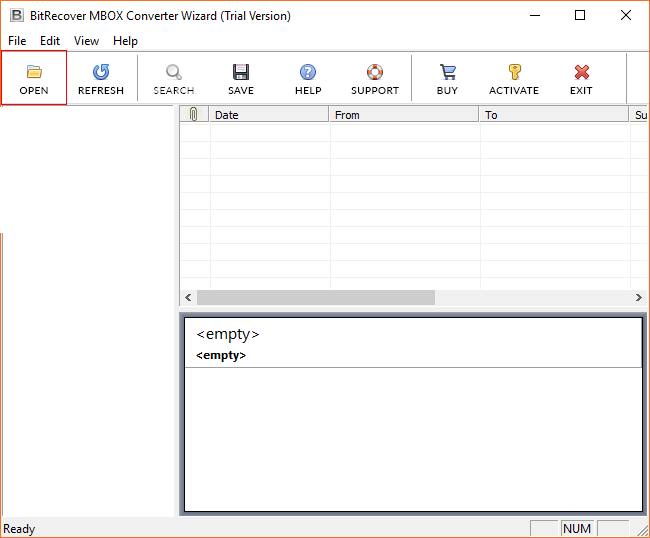
- The tool offers dual options for choosing MBOX files i.e. Select Folder and Select File.
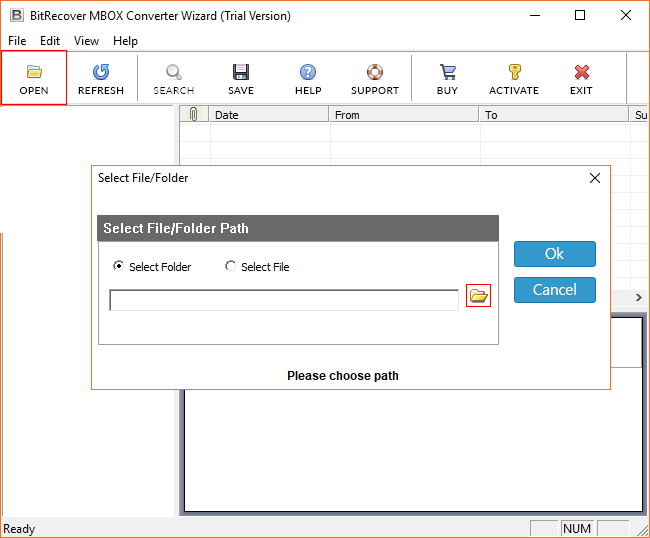
- Read mailboxes in the software panel and press the Save button.
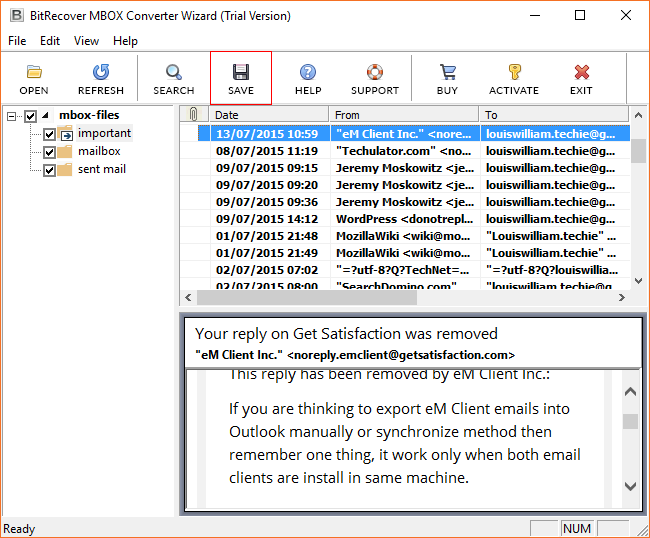
- Select CSV as saving format and also choose includes attachments option if you want attachments during MBOX to CSV conversion.
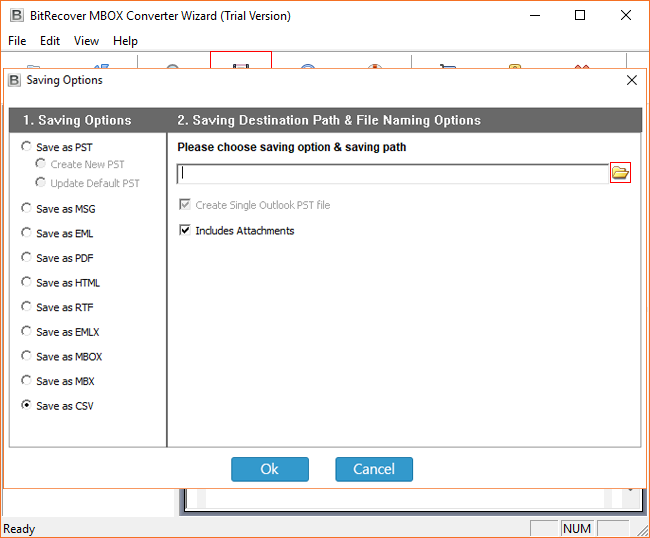
- Select the destination path by clicking on the folder icon and press Ok button to start the procedure.
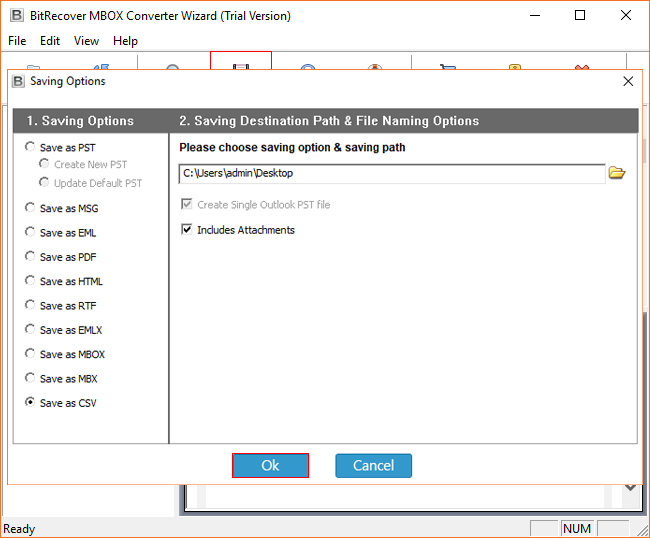
- MBOX to XLS conversion process is running so please wait.
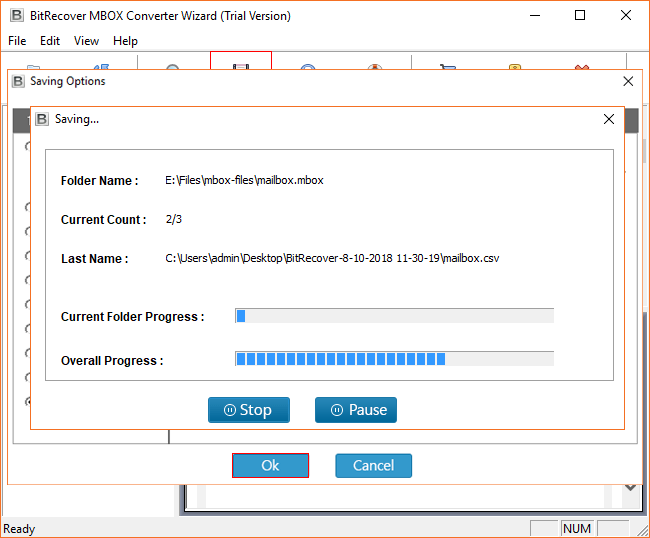
- After completing the conversion, go to the destination path to get the resultant data.
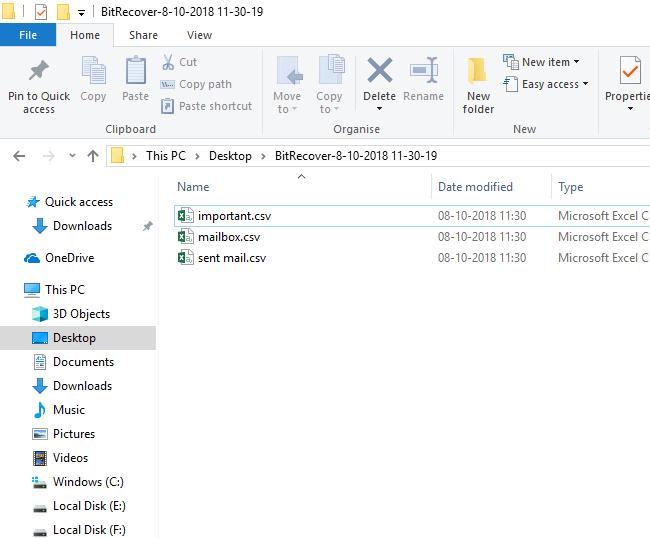
Frequently Asked Questions
Que 1 – Does the tool keep mailbox attachments while converting MBOX to XLS?
Ans – Yes, it is depend on user’s choice because the tool has a separate option to convert MBOX to CSV including attachments and without attachments.
Que 2 – Can I export multiple MBOX files to CSV format at once?
Ans – Yes, there is no limitation to convert MBOX to CSV, users can convert multiple MBOX files at one time.
Que 3 – Can I open resultant CSV files with Microsoft Excel?
Ans – Yes, MBOX to CSV Tool creates generic CSV files which can be easily opened with MS Excel Sheet successfully.
What Client Say?
I prefer to use this MBOX to CSV Software because it is compatible to import large size MBOX files to Excel Sheet including all important information.
Caroline, Denmark
Secundum mihi, una est de optimum features of software quod est per se quaerit ut Excel Sheet inter se convertendi mbox sine impedimentis vel attachiamentis.
Armenia, Romania
Ending
OneTime MBOX to CSV Converter is specially designed to convert MBOX file to CSV format so that users can open CSV files with MS Excel Sheet. The tool comes with a free demo edition for software evaluation by converting 25 emails from MBOX file to CSV format. After getting complete satisfaction, users can purchase its license keys according to their requirements as the tool is available with standard license and pro license.
Other Solutions Like This
- Convert MBOX to PST
- Convert MBOX to EML
- Convert MBOX to EMLX
- Convert MBOX to MSG
- Convert MBOX to PDF
- Convert MBOX to HTML
- Convert MBOX to RTF






