Convert Exchange Server to Word Documents (DOC) – Well Defined Solution!
Creative Team | January 19th, 2019 | Convert Emails
It is always a smart decision to keep a local copy of your important emails to avoid situations like no internet connection or corrupted email account. Email migration has never been an easy task. Most people face problems transferring webmail to DOC format. In this article, we will resolve all user queries such as How to convert Exchange Server to MS Word documents? How to move Hosted Exchange emails in DOC format? But, first, let’s start with an introduction about the Microsoft Exchange Server and DOC.
MS Exchange Server & DOC File
Exchange Server is widely used as an e-mail solution at the enterprise level. It is often used in conjunction with Microsoft Outlook. Microsoft Exchange Server is a mail server and a calendar server that runs exclusively on Windows Server Operating Systems.
DOC file extension refers to a word processing document format. It is native to Microsoft’s most popular word processing application, Microsoft Word. It’s a plain text format that can also contain hyperlinks, images, alignments, etc. It is extensively supported by various applications and platforms.
Why do users want to export Exchange Server to DOC?
Let’s understand the answer to this considering some queries of the users.
Hello, I am using Microsoft Exchange Server for years. My mailbox contains all the details of my completed projects, customer appreciation, collaboration messages with the client, etc. My emails are very important to me and to most of my professional growth information. I want to convert my emails in doc format. With the Doc format, I can read e-mails without exchange or another e-mail client. Also, I do not need an internet connection to access my emails anywhere. I am looking for a professional and reliable solution? Suggest the best for me.
– Ronald George, Netherland
Hi, I want to save all of my professional e-mails from Exchange to the doc file so that the messages have a universal format and the attachments remain with the document. I searched a lot but did not find a good solution. Can anyone suggest a perfect method?
– Ryan Harry Kintos, New York
The Ultimate Solution to Convert Exchange Server to MS Word
OneTime Exchange Migration Tool is a perfect solution for transferring Hosted Exchange to Doc format without losing information. It can migrate any number of Exchange emails to Word DOC format along with attachments in the desired location. The migration tool comes with a trial version that allows users to convert 25 Exchange files to Word without investing in the software. It is a professional application that provides users with a simple and easy-to-understand platform. The tool is a stand-alone application and migrates data without any technical effort. Simple to use and save time and energy.
Similar Article – Export Exchange Server to PDF
The Step-by-Step Method to Migrate Exchange to DOC Files
- Download Exchange Server to Doc Converter to your system. Install it and run it for the migration process.
- Select the option Exchange Server and Hosted Exchange Server in the software panel according to your requirements.
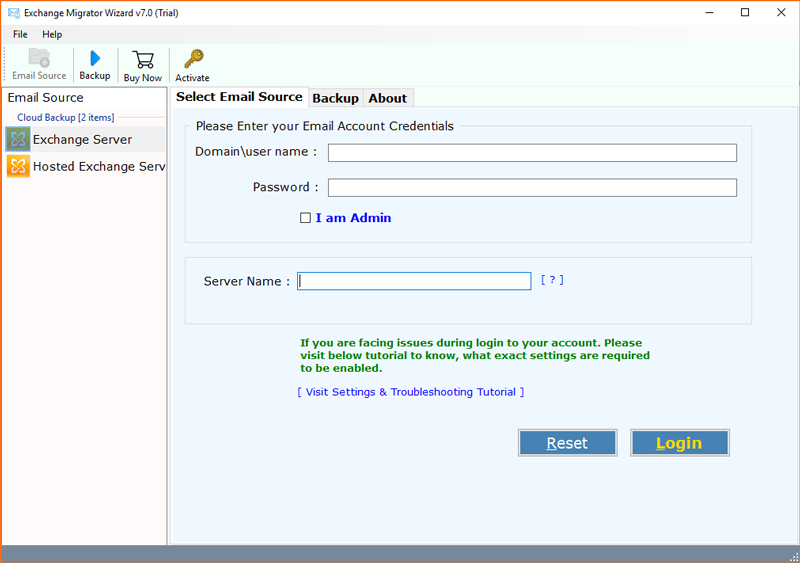
- Enter the credentials of the Exchange account. If you want to search a mailbox for multiple users, select I am Admin option.
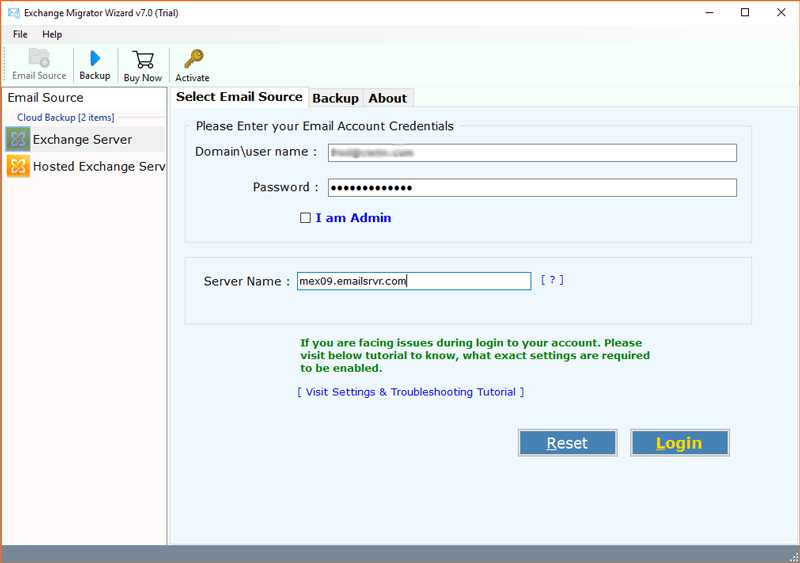
- Previewing of Exchange folders in the process. Select the folder for the backup procedure. Now select DOC as Saving Option.
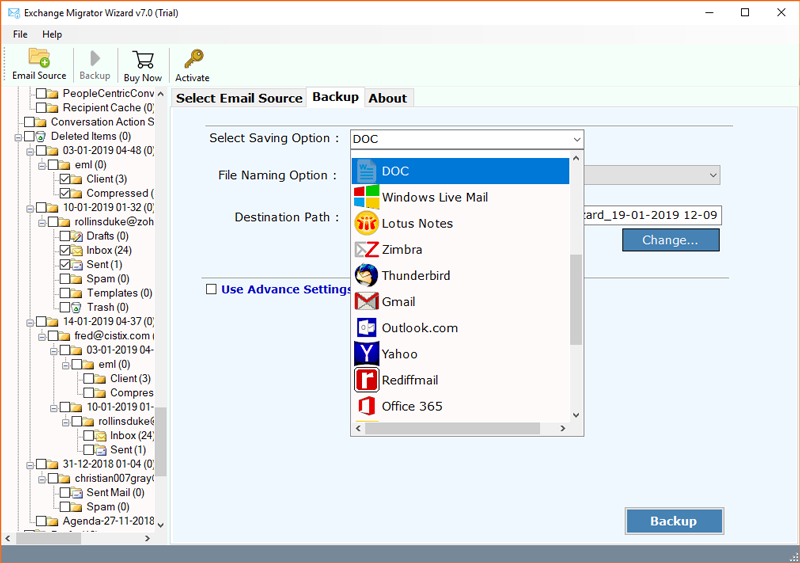
- The tool offers several file naming options for keeping the resultant mailboxes in the different styles.
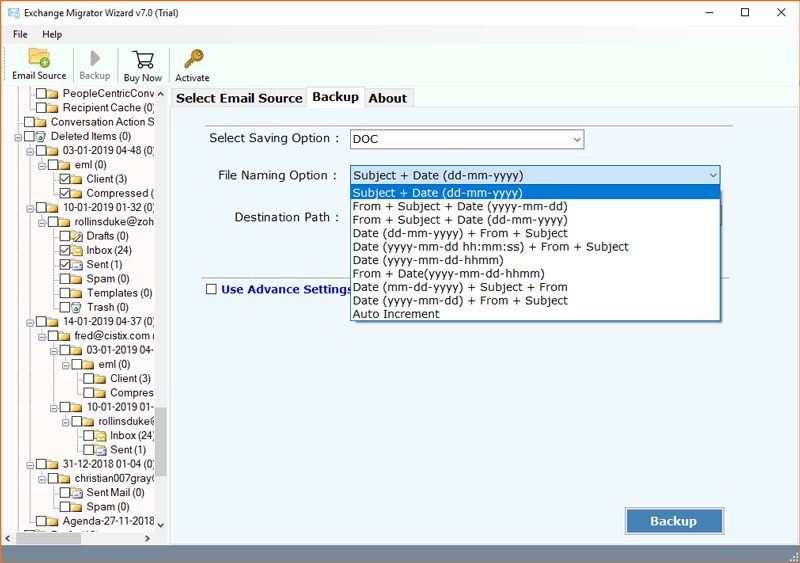
- The tool also provides an advanced option for backing up specific emails by selecting the filter-like date range, from, to the subject.
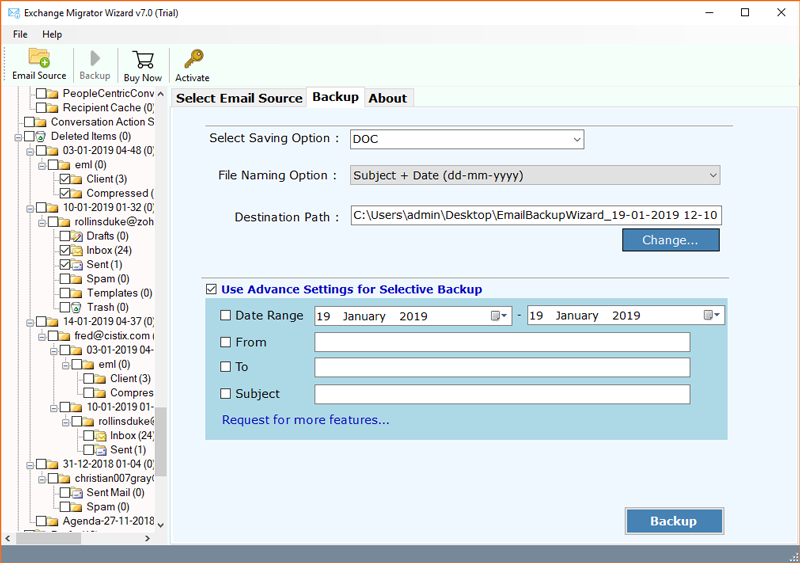
- Choose destination path and click on the Backup button to start the conversion process.
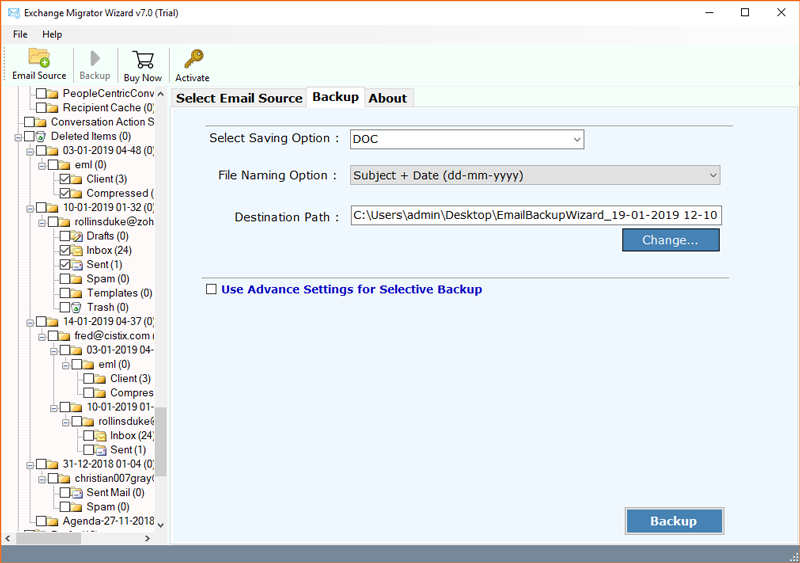
- Migration of the Exchange to DOC file is in progress. It will take some time.
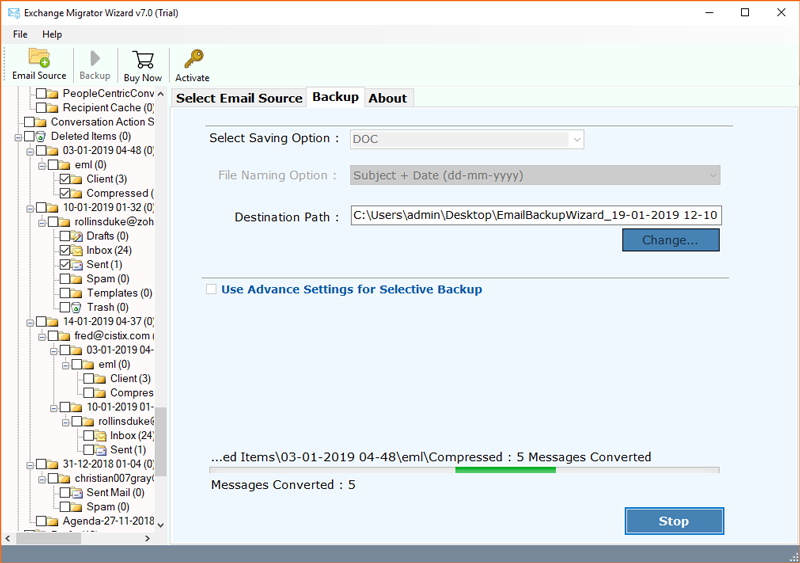
- Exchange to DOC conversion is completed.
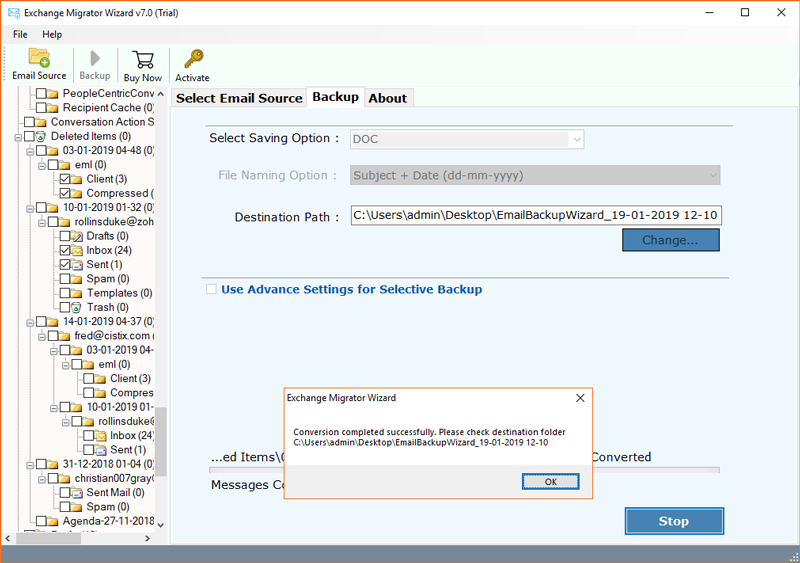
- Check the result data of the DOC file in the destination path.
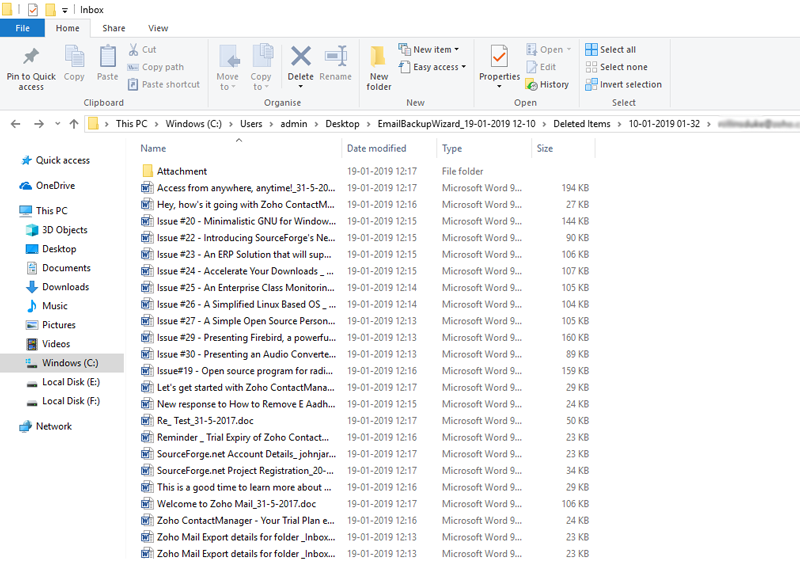
Features of Exchange to DOC Migration Tool
- The software is fully automated and asks Hosted Exchange / Exchange Server account credentials for loading Exchange Server data into DOC file format.
- The tool allows users to enable and disable the “I am Admin.” After selecting this option, the tool grants permission to back up the Exchange Server data for all user accounts.
- The software has the simplest user interface, allowing users to select Exchange items they need to back up to the DOC Format.
- On-Premise Exchange to DOC Exporter is compatible with backing up Exchange Server contacts, calendars, tasks, notes, journals, and more.
- The application uses a variety of e-mail filters to back up specific e-mail messages from Exchange Server to DOC. For example, to back up emails by date range, sender’s e-mail address, recipient’s e-mail address, and subject.
- Microsoft Exchange Server to DOC Migrator displays the live status report of the backup process, including the number of items from each folder.
- The utility allows you to select the destination path to store the resulting e-mail messages in the DOC format. It’s very easy to use the product with advanced features.
- The tool comes with several file naming options so that users can keep the resultant data in several styles by date, time, subject, etc.
Client’s Word
Easy to use with accurate results. Very impressed with software speed and advanced features. Great features and 100% safe and secure results without loss of information. A big congratulation to OneTime team.
– Richard Leise, Germany
Producto extremadamente útil y fácil de usar sin perder información de datos. Interfaz sencilla y convierte datos completos en poco tiempo. También recomendé este software a mis colegas.
Omisti Hier, London
Few Closing Words
Download Exchange Server to Word DOC Converter utility to save the emails as Word files. The software is compatible with all current versions and editions of Exchange Server, as well as full e-mail accuracy including headers and 100% internal formatting. I hope this article will help you get your job done. If you have questions, you can contact the support team available 24*7.
