Exchange to HTML Conversion – Get Direct and Accurate Solution
Creative Team | January 19th, 2019 | Convert Emails
Are you looking for an easy and simple solution to convert Exchange Server to HTML directly? This is the most searched query of Microsoft Exchange Server users. In this post, we will provide a one-stop solution for Exchange to HTML conversion. So, keep reading to find the most popular and highly-rated solution to migrate mailbox from Hosted Exchange to HTML format.
Similar Blog Posts
MS Exchange to HTML Converter – An Excellent Tool
OneTime Exchange Server Exporter is a professional utility for converting Exchange to HTML. The software has been reviewed by several revelation software platforms for incredible functionality. The application is a standalone application and does not require any other external installation for the migration process. The software delivers expected results by users. One can perform the complete conversion without any technical support, as it has an extremely easy-to-use interface and saves users time and energy.
How to Export Exchange to HTML Format?
Follow this step-by-step procedure to perform an Exchange to HTML conversion without problems.
- Launch MS Exchange to HTML Converter on your system. Select Exchange Server and Hosted Exchange Server option from the software panel for the migration process.
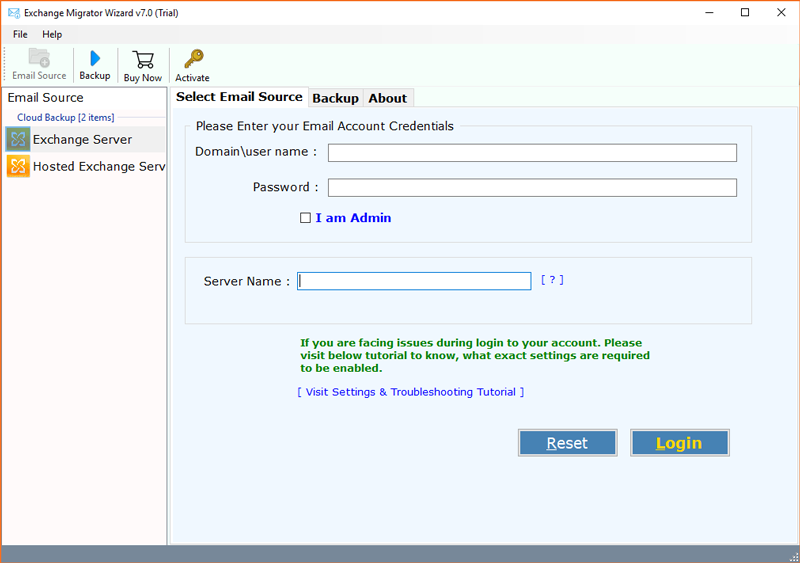
- Now, enter Exchange credentials i.e. Domain/user name, Password and Server Name. The Migration tool also provides I am Admin option to locate multiple users’ account. Then, press the Login button.
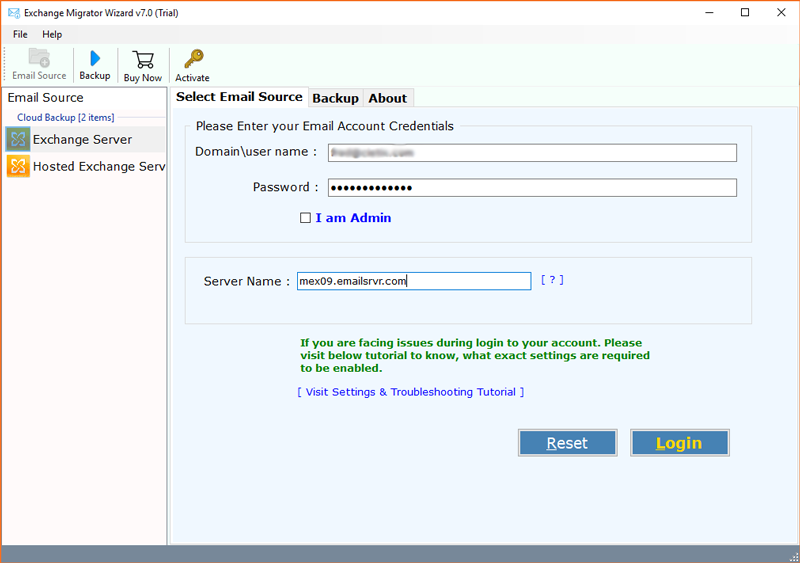
- The software is running to preview the On-Premise Exchange folder. Select the folders for the backup procedure. Choose HTML format from saving option list.
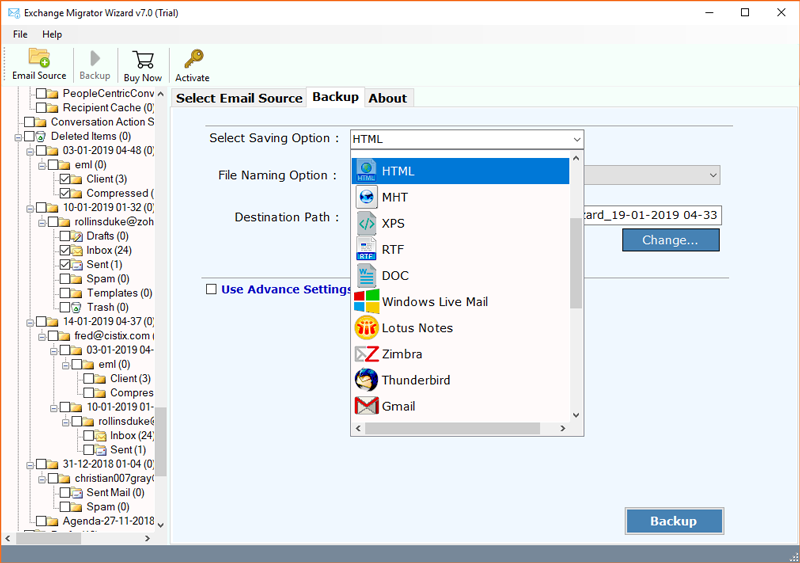
- The toolkit offers multiple naming options too as shown in the respective screenshot.
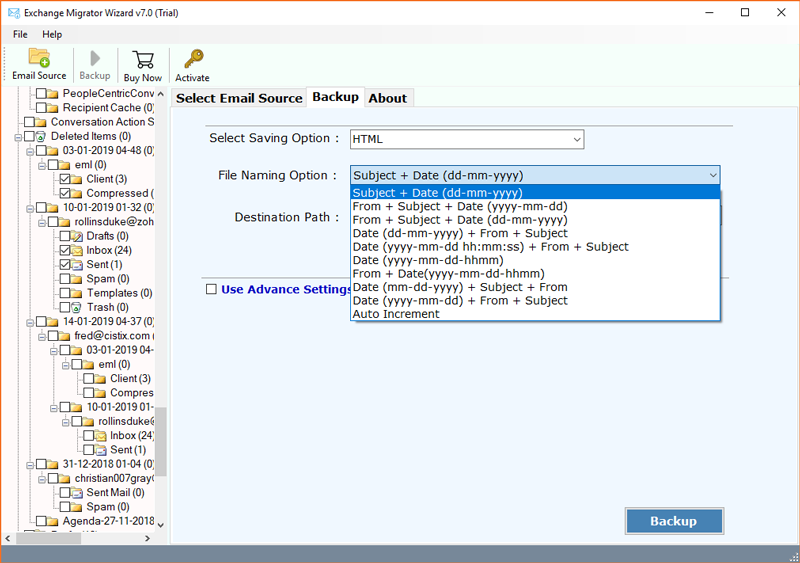
- Live Exchange to HTML Converter has selective backup option through email filtration by date range, from, to, subject, etc.
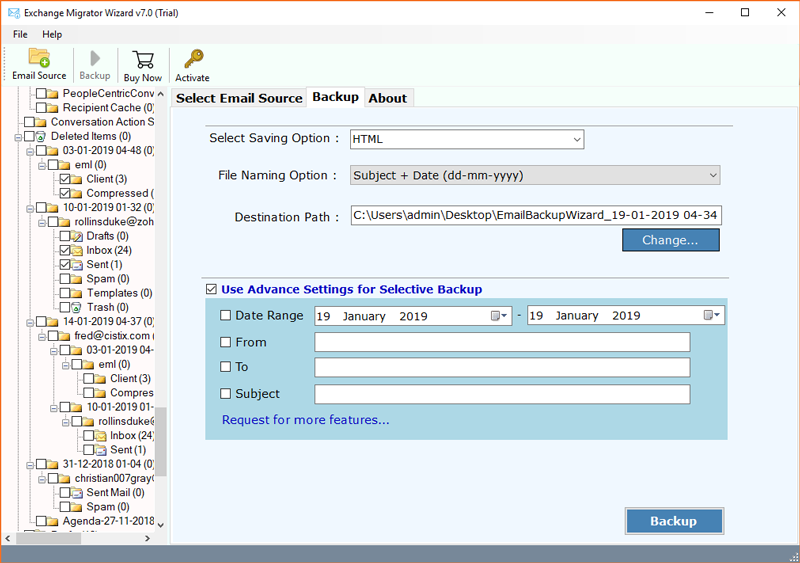
- Now, enter Destination Path and click on the Backup button to start the migration process.
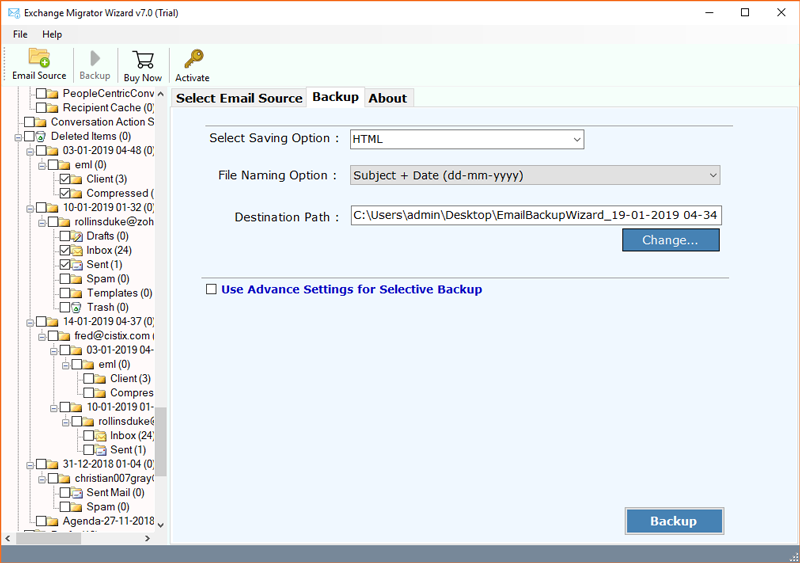
- Hosted Exchange Server to HTML migration is in process. It will take some time.
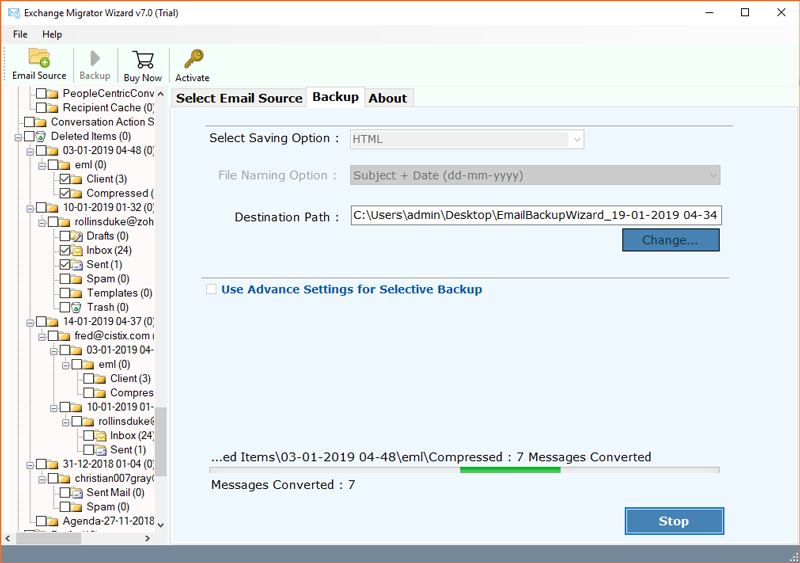
- The Migration process is completed.
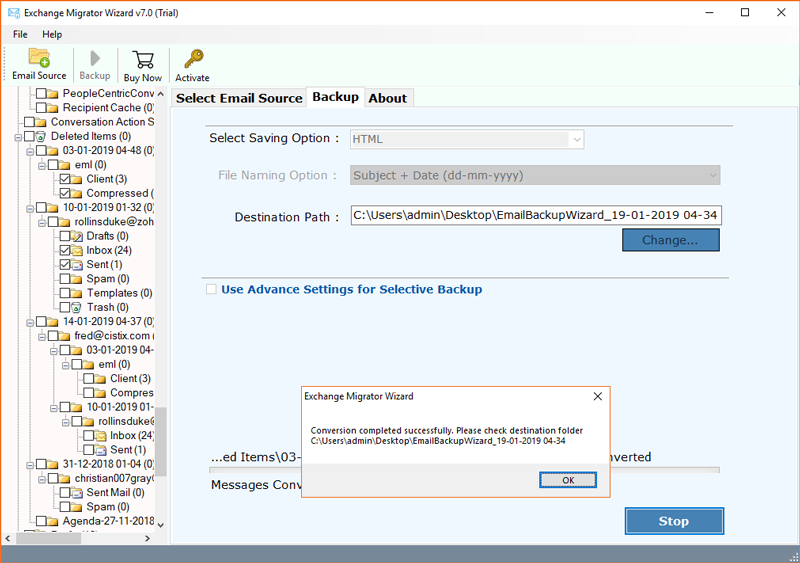
- You can check the resultant files in HTML format at selected Destination Path.
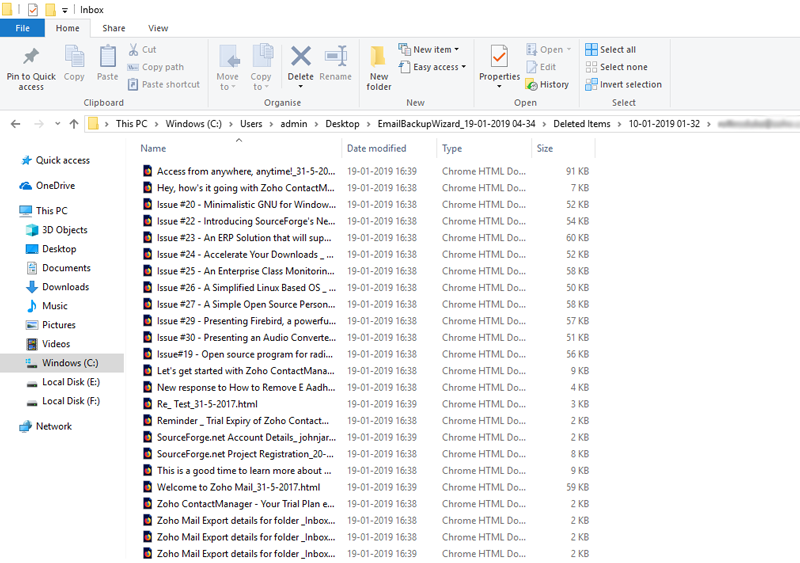
What are the benefits of using Exchange to HTML Migrator?
The most important benefit of this software is that it comes with the DEMO version. One can test its operation without paying a single penny. The DEMO version allows you to move 25 files from the Exchange server to HTML file format. To move complete data, you can purchase the license edition on the official page. This software is a complete utility of unique features like:
- The migration tool is a direct method to transfer emails, calendars, contacts from Microsoft Exchange Server to HTML format without data loss.
- The software is efficient to maintain the integrity of the data and performs a smooth and error-free migration in some clicks.
- The application comes with advanced functionality that allows specific Exchange Server email migration by using filter options like date range, from, to etc.
- The product has a user-friendly graphic interface that can be operated by technical and non-technical users.
- Hosted Exchange Server to HTML Exporter is a very useful product that can convert your Exchange Server emails into HTML pages.
- The product is an independent platform that does not require any other external installation for the conversion process.
- It offers multiple naming options for storing the Hypertext Markup Language pages in the professional styles.
- The application saves the resulting HTML files on the desktop by default. The user can also change the destination route by clicking on the Change button.
Why Convert Exchange Server to HTML Format
As we all know, the HTML format is easy to use, open source and compatible with all operating systems. After converting Exchange emails to HTML format, you can easily open them in various web browsers such as Google Chrome, Mozilla Firefox, Opera Browsers, Internet Explorer, etc.
- The HTML format is widely used and does not require any technical knowledge, a user can easily move their data in this file format.
- HTML is an open technology and is capable of storing emails separately so that users can easily find specific emails.
- The use of HTML is increasing at a rapid pace due to the large data storage and it is easier and hassle-free to work.
- One of the main advantages of HTML is that it is available for free, which means that no add-ons are needed.
- HTML adds a bit of sparkle to your emails, which means they allow you to add links, images, text, colors, etc.
Client’s Word
The most amazing product with 100% accurate results. I want to migrate 4500 emails to HTML format according to the need of my business. I have to do this the day I was instructed to do so. I enter my query in google and this software results in the first number. I used this software and my emails converted in 2 hours. The team is very useful to guide you. Good people!
– Maria Luthar, Norway
Exchange to HTML migrator es la mejor herramienta de migración. Gran funcionalidad con conversión suave y sin errores. He convertido con éxito algunos de mis correos electrónicos de Exchange al formato HTML. Es muy simple de usar y también proporciona instrucciones paso a paso para realizar la migración.
– John Thomas, Netherlands
The Final Words
In this article, we provide a great solution for migrating the mailbox of On-Premise Exchange Server to HTML file format. The software is competent to maintain the properties of the email and the conversion without interruptions. Users are advised to use this software for a safe and fast migration with the best results.
