Migrate Exchange Server to EMLX Format – Quick and Simple Solution
Creative Team | January 19th, 2019 | Convert Emails
Emails are displayed daily in your inbox. Among all, some of you read and others you just ignore by looking at the header. In today’s digital era, Emails become an essential part of day-to-day activities. So, people are migrating from one email client to another. But transferring from one email client to another client is not an easy task. “How to convert Exchange Server to EMLX Format” is currently the most searched query for Exchange users. In addition, the number of migration tools has greatly increased the confusion. Considering the needs of Exchange users, this article will discuss the direct solution for moving MS Exchange data to EMLX file format for Apple Mail email client. So read on to gain complete understanding.
Related Blog Post – Export Exchange Emails to EML
MS Exchange to EMLX Migrator
Exchange Migration Tool is an excellent choice to migrate Exchange Server to EMLX format. You can’t access Exchange Server data directly to Apple Mail. You definitely need a third-party tool. Exchange to EMLX Converter is a secure and reliable solution for the email migration process. The software supports fast and accurate conversion by maintaining the folder hierarchy. The file structure is efficiently maintained by the software and there is no risk of data loss. You can also try the free trial version of Exchange to EMLX Converter for a limited number of files. It’s the best way to test functionality without paying a penny.
Suitable Method to Migrate Exchange Server to EMLX
However, there is no direct or manual way to convert Exchange Server data to EMLX file. Therefore, it is better to select a single tool that supports the full migration from Hosted Exchange Server to EMLX. Follow the step-by-step guide for a smooth migration process.
- Install the software on your system and run it. Select the Hosted Exchange Server / Exchange Server option on the left side of the software display.
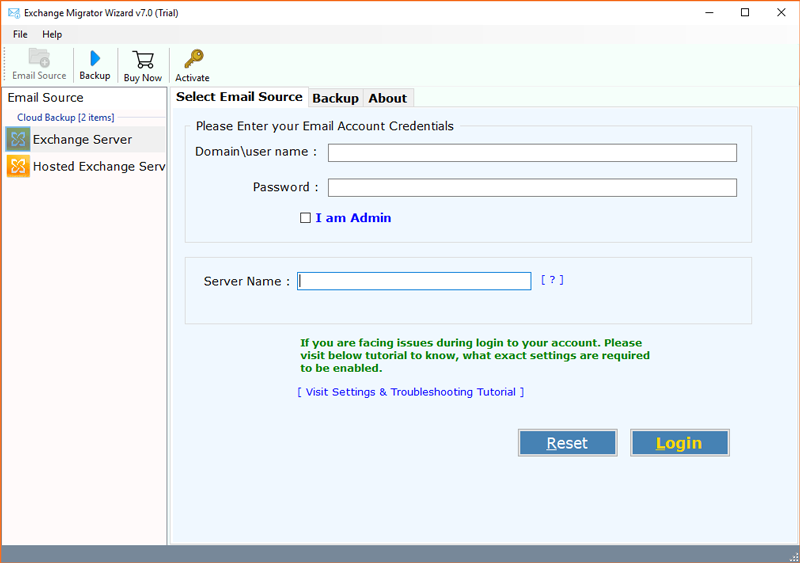
- Now enter the credentials of the Exchange account. The software also provides an advanced option for mapping mailboxes of multiple users by enabling the “I am Admin” option. Then, click the Login tab.
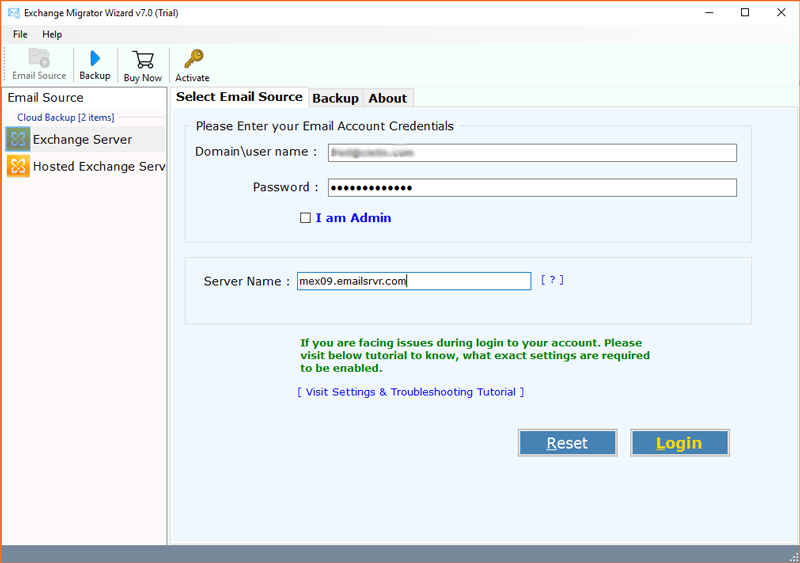
- The migration tool previews Exchange account data. Select folders for the Exchange to EMLX migration process. Select EMLX from the list of saving options.
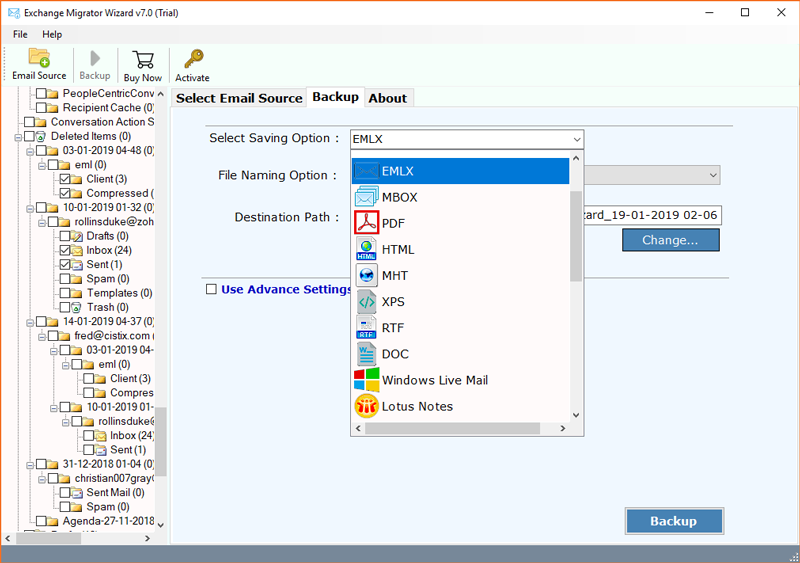
- Software offers various file naming conversion options as shown in the screenshot.
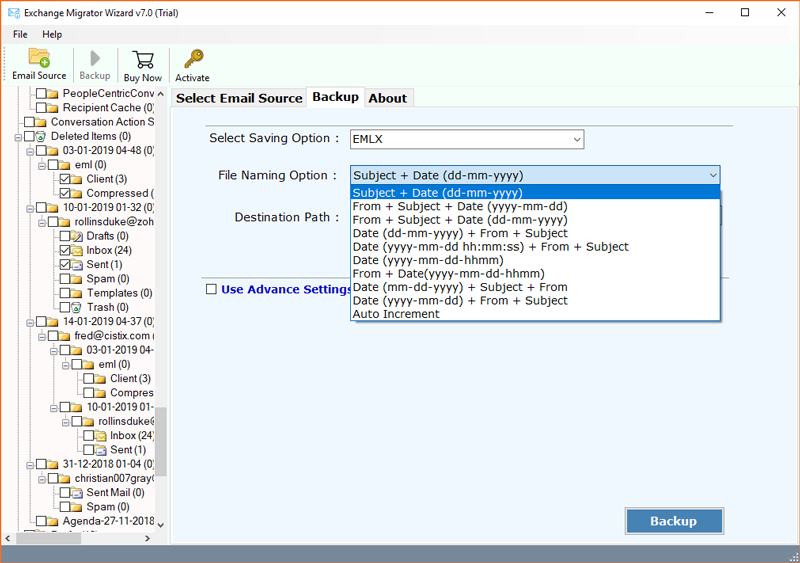
- Filter e-mail messages by date range, from, to, subject, etc. by enabling the Use Advance Setting for Selective Backup option.
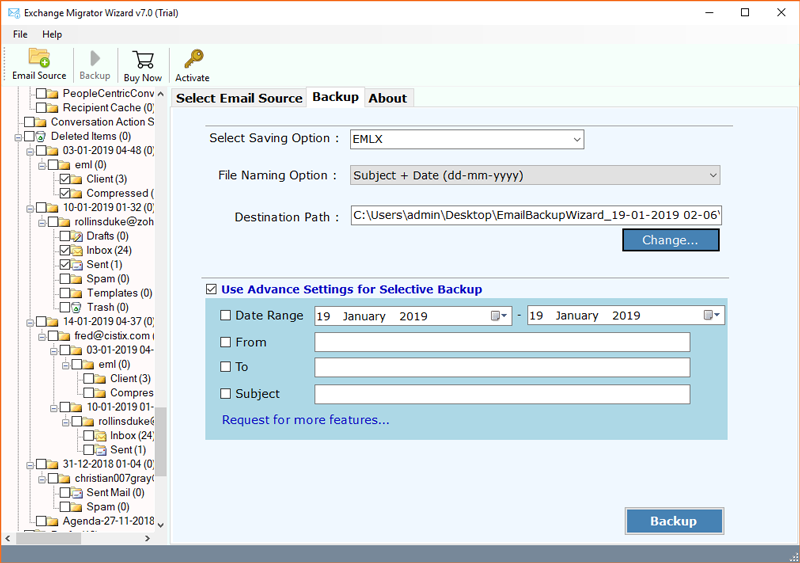
- Select the Destination Path where you want to save the resulting data. Now, Press the Backup button to initiate the conversion process.
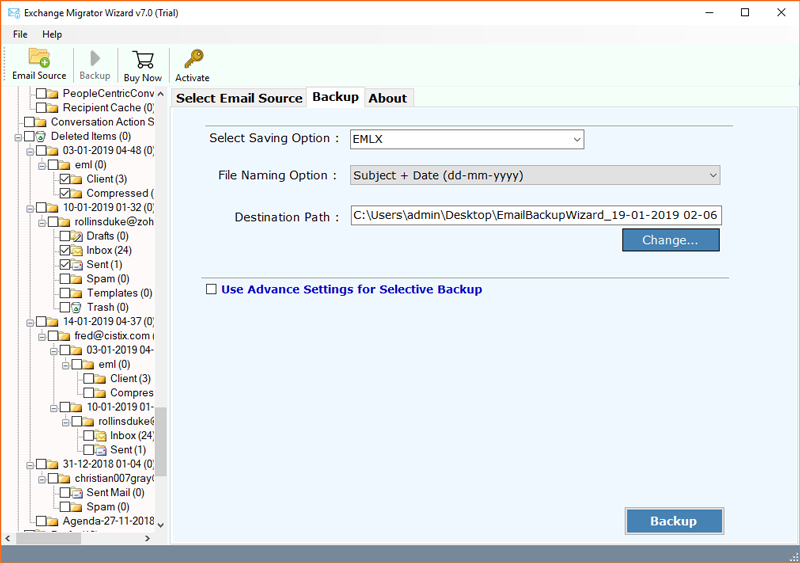
- The email migration process is running. It will take some time.
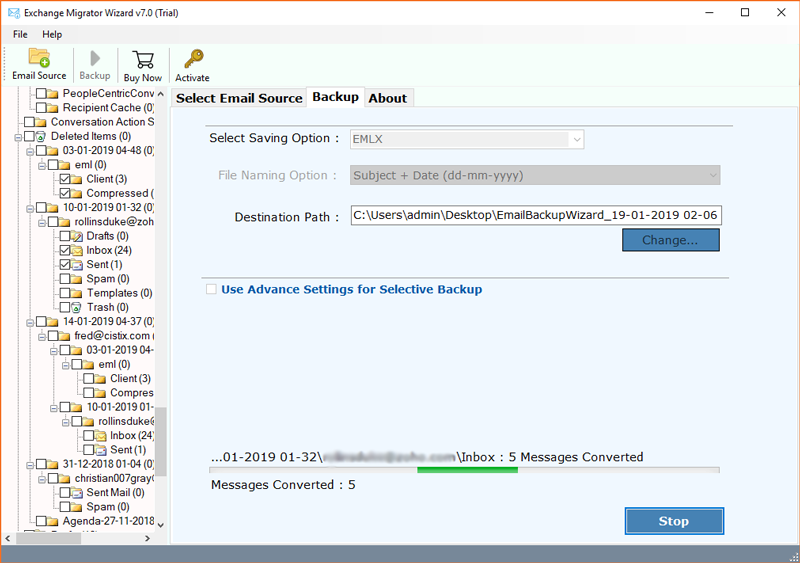
- Migration from On-Premise Exchange to EMLX is completed. A message appears on the screen.
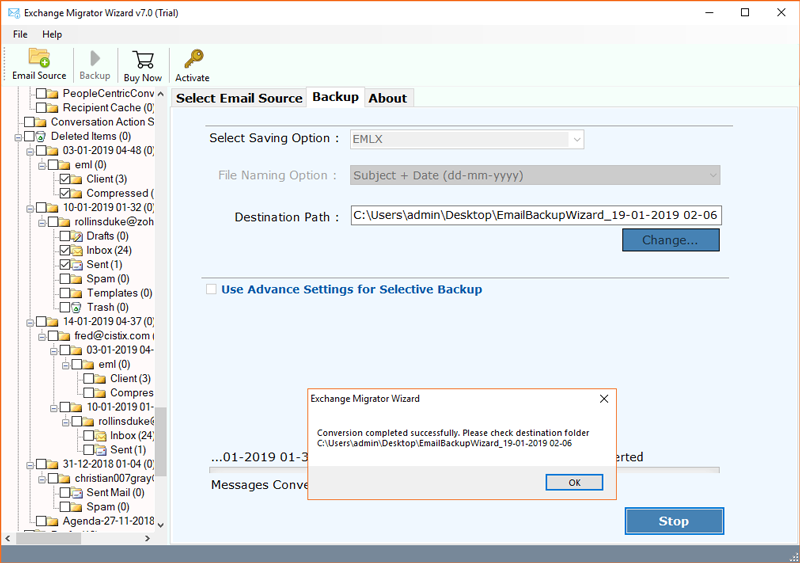
- Now check the resulting data in the EMLX file format in the selected destination path. Now users can import EMLX files to Apple Mail email client using the pen drive.
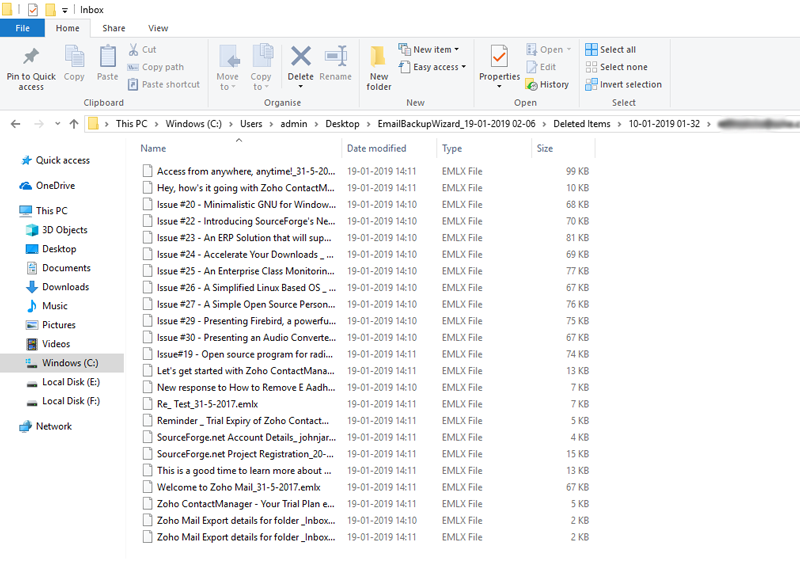
Remarkable Features of Software
- The software has an extremely easy-to-use interface that takes care of your data and brings it to the selected destination without any problems.
- If you have attachments of any size, the application successfully transfers them without changing the email properties.
- The product guarantees accurate results with 100% secure and secure data conversion. Any non-technical can easily convert Exchange Server to EMLX format to access their data in Apple Mail.
- Users can easily start the application on the latest version of MS Exchange Server for converting Hosted Exchange to EMLX format.
- The Exchange to EMLX file Converter can import selected emails of Live Exchange to EMLX by using advanced filter option. In addition, MS Exchange’s emails, calendars, and contacts are transferred to the EMLX and standard formats.
- The utility manages the original structure and e-mail properties after the Hosted Exchange Server data converted to EMLX file format.
- Users can export Exchange to EMLX format without limitations and store the resultant emails by using various file naming conversion options.
- The support team of this application is available 24*7 for your help. You can contact them anytime.
Client’s Word
We are a consulting firm in New York, Germany, the Netherlands, and two other locations. I would like to check the emails of the client of the German team. The team uses Exchange Server for e-mail work. I use Apple Mail for email activity. I got in touch with a couple of technical experts who suggested this tool for sharing Exchange data in EMLX file format. My data was migrated the same day without a loss. Good product!
– Bella Brisyason
Ich muss für mein bevorstehendes Projekt Exchange Server-E-Mails in das EMLX-Dateiformat konvertieren. Ich habe E-Mails in terrrabytes. Ich habe bei Google gesucht und von einem Freund kontaktiert, der sein Exchange-Postfach mehrmals in EMLX umgewandelt hat. Diese Software bietet hervorragende Funktionen.
– Vienna Griston
What is an EMLX file?
EMLX file extension is a single text message stored by Apple Mail. EMLX files are easily accessed in Apple Mac OS X. Normally stored as a plain text file, EMLX file can also be viewed using any text editor. This EMLX file contains all the properties such as To, Cc, Bcc, Subject, Message, etc. as well as the inserted attachment.
Few Closing Thoughts
In this post, we provided a comprehensive solution to convert Exchange Server to EMLX file format. The tool provides a healthy export environment by migrating entire e-mail properties such as To, CC, BCC, From, and Subject. The application gives users the ability to preview the converted items and save the resultant data in the desired location. This product is a highly rated for migrating Live Exchange to EMLX file formats.
