How to Backup Comcast Email Accounts?
Creative Team | February 23rd, 2021 | Backup Emails
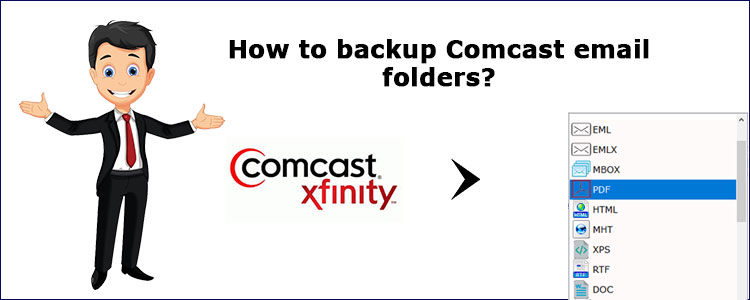
Do you need to backup Comcast email folders? Well, we recommend a backup too. Do you know why?
First of all, we have to say that you have made a wise choice choosing Comsat over other service providers. There are a number of advantages with this account. Such as:
Specifically, businesses use to this account and businesses require you to subscribe to a telephone service. So here,
If you use other Comcast services, such as the Internet, telephone, or cable services, you must pay for at least one of the services and then you can access other services. That means you have to pay for at least one, whether it is a phone service or cable than access other like Comcast account for free.
And the biggest advantage is:
When you subscribe to a Comcast webmail account, you have a primary email address and six secondary addresses that you can assign to colleagues.
But at the same time, the biggest limitation is;
Your Comcast’s storage space is only 10 gigabytes and this is the main reason why you should take a step to backup your Comcast email account mailboxes.
In all desperation we have no choice but to say that there is a manual way to save all emails at once with Comcast, all you have to choose from is to use another platform to back it up. So we would like to suggest to you the best application for this. But before the suggestion, we have some questions for you.
How did you set up your Comcast email account using a third-party email client like Outlook?
Or using the Xfinity Connect app
The questions are important because in both situations we will provide you with a way to backup your Comcast business email account folders.
Let’s backup Comcast email folders with the best app
The application that makes it possible to backup Comcast email account mailboxes from the third-party application or from the Xfinity web app is Email Backup Tool.
With this single application, you can solve and overcome securing problems. Like;
This app is the solution if you want to backup Comcast emails to some other cloud-based account and to document files. Or,
If you need to backup Comcast from a third-party site (like Outlook) to other cloud-based account or to some document files.
Well, it seems like a complicated task. Well, we must say that it is not, and your perception will also change after following the simple steps, so we would like to suggest that you backup Comcast account emails from a third-party application like Outlook or from some web browser location.
Steps to backup Comcast email account folders
- Launch Comcast Email Backup Software on your Windows pc.
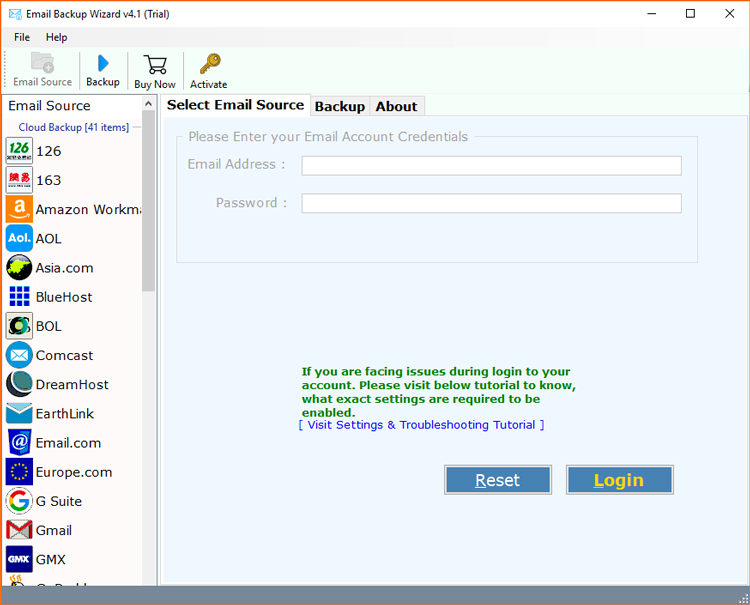
- Choose Comcast from email source, enter Comcast email credentials, and press Login button.
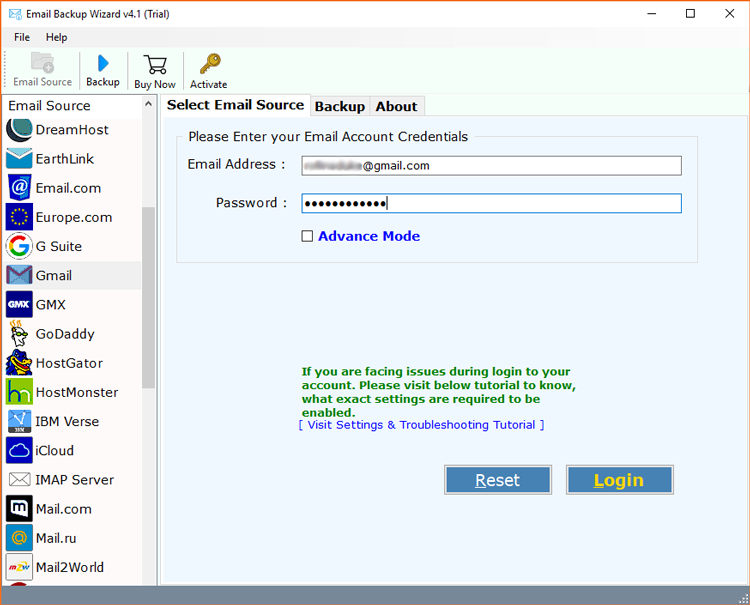
- Select comcast email folders from software interface and choose a saving format accordingly.
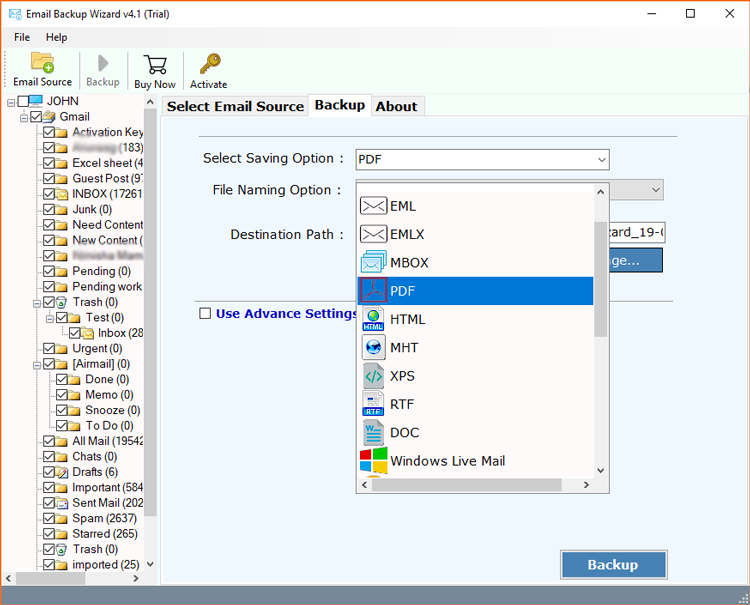
- Choose file naming option to arrange resultant emails and documents.
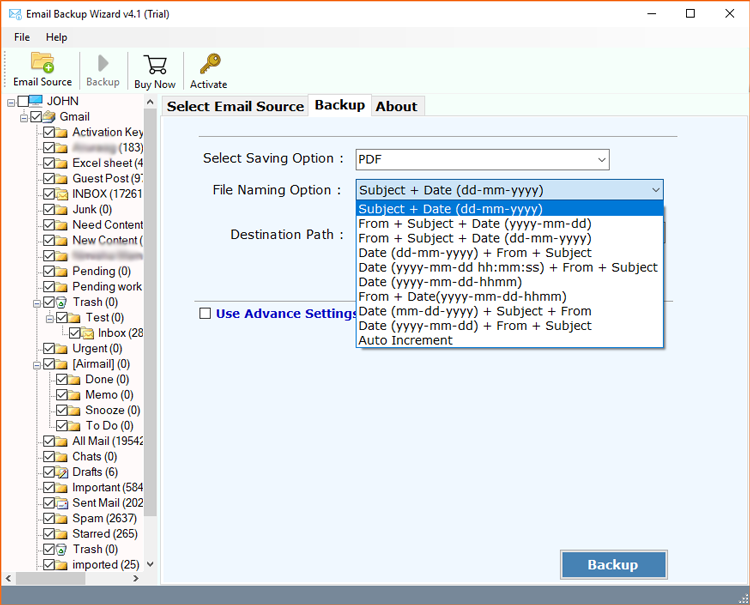
- Use advance settings for selective backup by Date Range, From, To, Subject, etc.
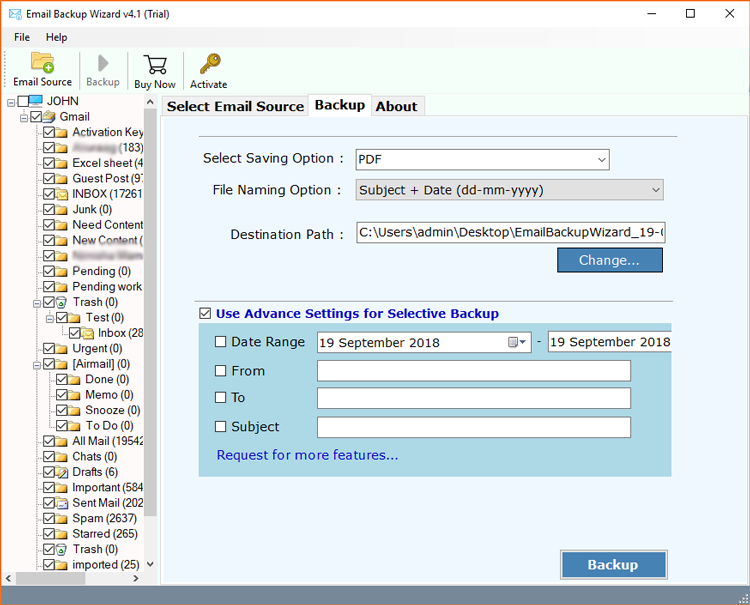
- Click on Backup button to start the process to backup Comcast emails.
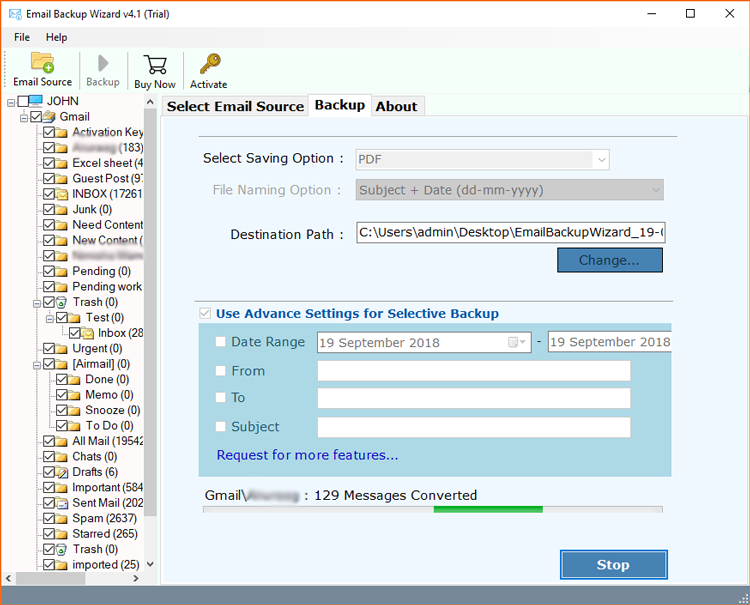
- Task completed successfully; you can see the message of completion.
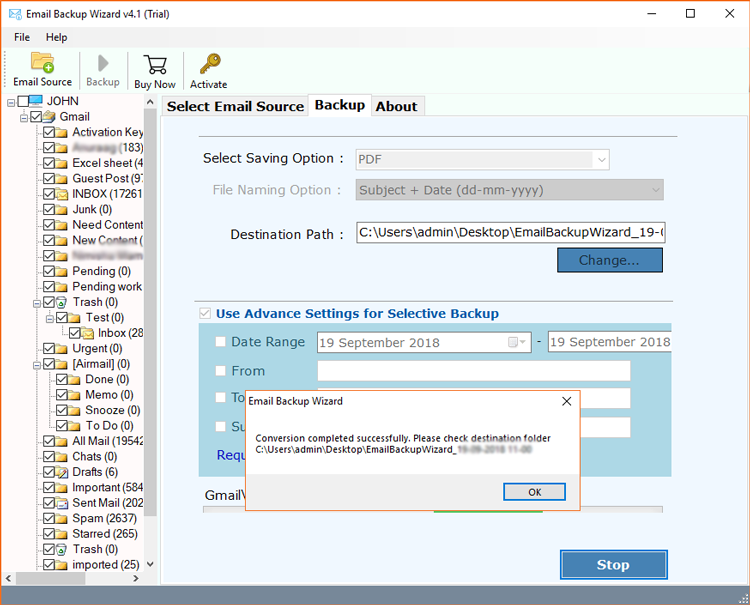
- Lastly, it will automatically open the destination path. Here you can see the output data.
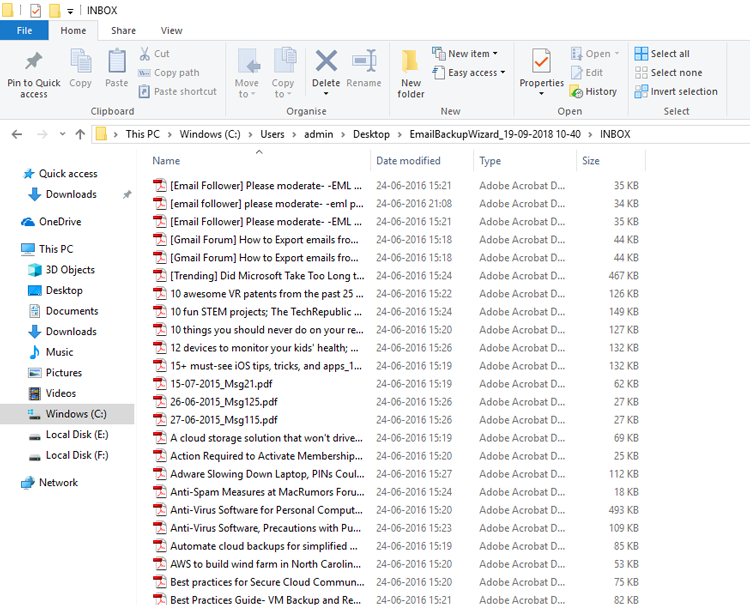
This is how you can backup the Comcast email account from your desktop account to some other safe location (easily accessible documents files).
In Conclusion
The manual program doesn’t allow you to backup Comcast email folders all at once. If you want to make this job possible and easier to perform, use Comcast email exporter. The tool allows you to secure account email to desired account and also to desire file format. So if you want an all-in-one solution to choose the suggested app.
